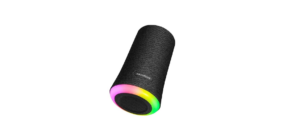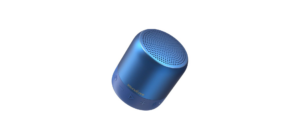SoundCore A3102 Wireless Speaker

Introduction
Anker, a company well-known for producing high-end audio equipment and accessories, created the portable Bluetooth speaker known as the SoundCore A3102 speaker. This speaker is perfect for both indoor and outdoor use because it is designed to produce powerful sound in a small, fashionable package. With its cutting-edge features and intuitive design, the SoundCore A3102 provides a flawless audio experience whether you’re entertaining, lounging about the house, or taking in the scenery.
What’s Included
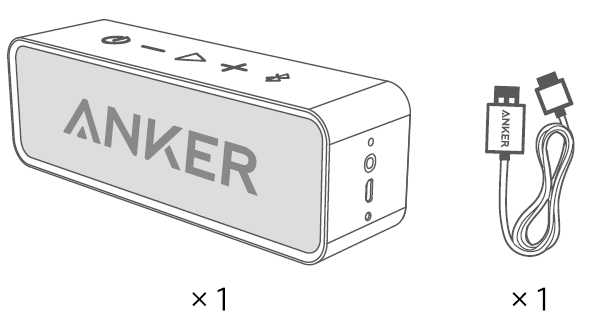
At A Glance
- Power Button
- Volume Buttons
- Play/Pause Button
- Bluetooth Pairing Button
- Battery Indicator
- 3.5mm Aux Input
- Micro USB Charging Port
- Microphone
- Status Indicator
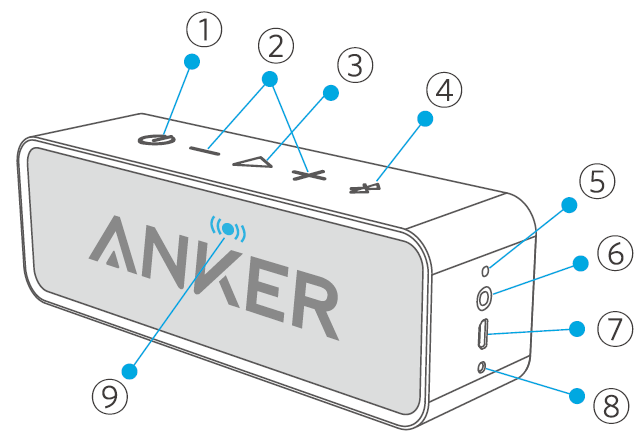
Specification
- Dimensions: Compact and portable design (exact dimensions may vary).
- Weight: Lightweight for easy portability.
- Bluetooth Version: Bluetooth 5.0 for stable and efficient wireless connectivity.
- Battery Life: Up to 24 hours of playtime (varies by volume level and usage).
- Charging Time: Approximately 4-5 hours for a full charge.
- Driver Size: Dual high-performance drivers for balanced sound.
- Frequency Response: Wide frequency range for deep bass and clear highs.
- Water Resistance: IPX7-rated waterproof design (can withstand immersion in water up to 1 meter for 30 minutes).
- Input: USB-C charging port, auxiliary input (3.5mm jack).
- Wireless Range: Up to 66 feet (20 meters) in open spaces.
Key Features
- Superior Sound: Rich, well-balanced sound with amplified bass is produced by dual drivers and Bass Up technology.
Long Battery Life: One charge can last up to 24 hours of continuous playback. Perfect for long periods of usage when traveling, entertaining, or engaging in outdoor activities. - Waterproof Design: IPX7 certification guarantees defense against rain, water splashes, and even submersion.
- Bluetooth 5.0: Offers a quick, dependable connection with low latency.
- Durable and portable: lightweight and compact design for effortless carrying. robust design to endure harsh outdoor environments.
- Multi-Device Connectivity: For smooth switching, pair two devices at once. Excellent for listening to music with loved ones.
- Integrated Microphone: Clear voice pickup for hands-free calling. It’s practical to answer calls without unplugging your phone.
- Customizable EQ: To customize the sound to your tastes, use the SoundCore app to change the equalizer settings.
Using Your Sound Core
Soundcore will automatically turn after 10 minutes if no device connected
Turn ON/OFF
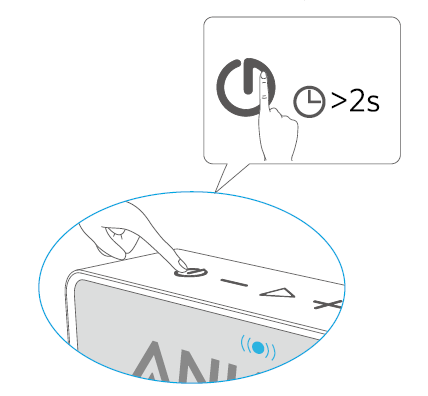
Pairing With Your Device
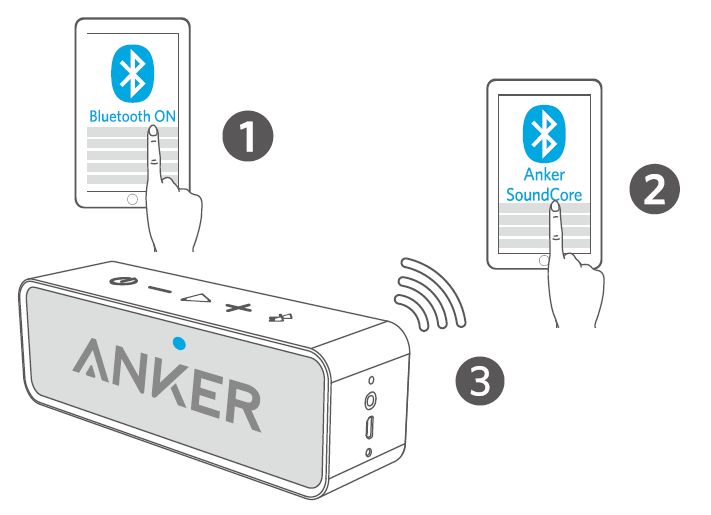
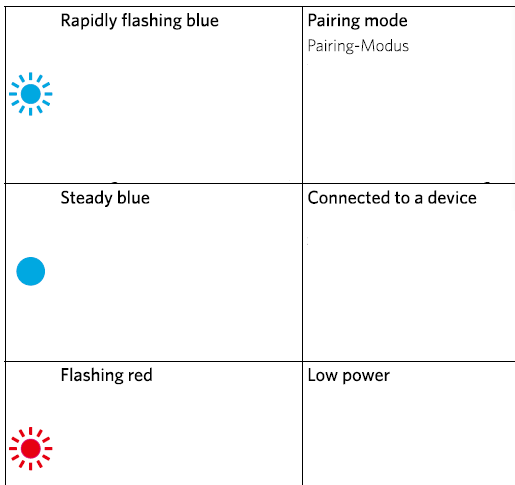
Connect Via Aux
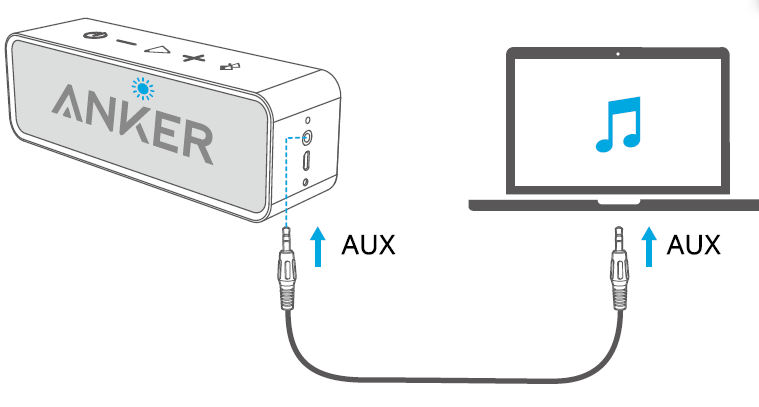
Charge Your SoundCore
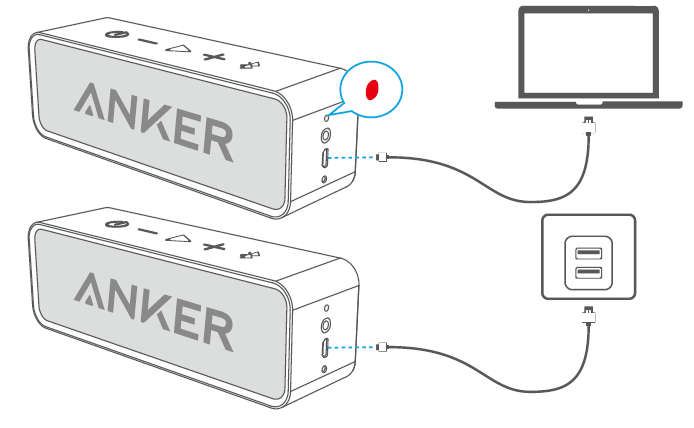
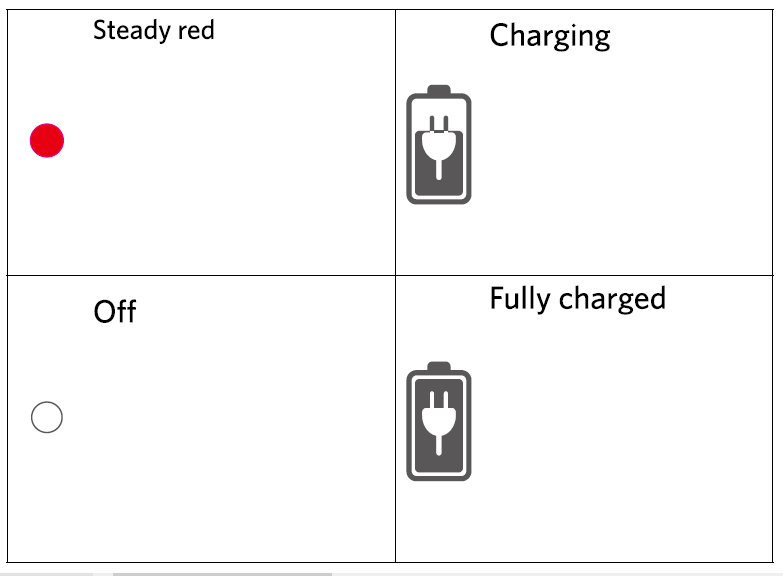
Controls
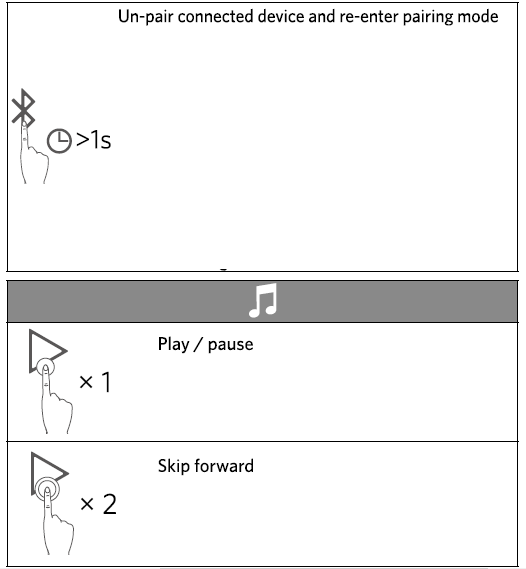
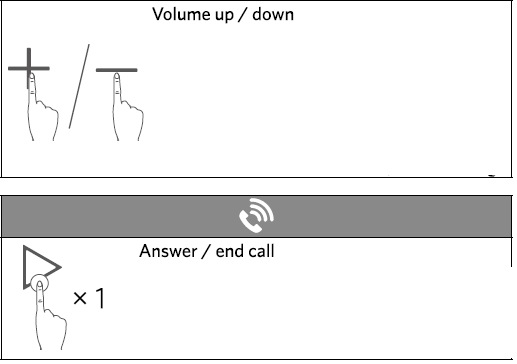
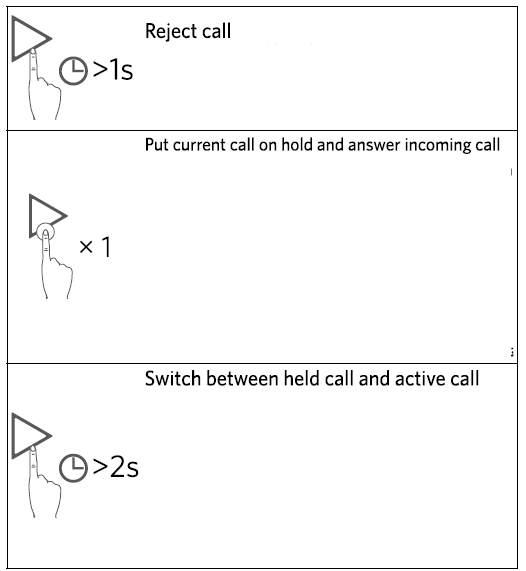
Safety Information
- Charging: Just use the USB-C cable and an appropriate power adapter that come with the device. To extend the device’s battery life, don’t overcharge it.
- Water Resistance: Make sure the charging port is dry before inserting the cable, even though the speaker is waterproof.
- Temperature: Keep the speaker away from extremely high or low temperatures (below 0°C or above 45°C).
- Upkeep: Use a gentle, dry cloth to wipe the speaker clean. Avoid using chemicals or abrasive materials.
Attention
 Use Original or certified cables
Use Original or certified cables Don’t Expose To Liquids
Don’t Expose To Liquids Don’t disassemble
Don’t disassemble Avoid Dropping
Avoid Dropping Avoid Extreme Temperatures
Avoid Extreme Temperatures
Troubleshooting
- Make sure the battery is charged if the speaker won’t turn on. Before attempting again, plug the speaker into a power source and give it a few minutes.
- If you’re having trouble connecting via Bluetooth, turn off and then turn on Bluetooth on both the speaker and the linked device.
- Look for anything blocking the speaker’s path to the device it is attached to.
- Clear the charging port of any dust or dirt.
- If the microphone is not functioning, make sure the speaker is within range of the device that is connected.
FCC
This equipment has been tested and found to comply with the limits for a Class B digital device, pursuant to part 15 of the FCC Rules.
- These limits are designed to provide reasonable protection against harmful interference in a residential installation.
- This equipment generates, uses, and can radiate radio frequency energy and, if not installed and used in accordance with the instructions, may cause harmful interference to radio communication.
- However, there is no guarantee that interference will not occur in a particular installation.
If this equipment does cause harmful interference to radio or television reception, which can be determined by turning the equipment off and on, the user is encouraged to try to correct the interference by one or more of the following measures:
- Reorient or relocate the receiving antenna.
- Increase the separation between the equipment and receiver.
- Connect the equipment into an outlet on a circuit different from that to which the receiver is connected.
FCC Regulations state that unauthorized changes or modifications to this equipment may void the user’s authority to operate it.
RF Exposure Warning
This equipment must be installed and operated in accordance with provided instructions and the antenna(s) used for this transmitter must be installed to provide a separation distance of at least 20 cm from all persons and must not be co-located or operating in conjunction with any other antenna or transmitter. End-users and installers must be provide with antenna installation instructions and transmitter operating conditions for satisfying RF exposure compliance.
CUSTOMER SERVICE
- 18 months limited warranty
- Lifetime Technical Support
- Support@anker.com
- 1-800-988-7973
- 03-4455-7823
SoundCore A3102 Wireless Speaker User guide
Related Posts
- SoundCore MOTION X600 Wireless Speaker User Manual
- SoundCore BOOST A3145 Wireless Speaker User Manual
- SoundCore Mini 2 A3107 Wireless Speaker User Manual
FAQs
Is the SoundCore A3102 compatible with voice assistants like Siri or Google Assistant?
Yes, the SoundCore A3102 supports voice assistants. When connected to your smartphone via Bluetooth, you can activate Siri (iOS) or Google
Are two SoundCore A3102 speakers compatible with stereo pairing?
Stereo pairing and TWS (True Wireless Stereo) features are not supported by the SoundCore A3102, sorry. For smooth switching, you can couple two devices with the speaker at the same time.
How do I know when the speaker is fully charged?
When the speaker is charging, the LED indicator will glow red. Once fully charged, the light will turn blue. A full charge typically takes 4-5 hours.
When the speaker is submerged in water, is it still usable?
The SoundCore A3102 is not intended for usage while submerged, even though it is IPX7 waterproof and can survive immersion in water up to one meter for thirty minutes. Under water, the buttons and Bluetooth connectivity might not work correctly. Use it after drying off or next to water.
How can the SoundCore A3102 be turned off?
Hold down the Power Button for two to three seconds. The LED indication will go out and you will hear a power-off sound.