Logitech G Pro Wireless Gaming Mouse

Introduction
A lightweight, powerful gaming mouse made for competitive gamers and esports pros is the Logitech G Pro Wireless. For FPS, MOBA, and battle royale games, it offers accuracy, speed, and dependability thanks to its modular design, HERO 25K sensor technology, and LIGHTSPEED wireless networking.
What Is In The Box
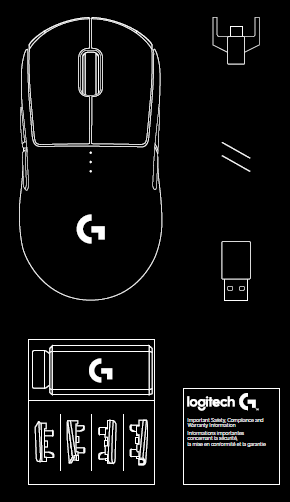
Setup Instruction
- A wireless receiver attached to the USB adapter can be found in the accessory box. Plug one end of the cable into your PC, and the other end into the USB adapter and receiver.
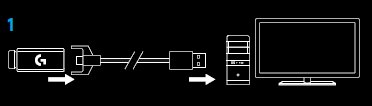
- The receiver can also be used plugged directly into your PC. However, using the cable and adapter when in wireless mode is recommended and allows for better connectivity and easy access to the cable for recharging.
- Turn mouse on via the switch on the bottom of the mouse.
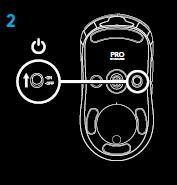
- Download Logitech Gaming Software

- To charge, disconnect the cable from the adapter and plug into the front of the mouse. Your mouse will operate in data‑over-cable mode whenever it is plugged in directly to a PC. Full charge from empty requires around 2 hours plugged in to a PC USB port.
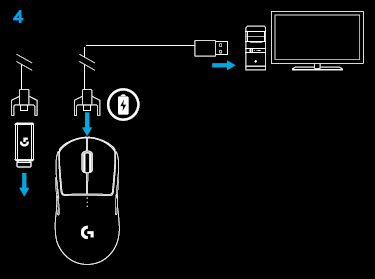
Tips:
- Keep the mouse and receiver 2 m+ away from wireless routers or other 2.4GHz wireless devices to minimize environmental noise.
- PRO WIRELESS has a wireless range of up to 10 meters.
- To ensure optimal performance in noisy wireless environments, and to keep the charging cable easily accessible, it is recommended to keep the receiver within 20 cm of the mouse.
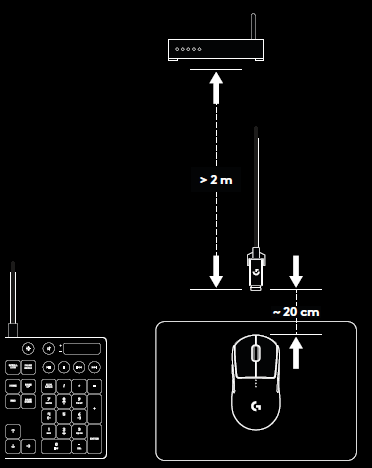
BUTTON CONFIGURATIONS
PRO WIRELESS comes with replaceable buttons and button caps, which are held onto the mouse magnetically. These should be stored in box when not in use. These replaceable buttons support conversion to the following configurations:
- Right handed
- Left handed
- No buttons
- Full buttons
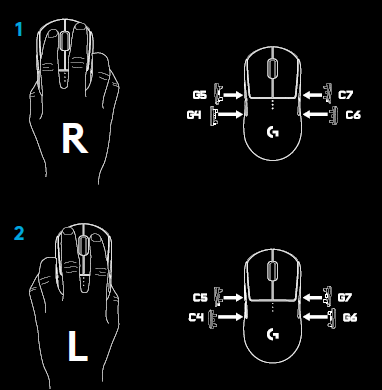
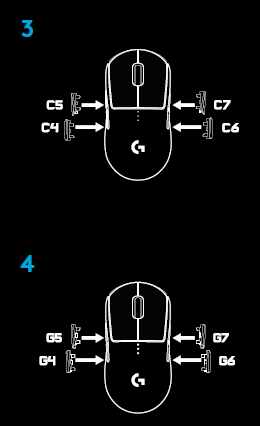
FULLY PROGRAMMABLE BUTTONS
- Left (Button 1)
- Right (Button 2)
- Wheel click (Button 3)
- Back (Button G4)
- Forward (Button G5)
- Back (Button G6)
- Forward (Button G7)
- DPI cycle (bottom of mouse, Button 8)
- Receiver storage door + Powerplay module enclosure (bottom of mouse)
- On/Off switch (bottom of mouse, not programmable
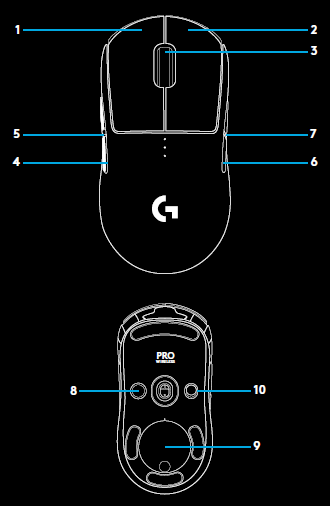
WIRELESS BATTERY LIFE
PRO WIRELESS has a rechargeable 250mAH LiPol battery which provides it with up to 60 hours non-stop gaming at 1ms report rate with lights off, or 48 hours non-stop gaming at 1ms report rate with RGB color cycling on.*
- Charge level can be checked when the mouse is powered on or using Logitech Gaming Software to assign a button to check charge level.
- Charge level is displayed for seven seconds at mouse power‑on using the color and number of bars illuminated on the DPI indicator:
- 3 green dots = 50–100%
- 2 green dots = 30–50%
- 1 green dots = 15–30%
- 1 flashing red dot = <15%
Tips:
- You can program a button to show charge level using LGS.
- The bottom dot will flash red when battery is at 15% or less.
- When this happens, plug in your mouse to charge.
- Charge level, power draw, and estimated remaining battery life can be checked in Logitech Gaming Software.
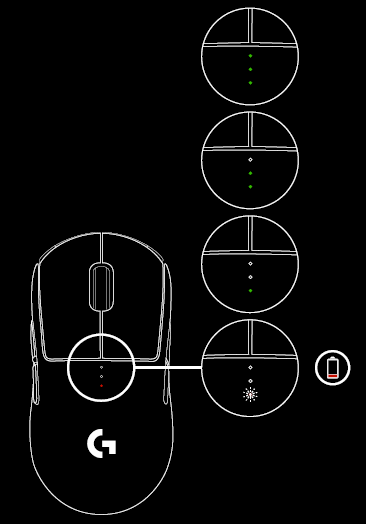
CHARGING/DATA OVER CABLE
Plug your mouse in via the provided USB charging cable when the battery is low. PRO WIRELESS is also compatible with the Logitech G POWERPLAY wireless charging system, sold separately.
LOGITECH GAMING SOFTWARE
You can customize the onboard profile settings using the Logitech Gaming Software. These settings include button programming, report rate, performance/endurance modes and tracking behavior. PRO WIRELESS allows up to 5 DPI settings. By default, PRO WIRELESS has the following settings:
- DPI: 400/800/1600/3200
- Report rate: 1ms
- Performance mode
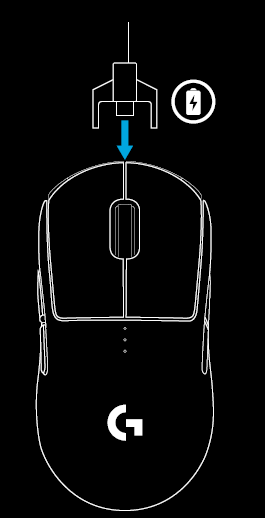
DPI/ONBOARD PROFILE INDICATORS
DPI/Onboard profiles are shown using three LEDs under the main buttons. The image below shows which values are being indicated by the LED panel
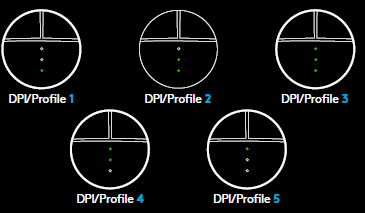
http://support.logitechG.com/product/pro-wireless
Logitech G Pro Wireless Gaming Mouse User Guide
FAQs
Can little hands use the G Pro Wireless?
Indeed! Most hand sizes are accommodated by its small, ambidextrous design (fingertip or claw grips are advised).
Is it wired for use?
No, however LIGHTSPEED wireless has no latency and functions similarly to wired.
Does the lights feature RGB?
LED indicator with minimal DPI (no full RGB zones)
How long does the battery last when RGB is turned on?
~48 hours (since RGB is off for more than 60 hours).
How long-lasting is the scroll wheel?
Yes, a metal-encased wheel that scrolls incredibly quickly.
