Cort GE15B Grove Engine Audio Amplifier

Introduction
For musicians who require a dependable and portable option for practice and performance, Cort created the GE15B Grove Engine Audio Amplifier, a small and potent amplifier. Guitars and other instruments may produce rich, clear sound with this amplifier’s 15-watt output, 6.5-inch unique speaker, and adjustable controls. It has an auxiliary input for playing with other audio sources and a headphone output for quiet practice. The GE15B provides great sound quality and portability whether you’re practicing at home or playing in small settings.
Specifications
| Amp | GE15B | GE30B |
| Input Voltage | ~100V,~110V,~120V,~220V,~230V,~240V 50/60Hz Factory Option | |
| Input Impedance | 1 MΩ | 1 MΩ |
| Power Requirements | 35W | 65W |
| Power Output | 15W R.M.S. | 30W R.M.S. |
| Rated Load Impedance | 8 Ω | 4 Ω |
| Speaker | Custom 8″ Speaker | Custom 10″ Speaker |
| Features | Built-in Compressor | |
| Tilt-back Construction | ||
| Dimension | Height: 34.5cm | Height: 43.0cm |
| Width: 33.5cm | Width: 40.0cm | |
| Depth: 30.2cm | Depth: 34.5cm | |
| Unit Weight | 7.8kg | 12.6kg |
| Sensitivity | 89dB | – |
Important Safety Instructions
WARNING : When using electrical products, basic cautions should always be followed, including the following.
- Read, keep and follow all instructions.
- Heed all warnings.
- To prevent damage, fire or shock hazard, do not expose this unit to rain or moisture.
- This product should be located away from heat source such as radiators, heat registers, or other products that produce heat.
- Do not block any of the ventilation openings. Install in accordance with manufacturer’s instructions.
- Only connect the power supply cord to an earth grounded AC receptacle in accordance with the voltage and frequency ratings listed under INPUT POWER on the rear panel of this unit.
- Protect the power supply cord from being pinched or abraded.
- The power supply cord should be unplugged when left unused for long periods of time, or during electrical storms.
- Do not drip nor splash liquids, nor place liquid filled containers on the unit.
- Clean only with dry cloth.
- Very high sound pressure levels may cause temporary or permanent hearing damage. Use care when setting and adjusting volume levels during use.
- Some types of Radio Frequency Interference (RFI) or Electromagnetic interference (EMI) may affect operation of the amplifier. Sources ofRFI and EMI may include; Cellular telephones, radios, transceivers, televisions, and some computer equipment. Should a difference in speaker output be noticed under these conditions, try physically moving the amplifier away from the interference source or connect the amplifier to a different-grounded power circuit.
Features
- Offers sufficient power for minor performances and practice.
- A 6.5-inch custom speaker produces crisp, rich sound.
- Accurate tone sculpting is made possible by the 3-Band EQ (Bass, Mid, Treble).
- Practice in silence without bothering others thanks to the headphone output.
- To play music with your instrument, connect external audio sources.
- convenient to move and carry.
- Made to resist frequent use.
- Adjust the EQ, gain, and volume to create a unique sound.
- Guitars and other instruments can be played through the instrument input.
- Perfect for novice and intermediate players.
Panel Features
Front Panel Features
- PASSIVE INPUT jack
- Passive or low output basses should be connected via the PASSIVE INPUT socket. Plug your bass in here
with a good quality (screened) guitar cable.
- Passive or low output basses should be connected via the PASSIVE INPUT socket. Plug your bass in here
- ACTIVE INPUT jack
- Active or high output basses should be connected via the ACTIVE INPUT socket. Plug your bass in here
with a good quality (screened) guitar cable.
- Active or high output basses should be connected via the ACTIVE INPUT socket. Plug your bass in here
- MASTER VOLUME control
- Adjusts the overall ouput of the amplfier. When turning the amplifier on, make sure this control is turned all the way down to zero.
- TREBLE control
- Adjusts the high-frequency level (treble or top end in your sound).
- MIDDLE control
- Adjusts the middle-frequency level (mid present in your sound).
- BASS control
- Adjusts the low-frequency level (bass or bottom end present in your sound).
- CD input
- Connect your CD/MP3 player (1/8” mini plug connection) in here and play along.
- HEADPHONE jack
- Plug headphone jack (1/4” phone plug connection) in here.
- POWER swith & LED
- Main power switch for the unit. The LED will be lit when the unit is ON and will not be lit when the unit is switched off.
- GAIN control
- This control is used to set the level of gain present in the pre-amp. The GAIN control should be used in conjunction with the MASTER VOLUME control to produce the desired signal characteristics. (GE30B only)
- CONTOUR HIGH control
- Acts as a broad-band high frequency equalizer. (GE30B only)
- CONTOUR LOW control
- Acts as a broad-band low frequency equalizer. (GE30B only)
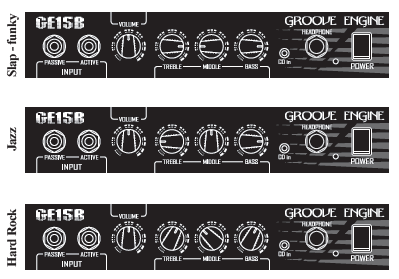
Rear Panel Features
- PREAMP OUT (Effects Loop SEND)
- Use this 1/4” unbalanced jack to send signal to an external effects processor. (GB30B only)
- POWER AMP IN (Effects Loop RETURN)
- Use this 1/4” unbalanced jack to return signal to an external effects processor. (GB30B only)
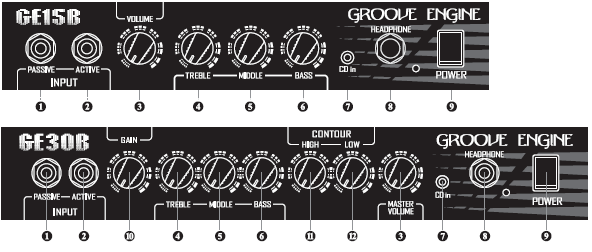
Suggested Settings
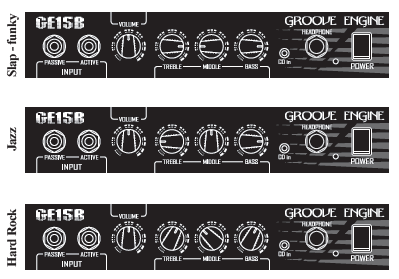
Troubleshooting
- Verify that the amp is turned on and that the volume is turned up.
- Make sure the instrument cable is fastened firmly.
- To prevent the amplifier from being overdriven, adjust the gain and volume controls.
- Inspect for damage on the instrument cable.
- Make sure the headphone jack is inserted all the way.
- Examine the volume control on the headphones.
- To maximize the tone, change the EQ settings (Bass, Mid, Treble).
- Make sure the instrument is tuned correctly.
Cort GE15B Grove Engine Audio Amplifier Owners Manual
FAQs
What is the GE15B’s power output?
Its 15 watt power output makes it appropriate for modest performances and practice
Can I use the GE15B with headphones?
It does indeed provide a headphone output for practicing in silence.
Is there an auxiliary input on the GE15B?
In order to connect external audio sources, it does indeed have an auxiliary input.
What is the GE15B’s speaker size?
For rich, clear sound, it has a 6.5-inch bespoke speaker.
Can I use other instruments with the GE15B?
Indeed, it works with keyboards, guitars, and other instrument

