Electrolux KSV26CRE Inverter Split Air Conditioner

Introduction
High-efficiency inverter split-type air conditioners like the Electrolux KSV26CRE are made to save energy and provide better cooling. With a cooling capability of 9,000 BTU (2.6kW), this unit is perfect for small to medium-sized spaces (25–35m²). Its inverter technology lowers power usage by up to 60% when compared to traditional air conditioners while regulating compressor speed to maintain constant temperatures.
Congratulations
Congratulations and thank you for choosing our Inverter split system room air conditioner. We are sure you will find your new air conditioner a pleasure to use. Before you use the air conditioner, we recommend that you read through the entire user manual, which describes the air conditioner and its functions.
To avoid the risks that are always present when you use an electrical appliance, it is important that the air conditioner is installed correctly and that you read the safety instructions carefully to avoid misuse and hazards. We recommend that you keep this instruction booklet for future reference and pass it on to any future owners. After unpacking the air conditioner please check it is not damaged. If in doubt, do not use the air conditioner but contact your local Electrolux Customer Care Centre.
Caution
- The air conditioner is not intended for use by young children or infirm persons without supervision.
- Young children should be supervised to ensure they do not play with the air conditioner.
- Contact an authorized installer for the installation of this unit.
- Contact an authorized service technician for repair or maintenance of this unit.
- If the power cord is to be replaced, replacement work shall be performed by authorized personnel only.
- Installation work must be performed by the national wiring Standards by authorized personnel only.
Safety instructions
- Contact an authorized installer for the installation of this unit.
- Contact an authorized service technician for repair or maintenance of this unit.
- The socket outlet required to supply power must be connected and commissioned by a licensed contractor.
- This appliance is not intended for use by persons (including children) with reduced physical, sensory or mental capabilities, or lack of experience and knowledge unless they have been given supervision or instruction concerning the use of the appliance by a person responsible for their safety.
- Young children should be supervised to ensure they do not play with the air conditioner.
- If the power cord is to be replaced, replacement work shall be performed by authorized personnel only.
- Installation work must be performed by the national wiring standards and the electricity suppliers’ service rules by authorized personnel only.
- If the system is to be moved to another location or disposed of, only a suitably qualified person is permitted to undertake such work.
- Take care not to catch your fingers on the fan blade when adjusting vertical louvres.
- This air conditioner uses R32 refrigerant.
Warning
- Do not use means to accelerate the defrosting process or to clean, other than those recommended by the manufacturer.
- Do not store the appliance in a room with continuously operating ignition sources (for example open flames, an operating electric heater or an operating gas appliance with a continuously lit pilot flame).
- Do not pierce or burn.
- Be aware that the refrigerant may be odorless.
Before Operation
- Contact an installation specialist for installation.
- Plug in the power plug properly.
- Do not use a damaged or non-standard power cord.
- Do not share the same outlet with other appliances.
- Do not use an extension cord.
- Do not start/stop the operation by plugging /unplugging the power cord.
Usage
- Exposure to direct airflow to occupants, pets or plants for an extended period could be hazardous to your health.
- Due to the possibility of oxygen deficiency, ventilate the room when used together with stoves or other heating devices.
- Do not use this air conditioner for non-specified special purposes ( e.g. preserving precision devices, food, pets, plants, and art objects). Usage in such a manner could harm your property.
Product Description
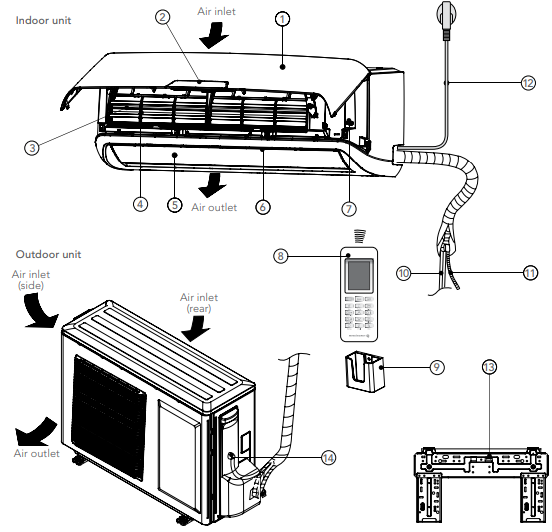
- Front panel
- Digital display
- Air filter (behind the dust filter)
- Pre-dust filter
- Horizontal louvres
- Vertical louvres
- Manual control button
- Remote control
- Remote control holder
- Refrigerant pipe (if applicable)
- Drain hose (if applicable)
- Power cable (if applicable)
- Mounting plate
- Connecting cable (if applicable)
NOTE: All the pictures in this manual are for explanation purposes only. Your air conditioner may be slightly different. The actual shape shall prevail.
Indoor display unit
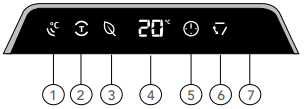
- I feel indicator
Lights when the ‘I feel’ function is activated. - Turbo indicator
Lights when the ‘TURBO’ function is activated. - Eco (economy) indicator
Lights when the ‘ECO’ function is activated. - Temperature indicator
Displays the temperature settings when the air conditioner is in operation. - Timer indicator
Lights when the ‘TIMER’ function is set to ON or OFF. - Swing indicator
Lights when the ‘SWING’ function is activated. - Signal receiver
Receives signal from the remote control.
Location of the remote control
- Keep the remote control where its signal can reach the receiver of the indoor unit (a distance of up to 8m is allowed).
- When you select the timer operation, the remote control automatically transmits a signal to the indoor unit at the specified time.
- If you keep the remote control in a position that hinders proper signal transmission, a time lag of up to 15 minutes may occur.
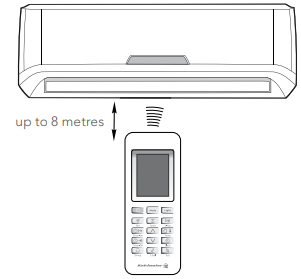
- When the remote control sends out a signal, the symbol will blink for about 1 second on the display of the remote control.
Remote control
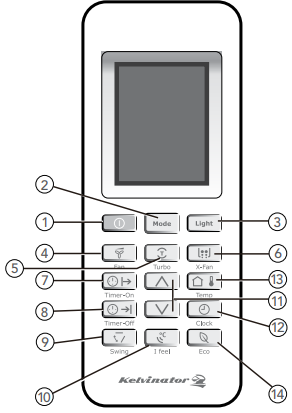
- ON/OFF Button
Push this button to start or stop the operation. - MODE Select Button
Each time you push the button, a mode is selected in a sequence that goes from AUTO, DEHUMIDIFY, FAN, COOL and HEAT, as the following figure indicates: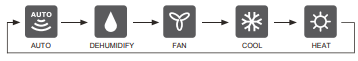
- LIGHT Button
Press this button to switch the indicating lights of the indoor unit ON or OFF. The normal condition at start-up is ON. - FAN Button
By pressing this button, Auto, Low, Medium and High speed can be progressively selected. When the unit is turned on, Auto fan speed is the default. In DEHUMIDIFY mode, the fan speed is fixed at a Low speed. - TURBO Button
Press this button in COOL or HEAT mode to put the fan into the high-speed Turbo mode and the air conditioner will work at maximum power. Press again to cancel this function. - X-Fan Function
Press the X-FAN button to activate the X-FAN function. - TIMER ON Button
Press this button to set the start time. - TIMER OFF Button
Press this button to set the start time. - SWING Button
Press this button to change the swing angle of the louvre. The angle of the horizontal louvre will adjust by 6 degrees with each press of the button. If you keep pressing the button for 2 or more seconds, the louvre will swing up and down automatically. - I feel Button
Push this button to initiate the I feel feature, the remote displays the temperature at its location. The remote control will send this signal to the air conditioner in 3-minute intervals until you press the I feel button again. The air conditioner will automatically cancel the I feel feature if it does not receive the signal during any 7-minute interval. - CONTROL Buttons
Press the button to increase the temperature setting. Press the button to decrease the temperature setting. In Timer On/Off or Clock functions, use these buttons to adjust the timer or set the clock. - CLOCK Button
Press this button and the Clock symbol will blink. You can press the Control buttons and set the time you want. - TEMP (Temperature) Button
Press this button to change the remote control display of the set temperature to the room temperature. - ECO (Economy) Button
Press this button to go into the Energy-Saving operating mode. Press it again to cancel. This function is ideal for maintaining a comfortable sleeping temperature.
Remote control display indicator
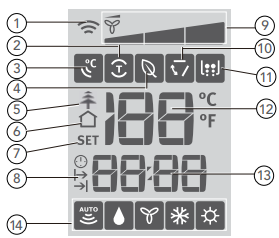
- Transmission Indicator
Displays when the remote control transmits signals to the indoor unit. - Turbo Display
Displays when the Turbo function is active. - I feel Display
Displays when the I feel function is active. - Eco Display
Displays when the Eco function is active. - Active Plasma Display (Active Plasma models only)
Displays when Active Plasma function is selected. This function is not available for this range of air conditioners. - Room Temperature Display
Displays when the temperature shown on the LCD screen is room temperature. It can be switched on/off by pressing the Temp button. - Programmed Temperature Display
Lights up when the remote control displays the set temperature. It can be switched on/off by pressing the Temp button. - Timer On/Off Display
Displays when the Timer On/Off function is activated. - Fan Speed Display
Displays the selected fan speed in the following sequence:
LOW MEDIUM HIGH - SWING Display
Displays when the Swing function is selected. - X-Fan Display
Displays when the X-Fan function is activated by pressing the Turbo and Healthy buttons at the same time (for models with active plasma function) or by pressing the X-Fan button (for models without active plasma function). - Temperature Display
Displays the room or sets the temperature at °C or ºF. No display in Fan mode. - TIME Display
Displays the Clock time (must be set) and/or the on/off time of the timer. - MODE Display
Displays the current operation mode, including Auto, Dehumidify, Fan, Cool and Heat.
Dehumidifying operation
The DEHUMIDIFY mode works based on the difference between the set temperature and the actual room temperature. The temperature is regulated while dehumidifying through repeatedly turning on/off of the COOLING operation on or off, or by turning the FAN-only operation on or off.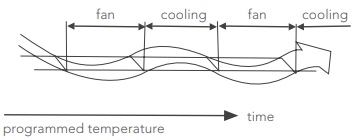
Start
Ensure the unit is plugged in and power is available. The OPERATION indicator on the display panel of the indoor unit starts flashing.
- ON/OFF Button
Press this button to turn the air conditioner on. The temperature indicator on the indoor unit display lights up. - Mode Button
Press to select DEHUMIDIFY. - Control Buttons
Set the desired temperature (normally, set between 21ºC to 28ºC).
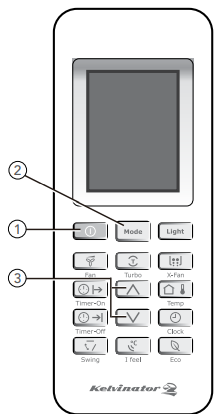
Cooling and heating operation
Start
Ensure the unit is plugged in and power is available. The OPERATION indicator on the display panel of the indoor unit starts flashing.
- ON/OFF Button
Press this button to turn the air conditioner on. The temperature indicator on the indoor display unit lights up. - Mode Button
Press to select COOL or HEAT (where applicable). - Control Buttons
Set the desired temperature (normally, set between 21ºC to 28ºC). - Fan Button
Press to select the desired fan speed at Auto, Low, Medium and High. The default fan speed is Auto.

Economy (Eco) operation
Press the Eco button in COOL or HEAT (if applicable) mode, and the air conditioner will automatically increase (in COOL mode) or decrease (in HEAT mode) by 1ºC per hour for 2 hours. The set temperature will be steady for the next 5 hours then the unit will stop. This function saves energy and is recommended for maintaining a comfortable sleeping temperature.
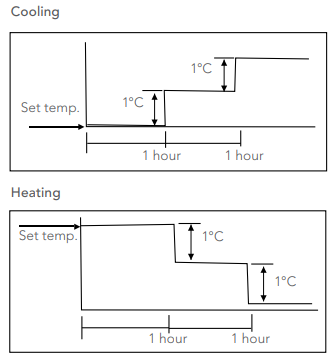
How to use the indoor unit
Additional options
- Smart restart function
The air conditioner automatically resumes the previous settings after a power failure. - Removable panel
The front panel of the indoor unit can be easily removed for cleaning and maintenance. - Self-diagnosis and auto-protection
This air conditioner can detect malfunctions, showing the diagnosis on the display of the indoor unit with an error code. The air conditioner will change operation automatically for self-protection.
Airflow direction control
- Adjusting the airflow correctly can prevent discomfort or uneven room temperatures.
- Adjust the horizontal louvres with the remote control.
- Adjust the vertical louvres manually.

To set the vertical (up/down) airflow direction automatically
- Perform this function while the unit is in operation.
- Press the Swing button on the remote control, the horizontal louvre will swing up and down automatically.
- When the louvre moves to the desired position, press the Swing button again and the louvre will stay where it is.
- Press the Swing button again and the louvre will start moving up and down automatically.
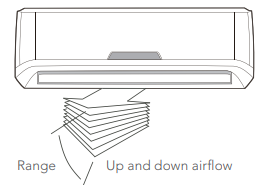
To adjust the horizontal (left/right) airflow direction manually
- Always perform these adjustments while the unit is turned off as fingers coming into contact with the fan may be injured.
- Adjust the vertical louvres manually using the Left/ Right lever of the vertical louvre arm.
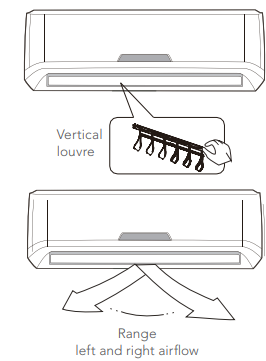
Caution
- The Swing button will be disabled when the air conditioner is not in operation (even if the Timer-On is set).
- Do not operate the air conditioner for long periods with the airflow direction set downward in COOL or DEHUMIDIFY mode. Otherwise, condensation may form on the surface of the horizontal louvre and drop onto the floor or furnishings.
- Do not move the horizontal louvre manually. Always use the Swing button. Moving the louvre manually may cause a malfunction during operation. If the louvre malfunctions, stop the air conditioner and restart it.
Emergency operation
When the remote control is lost or fails to operate, please use the manual switch on the indoor unit. The air conditioner will operate in AUTO mode and the temperature setting or fan speed cannot be changed.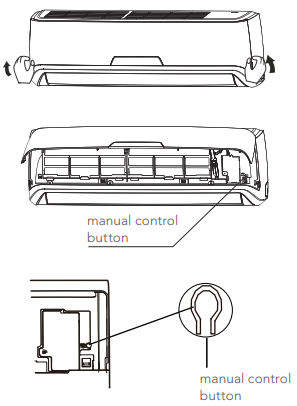
- Press the Manual Control button to enter AUTO mode. The air conditioner will select the mode COOL, HEAT (heat pump model only) and FAN automatically according to the room temperature to reach the best comfort.
- Press the Manual Control button again to turn the air conditioner off.
The operation mode is seen in the following table.
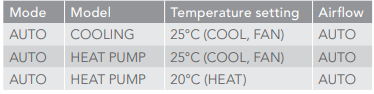
Operating Temperature
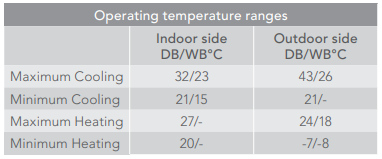
The operating temperature range (outdoor temperature) for the cooling-only model is 21ºC~43ºC and for the reverse cycle (heat pump) models -7ºC~43ºC. If the air conditioner is used outside of the above conditions, certain control features may come into operation and cause the unit to function abnormally.
Maintenance
The following maintenance operations must be performed regularly.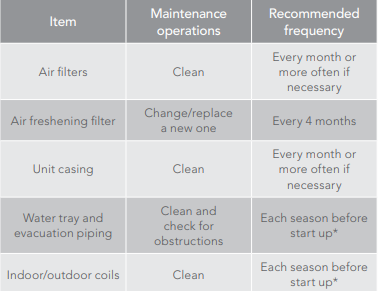
This operation must be performed by qualified personnel only.
Warning
Stop the air conditioner and disconnect the power supply before cleaning.
Indoor unit and remote control cleaning
- Use a dry cloth to wipe the indoor unit and remote control.
- A cloth dampened with cold water may be used on the indoor unit if it is extremely dirty.
- The front panel of the indoor unit can be removed, cleaned with water then wiped with a dry cloth.
- Do not use scourers or steel wool to clean the unit as they may damage the unit.
- Do not use a chemically treated cloth or duster to clean the unit.
- Do not use benzine, thinners, polishing powder or similar solvents for cleaning. These may cause the plastic surface to crack or deform.
- Never use water over 40ºC to clean the front panel, it may cause deformation or discolouration.
NOTE: Supply power must be disconnected before cleaning the indoor unit.
Cleaning the filters
A clogged air filter reduces the cooling efficiency of this unit. Please clean the filter every month or more often if necessary.
- Lift the front panel of the indoor unit until it stops with full support of the bracket.
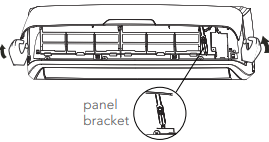
- Hold the dust filter handle and lift it slightly to take it out of the filter holder.
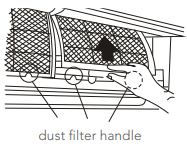
- Pull the dust filter downwards out of the indoor unit.
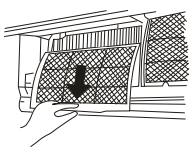
Clean the dust filter with a vacuum cleaner or water, then dry out of direct sunlight.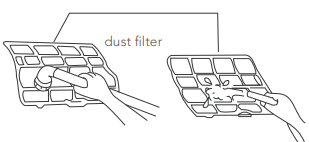
- The healthy air freshening filters (if applicable) like Active carbon filter / BIO filter / Vitamin C filter / Silver ion filter are fixed on the dust filter.
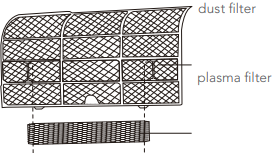
- Install the healthy air filters back in position.
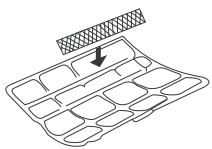
- Install the upper portion of the dust filters back into the unit, taking care that the left and right edges line up correctly and place the dust filters into position.
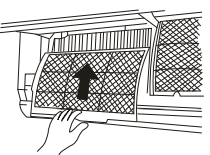
General maintenance
If the air conditioner is not going to be used for a long period:
- Operate in FAN-only mode for 3~4 hours to allow the unit to completely dry out.
- Switch off the unit and pull out the power plug.
- Remove the batteries from the remote control.
- The outdoor unit requires periodic maintenance and cleaning. Do not attempt to do this yourself. Contact your dealer or service technician.
Checks before operation
- Check that the wiring is not broken or disconnected
- Check that the dust filter is installed.
- Check if the air outlet or inlet is blocked if the air conditioner has not been used for a long time.
Troubleshooting
The air conditioner is not user-serviceable. Incorrect repair may cause electric shock or fire. Please contact an authorised service centre for professional repair.
Warning
If one of the following situations occurs, immediately stop the air conditioner, disconnect the power, and contact the authorised service centre.
- If an error code appears on the display window of the indoor unit.
- Power indicator or other indicators flash rapidly and this flashing cannot be stopped by disconnecting the power and then connecting it again.
- The fuse blows frequently or the circuit breaker often trips.
- Water or other liquid is splashed into the unit.
- Water is leaking from the unit.
- There is a harsh sound during the operation.
- Strong odours are emitted during operation.
- The power cord and power plug are overheating.
- Other abnormal situations.
The pressure in the refrigeration system is low and could result in the unit breaking down. Ask a certified installer to adjust the pressure. If the trouble has not been corrected, please contact a local dealer or the nearest customer service centre. Be sure to inform them of the detailed malfunctions and unit model.
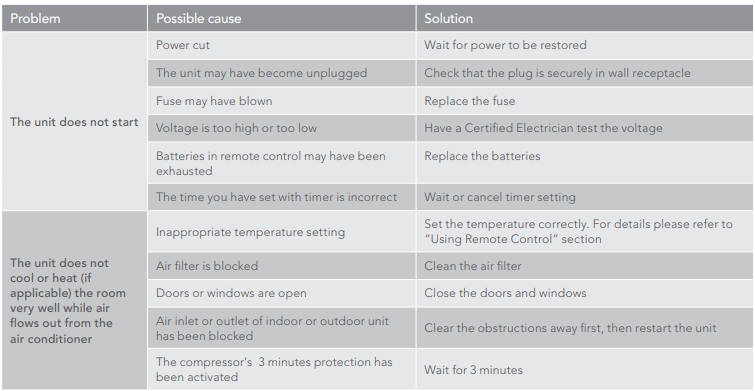
Normal function of the air conditioner
The following symptoms do not indicate air conditioner malfunction.
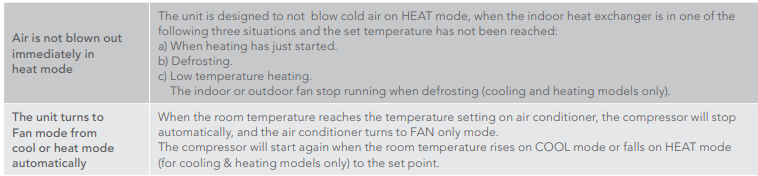
Please check the following before contacting your Electrolux Service Centre.
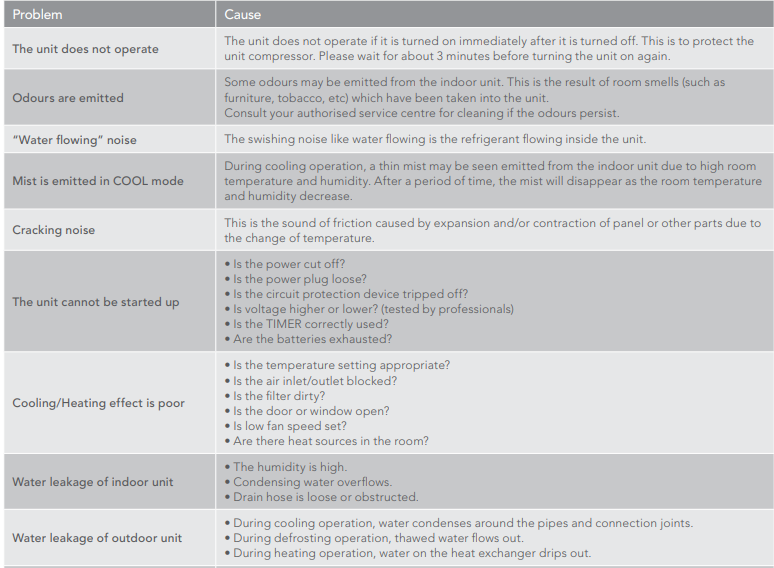
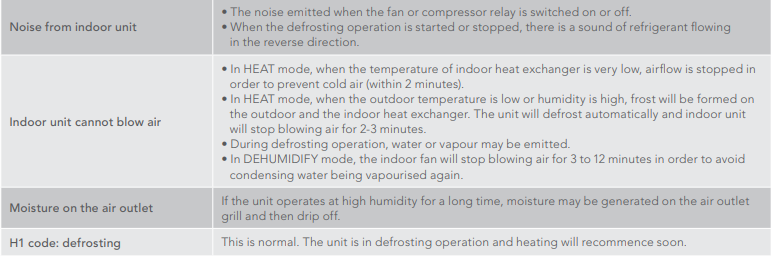
Warranty
This document sets out the terms and conditions of the product warranties for Electrolux Appliances. It is an important document. Please keep it with your proof of purchase documents in a safe place for future reference should you require service for your Appliance.
- In this warranty:
- ‘acceptable quality’ as referred to in clause 10 of this warranty has the same meaning referred to in the ACL;
- ‘ACL’ means Schedule 2 to the Competition and Consumer Act 2010;
- ‘Appliance’ means any Electrolux product purchased by you and accompanied by this document;
- ‘ASC’ means Electrolux authorised service centres;
- This warranty only applies to Appliances purchased and used in Australia or New Zealand in normal domestic applications and is in addition to (and does not exclude, restrict, or modify in any way) any non-excludable statutory warranties in Australia or New Zealand.
- During the Warranty Period Electrolux or its ASC will, at no extra charge if your Appliance is readily accessible for service, without special equipment and subject to these terms and conditions, repair or replace any parts which it considers to be defective. Electrolux or its ASC may use remanufactured parts to repair your Appliance. You agree that any replaced Appliances or parts become the property of Electrolux. This warranty does not apply to light globes, batteries, filters or similar perishable parts.
- Parts and Appliances not supplied by Electrolux are not covered by this warranty.
- To the extent permitted by law, you will bear the cost of transportation, travel and delivery of the Appliance to and from Electrolux or its ASC. If you reside outside of the service area, you will bear the cost of:
- travel of an authorised representative;
- transportation and delivery of the Appliance to and from Electrolux or its ASC.
Important Notice
Before calling for service, please ensure that the steps listed in clause 13 above have been followed.
FOR SERVICE
or to find the address of your nearest state service center in Australia
- Please call 13 13 49
- For the cost of a local call (Australia only)
SERVICE Australia
- ELECTROLUX HOME PRODUCTS
- www.electrolux.com.au
If you’d like further information about Kelvinator appliances, please visit your retailer, phone or email our Customer Care team or visit our website.
- telephone: 1300 363 640
- fax: 1800 350 067
- email: customercare@electrolux.com.au
- web: www.kelvinator.com.au
- Kelvinator. We are part of the Electrolux family. Share more of our thinking at www.electrolux.com.au
- 2013 Electrolux Home Products Pty Ltd ABN 51 004 762 341 KMAN_KAIRINV2_UM_Dec13
Electrolux KSV26CRE Inverter Split Air Conditioner user manual
Related Posts
- Electrolux EXP09CS1WI Portable Air Conditioners User Manual
- Electrolux EXS09GH1WI Split Type Room Air Conditioner User Manual
- Electrolux EXP12EN1WI PORTABLE AIR CONDITIONER User Manual
FAQs
What is the room size coverage and cooling capacity?
The KSV26CRE can cool rooms 25–35 m² (270–380 sq ft) using 9,000 BTU (2.6kW).
How is energy saved by inverter technology?
By adjusting speed to maintain temperature instead of cycling on and off, the inverter compressor can save up to 60% on power use
Does the purchase include installation?
No, for correct setup and refrigerant handling, a licensed technician must do a professional installation.
How much noise is there?
The outdoor unit runs at roughly 48 dB, while the indoor device runs as gently as 19 dB (whisper-quiet).
Does it have the ability to heat?
This model is solely for cooling. Examine the heating capability of the KSV26HRE model.




