KONIX 82541120664 PAC MAN Bluetooth Headset

Package Contents
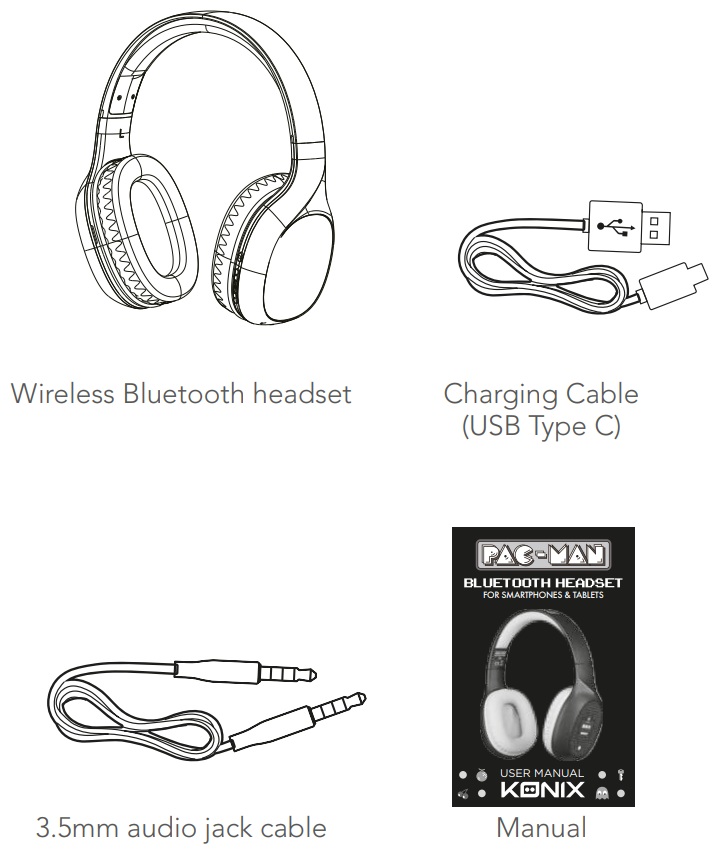
Introduction
The KONIX 82541120664 PAC MAN Bluetooth Headset! This stylish and playful headset combines the nostalgic charm of PAC-MAN with modern wireless technology, making it a perfect choice for both gaming and casual listening. Whether you’re catching up on your favorite tunes or diving into a game, the headset offers crisp, clear audio with the convenience of Bluetooth connectivity.
Product Diagram
- Voice assistant button
- Volume up (+)
- Multifunction button
- Volume down (-)
- Microphone
- 5mm Audio jack
- Charging Port
- LED indicator
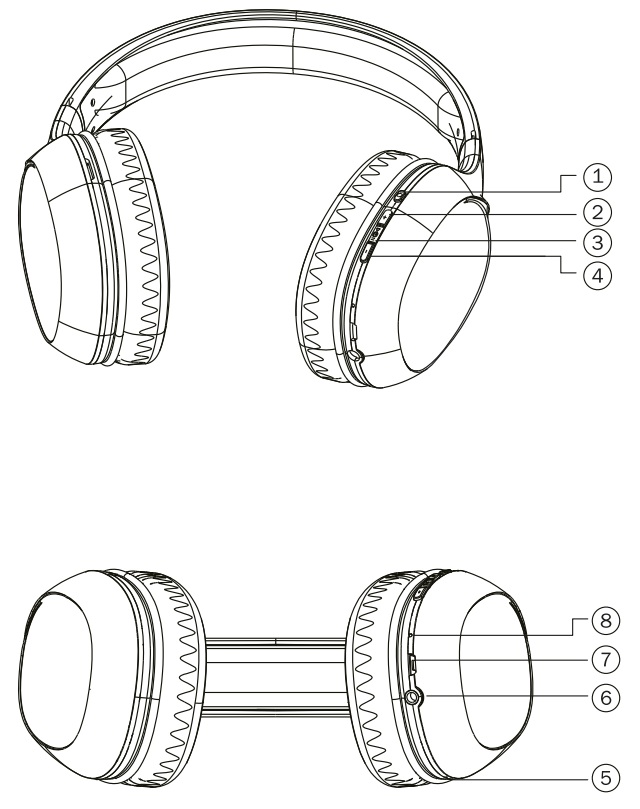
Saftey Instruction
- Avoid Prolonged Exposure at High Volumes
Listening at high volumes for extended periods can cause hearing damage. It’s recommended to keep the volume at a moderate level, and take breaks to protect your hearing. - Use in Safe Environments
When using the headset in environments that require your full attention (such as driving or walking in public spaces), it’s important to stay aware of your surroundings. Avoid using the headset when it might pose a safety risk. - Handle with Care
Although the headset is designed for durability, avoid dropping or subjecting it to extreme force. Rough handling could damage the device or cause it to malfunction. - Keep Away from Extreme Temperatures
Avoid exposing the headset to very high or low temperatures (such as direct sunlight, inside a hot car, or near a heater) as this could damage the battery or the internal components. - Charging Safety
Always use the included charger or a compatible charging cable with the headset. Do not charge the headset overnight or leave it plugged in for excessive amounts of time. Overcharging can affect battery lifespan. - Water and Moisture
The headset is not waterproof or water-resistant, so avoid exposing it to moisture or water. Keep it dry at all times to prevent electrical malfunctions. - Clean Carefully
To clean the headset, use a soft, dry cloth. Avoid using abrasive materials, liquids, or harsh chemicals that could damage the surface or affect the internal components. - Disconnect When Not in Use
To conserve battery life and prevent unnecessary wear, remember to turn off the headset when not in use, especially for long periods. - Battery Disposal
If you need to dispose of the headset or its battery, please do so according to local electronic waste disposal guidelines. Never dispose of the headset in regular household waste. - Use Only Approved Accessories
For charging or any other accessory needs, always use the manufacturer’s recommended accessories to ensure safe and reliable performance.
CHARGING
- Connect one end of the USB C cable to the USB C port on the headset and the other end to a power source.
- The LED turns red while the headset is charging.
- The LED turns off when the headset is fully charged.
- The headset cannot be turned on while charging.
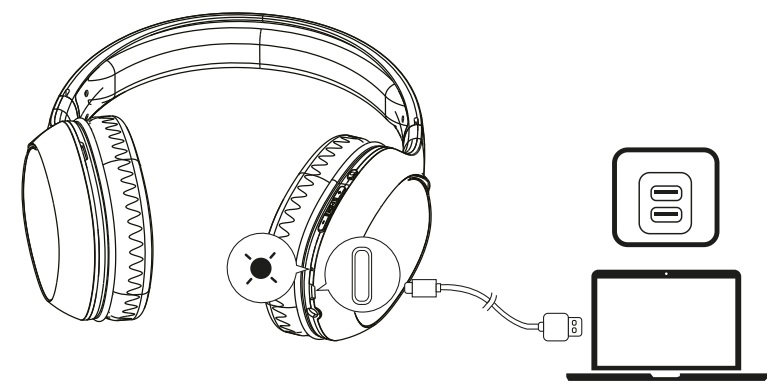
POWER ON/OFF
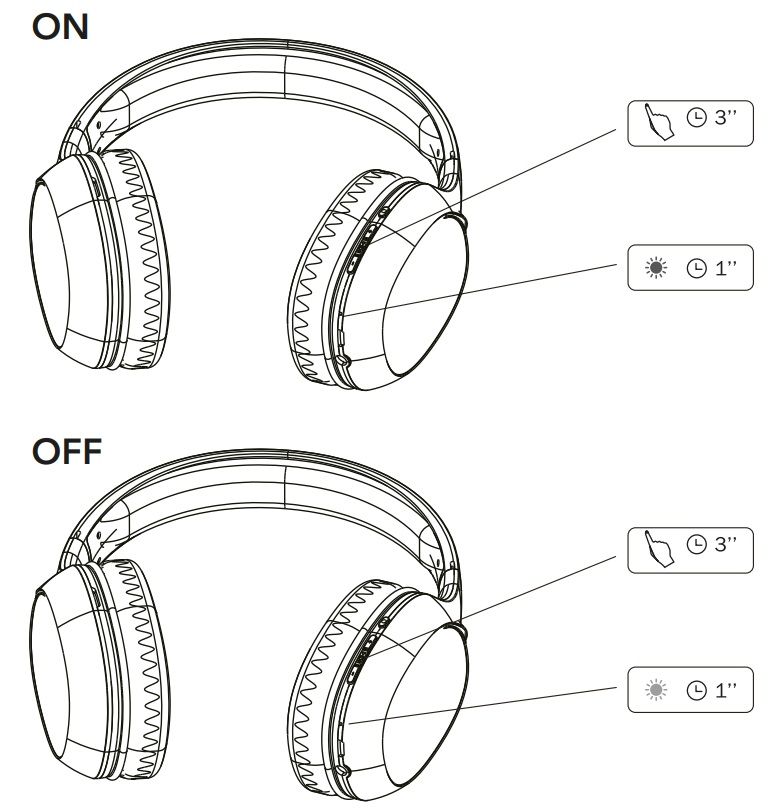
| Power on | Press and hold the multifunction button for 3s | Blue LED flash alternately, sound signal in rising tone |
| Power off | Press and hold the multifunction button for 3s | Quick red LED flash, sound signal in falling tone |
Bluetooth Pairing
- Power on the headset; the headset automatically enters pairing mode when turned on.
- In case the headset is not in pairing mode, keep on long pressing the multifunction button for 5s to turn on the Bluetooth pairing mode, until the LED starts flashing alternately blue and red.
- On your device, select « KX-PACMAN-GH» from the Bluetooth device list to pair the headset.
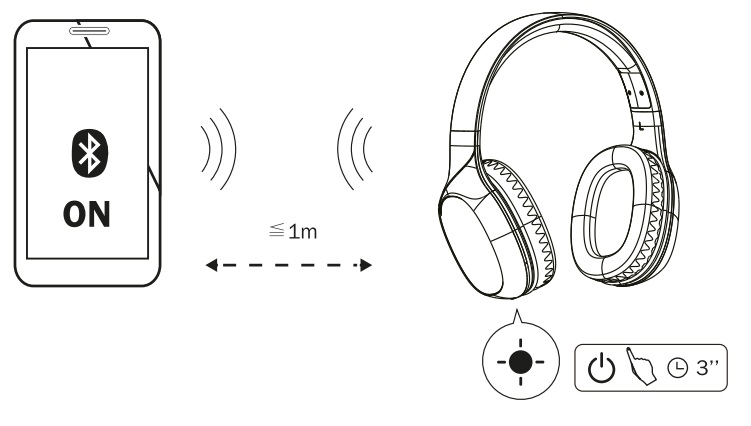
| Successful connection | Connection to a device from the device list or automatic reconnection to a device | Steady blue LED for 3s |
Controls
| Play/pause | Press the multifunction button |
| Volume up | Press the volume up button |
| Volume down | Press the volume down button |
| Next track | Long press the volume up button |
| Previous track | Long press the volume down button |
| Answer/hang up incoming calls | Short press the multifunction button |
| Reject calls | Long press the multifunction button for 2s |
| Call back | Double press quickly on the multifunction button |
| Turn on voice assistant | Press the dedicated voice assistant button |
SAFETY INFORMATION
- Do not place the headset in a high temperature environment or directly exposed to the sun.
- Do not place the headset in an excessively moist environment or submerged into water, keep the headset dry.
- To prevent hearing damage, make sure that the volume on your music player is turned down before connecting your headphones. Noise levels are measured in decibels (dB). Exposure to any noise at or above 85 dB can cause gradual hearing loss.
- Do not use the headset in an unsafe environment: while operating a vehicle, crossing streets, or during any activity or in any environment where your full attention to your surroundings is required.
Warning: Prolonged listening to music at high volume can cause permanent hearing damage.
AUX-IN
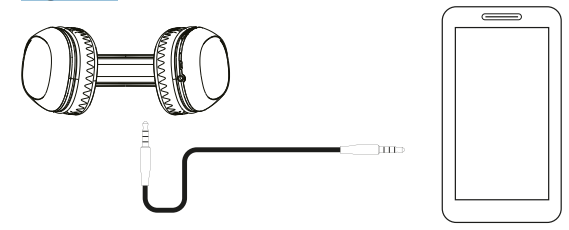
- Plugging in a 3,5mm cable will automatically switch to AUX-IN mode, and Bluetooth mode will turn off.
- When using AUX-IN mode, audio and volume control need to be done on the device.
OTHER FUNCTIONS
- If the headset is left idle and link is lost, the blue and red LEDs will flash alternately
- If the headset is running on low battery, then the red LED will flash 2 times every 30 seconds until it is plugged into a charging source.
Troubleshooting
Q: My device doesn’t find the headset on the Bluetooth device list
Check if the Bluetooth headset is powered on; if it is powered on and still doesn’t connect, reboot both devices.
Q: After connecting the headset, disconnection or noise occurs.
Check if the headset is sufficiently charged. There may be obstruction between both devices, or the Bluetooth range may be overextended.
Specification
| Driver size | 40 mm |
| Frequency response | 20-20 KHz |
| Impedance | 32 Ω |
| Sensitivity | 100 ±3 dB |
| Bluetooth version | 5.3 |
| Bluetooth range | > 10 m |
| Sound channel output | Stereo |
| SNR | > 90 dB |
| Play time | ± 30 h |
| Standby time | ± 200 h |
| Charging time | ± 2.5 h |
| Battery type | Li-polymer |
| Battery Capacity | 250 mAh |
Regulatory compliance information
If at any time in the future you should need to dispose of this product please note that: Waste electrical products should not be disposed of with household waste.
Please recycle where facilities exist. Check with your Local Authority or retailer for recycling advice. (Waste Electrical and Electronic Equipment Directive)
©2023 Konix. Innelec Multimedia – Konix, 45 rue Delizy, 93692 Pantin Cedex, FRANCE.
The Konix brand is a trademark of Innelec Multimedia S.A. All other trademarks are the property of their respective owners. Photos and illustrations are not binding.
All rights reserved. Made in PRC.
Warranty
At INIU, we use only the highest-quality materials, giving us the confidence to provide you with:
- 30-day money back guarantee
- Industry-leading 3-year warranty
- Lifetime technical support
You will get timely assistance, replacement or refund. We promise to make things right with our wholehearted service.
FCC
This device complies with Part 15 of the FCC Rules. Operation is subject to the following two conditions: (1) this device may not cause harmful interference, and (2) this device must accept any interference received, including interference that may cause undesired operation.
Caution: The changes or modifications to this unit not expressly approved by the party responsible for compliance could void the user’s authority to operate the equipment.
Note: This equipment has been tested and found to comply with the limits for a Class B digital device, pursuant to part 15 of the FCC Rules. These limits are designed to provide reasonable protection against harmful interference in a residential installation. This equipment generates, uses and can radiate radio frequency energy and, if not installed and used in accordance with the instructions, may cause harmful interference to radio communications.
However, there is no guarantee that interference will not occur in a particular installation. If this equipment does cause harmful interference to radio or television reception, which can be determined by turning the equipment off and on, the user is encouraged to try to correct the interference by one or more of the following measures:
- Reorient or relocate the receiving antenna.
- Increase the separation between the equipment and receiver.
- Connect the equipment into an outlet on a circuit different from that to which the receiver is connected.
- Consult the dealer or an experienced radio/TV technician for help.
IC: 20635-OURARING15001
This device complies with Industry Canada’s licence-exempt RSSs. Operation is subject to the following two conditions:
- This device may not cause interference; and
- This device must accept any interference, including interference that may cause undesired operation of the device.
FAQs
The KONIX PAC MAN Bluetooth Headset is compatible with which devices?
A: Any Bluetooth-enabled device, such as PCs, laptops, tablets, and smartphones, can use the headset.
Is it possible to play games with the KONIX PAC MAN Bluetooth Headset?
A: With its fun style and crystal-clear sound, the headset is compatible with PCs and gaming devices that support Bluetooth.
How can I connect my device to the KONIX PAC MAN Bluetooth Headset?
A: switch on the headset, switch on Bluetooth on your device, and choose “PAC MAN Headset” from the list of devices that are available to pair.
What is the battery’s lifespan when fully charged?
A: Depending on usage, the battery can play continuously for up to 6–8 hours and standby for about 200 hours.
Q: How can I change the KONIX PAC MAN Bluetooth Headset’s volume?
A: To adjust the sound level while using the headset, press the volume controls. Additionally, you can change the volume using the device that is connected to you.
Q: Can I use the KONIX PAC MAN Bluetooth Headset to make and receive calls?
A: When paired with your phone, the headset’s integrated microphone enables hands-free call making and receiving.
