Polaroid PBT530 Wireless Portable Speaker

Introduction
Whether you are on an adventure, at home, or at the beach, the Polaroid PBT530 Wireless Portable Speaker is made to provide high-quality sound while you are on the go. With its wireless Bluetooth connectivity, strong battery, and elegant, long-lasting design, this small yet mighty speaker is perfect for both indoor and outdoor use. The Polaroid PBT530 guarantees that your music is always with you thanks to its powerful sound and portability.
In The Box
- Wireless Portable Speaker
- Micro-USB Charging Cable
Specification
- Model: Polaroid PBT530
- Type: Wireless Portable Bluetooth Speaker
- Bluetooth Version: 5.0
- Wireless Range: Up to 33 feet (10 meters)
- Battery Life: Up to 12 hours of continuous playtime
- Charging Time: 3 – 4 hours
- Speaker Output: 10W
- Frequency Response: 100Hz – 20kHz
- Dimensions: 7.9 x 3.0 x 3.3 inches
- Weight: 1.2 lbs
- Water Resistance: IPX6 (Waterproof, resistant to splashes and rain)
- Microphone: Built-in for hands-free calls
- Connectivity: Bluetooth, AUX input, TF card support (for offline music)
- Power Input: 5V DC
- Compatibility: Bluetooth-enabled devices (smartphones, tablets, laptops, etc.)
- Color: Available in multiple colors (black, blue, red, etc.)
Features
- Strong Sound: Whether you’re indoors or out, the Polaroid PBT530’s 10W output produces clear, rich sound with boosted bass for a delightful listening experience.
- IPX6: The speaker is IPX6 waterproof, which means it can withstand splashes, rain, and even a brief immersion in water. This makes it ideal for outdoor activities like swimming pools and beaches.
- Long Battery Life: With a full charge, you can listen to music for up to 12 hours straight, so you may listen to it throughout long commutes, parties, and picnics.
- Bluetooth 5.0: For smooth music streaming from your smartphone, Bluetooth 5.0 technology provides a steady connection, a longer range (up to 33 feet), and reduced interference.
- Lightweight and Portable: The PBT530 is the ideal travel companion because it is small and lightweight. Enjoy fantastic sound wherever you go without sacrificing weight or space.
Safety Information
- Avoid Submersion in Water: The Polaroid PBT530 is not intended to be submerged in water, despite being waterproof (IPX6).
- Use the Provided Charger: To avoid electrical problems or damage, always charge the speaker using the charging cable and adapter that come with it.
- Handle with Care: To preserve the speaker’s longevity, steer clear of severe impacts or hard treatment, even if it is sturdy and made to survive drops.
- Volume Control: Listening loudly for extended periods of time can harm your hearing. To save your ears, keep the volume at a reasonable level.
Storage: To protect the battery and general operation, keep the speaker out of direct sunlight and extremely hot or cold environments when not in use
Location Of Controls
- [POWER] Knob
- Bluetooth LED Indicator
- Micro-USB Charging Port
- Charging LED Indicator
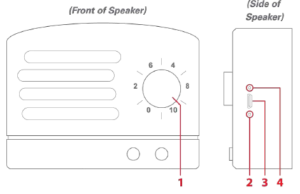
Pairing the Speaker
- Turn the speaker ON by turning the [POWER) knob to the ON position. A tone will be heard indicating the speaker has power and the Bluetooth LED indicator will quickly f lash BLUE.
- Set your mobile device to search for Bluetooth devices. When your mobile device finds the speaker, select PBT530 from the list of found devices.
- Once successfully paired, a tone will be heard and the LED indicator will slowly flash
For iOS or Android
Go to SETTINGS> BLUETOOTH /Make sure Bluetooth is turned ON}
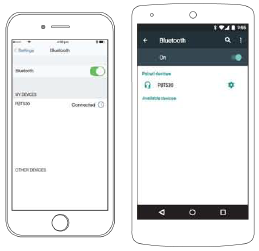
Using the Speaker
Playing Music
To enjoy music wirelessly on your speaker, make sure you are paired to a Bluetooth-enabled device. Once paired, you can control the media playback and volume adjustment with the controls on your paired device. Please consult the Pairing the Speaker section of this user guide for more information.
Charging the Speaker
To charge the speaker, attach the small end of the supplied micro-USB charging cable to the micro-USB charging port on the side of the speaker. Plug the other end into the USB port on a computer, USB charging device, or SV USB adapter and plug into a wall outlet. The charging LED indicator will turn RED while charging and turn off when charged.
Warranty
Warranty Information
The product as supplied_ and distributed new by AIT {“AIT”) to the original consumer purchaser is warranted by AIT period of one year from your date of purchase {“Warranty”), In the unlikely event that this product 1s defective, or does not perform properly, you may within one year from your original date of purchase return it to the authorized service center for repair or exchange. ·
TO OBTAIN WARRANTY SERVICE:
- Call the numb.er below or go to our website portal to receive an SRO number.
- Provide proof of the dote of purchase within the package (doted bill of sole).
- Prepay all shipping costs to 1he authorized service center, and remember to insure your return.
- Include a return shipping address (no P.O. Boxes), a telephone contact number, and the defective unit within the package
- Describe the defect or reason you c:ire returning the product. Your product will be repaired or replaced, at our option, for the same or similar model of equal value if examination by the service center determines 1his product is defective. Products received damaged as a result of shipping w ill require you to fi1a a claim with the carrier. ·
The shipping address of the authorized service canter is:
- AIT, Inc.
- Customer Stvle Dept. 36
- c/o Southern Telecom
- 400 Kennedy Drive
- Sayreville NJ 08872
IN NO EVENT WILL ALL ITS MANUFACTURERS. DISTRIBUTORS OR PLR IP HOLDING~. LLC BE LIABLE FOR ANY INCIDENTAL, DIRECT, INDIRECT, SPECIAL, PUNITIVE OR CONSEQUENTIAL DAMAGES (SUCH AS, BUT NOT LIMITED TO, DAMAGES FOR LOSS OF PROFITS, BUSINESS, SAVINGS, DATA OR RECORDS) RELATED TO THIS PRODUCT. EXCEPT AS STATED HEREIN, NO OTHER WARRANTIES SHALL APPLY
FCC
This equipment has been tested and found to comply with the limits for a Class B digital device, pursuant to part 15 of the FCC Rules.
- These lim1ts are designed to provide reasonable protection against harmful interference In a res1dent1al 1nstallat1on.
- This equipment generates, uses and can radiate radio frequency energy and, if not installed and used in accordance with the instruct ions, may cause harmful interference to radio communications.
- However, there is no guarantee t hat interference will not occur In a particular installation.
If this equipment does cause harmful interference to radio or television reception, which can be determined by turning the equipment off and on, the user Is encouraged to try to correct the interference by one or more of the following measures:
- Reorient or relocate the receiving antenna.
- Increase the separation between the equipment and receiver.
- Connect the equipment into an outlet on a circuit different from that to w hich the receiver is connected.
- Consult the dealer or an experienced radio/TV technician for help.
Caution: Any changes or modifications to this device not explicitly approved by manufacturer could void your authority to operate t his equipment.
This device complies with part 15 of the FCC Rules. Operation is subject to the following two conditions:
- This device may not cause harmful interference, and
- this device must accept any interference received, including interference that may cause undesired operation.
The device has been evaluated to meet general RF exposure requirement. The device can be used in portable exposure condition without restriction.
WARNING Li-ion Battery Inside
This product is fitted with a Li-ion battery. Do not damage, open, or the battery and do not use it in damp and/or corrosive conditions. Use only with compatible chargers. Never dispose of batteries in a f ire, and never expose them to high temperatures. Do not expose the product to temperatures exceeding60°C (140’F).
The crossed-<Jut garbage bin symbol means that you must not dispose of this product together with unsorted household waste.
Rain/Moisture Warming
- Do not expose the unit to extreme temperatures (heat or cold). open flames, humid conditions, or wet conditions.
- Do not submerge in water.
- Do not open t his product or attempt to repair the unit yourself should it not be working
Polaroid PBT530 Wireless Portable Speaker User manual
Related Posts
- Polaroid PBT585 Pro Flex Wireless Megnatic Earbuds User Manual
- Polaroid PBT114 Wireless Neckband Earphones User manual
- Polaroid PWF1102 Wifi Alexa Speaker User manual
FAQs
How can I connect my phone to the Polaroid PBT530 speaker?
After turning on Bluetooth, turn on the Polaroid PBT530 speaker. It will go into pairing mode on its own. To connect, choose “Polaroid PBT530” from your list of Bluetooth devices.
How much time does it take for the speaker to charge completely?
Depending on the power supply, it takes roughly three to four hours to fully charge the Polaroid PBT530 speaker.
When the Polaroid PBT530 speaker is charging, is it possible to use it?
While the speaker is charging, you can use it. For best results and to prevent overheating, it is advised to unplug it from the charger.
Can I use a microSD card or USB drive to play music?
Yes, TF cards (microSD cards) can be used with the Polaroid PBT530 to play music offline. Although it lacks a direct USB connector, it is capable of reading music from cards that are compatible.
Can I use the Polaroid PBT530 speaker to answer calls?
Yes, the speaker features a built-in microphone that allows you to use your smartphone to make and receive hands-free calls.
Is the speaker on Polaroid PBT530 waterproof?
The speaker is waterproof and resistant to splashes, rain, and brief exposure to water thanks to its IPX6 water resistance classification. It shouldn’t be kept underwater for long periods of time.







