Poly Voyager Surround 85 Wireless Headset

Introduction
The Poly Voyager Surround 85 Wireless Headset is a high-end wireless headset made for gamers and professionals that want immersive sound and high-quality audio. It has smooth Bluetooth or USB-A dongle connectivity, 7.1 surround sound, and sophisticated noise cancellation. The Surround 85’s extended battery life, lightweight design, and interoperability with popular Unified Communications (UC) platforms make it perfect for gaming, multimedia consumption, remote work, and virtual meetings.
Specification
- High-quality drivers are necessary for crystal-clear audio.
- Multiple microphones are used in hybrid active noise cancellation (ANC).
- Bluetooth 5.0 connectivity with multipoint pairing is available.
- 21 hours with the charging case and up to 7 hours with the earbuds.
- USB-C rapid charging allows for two hours of use after a 15-minute charge.
- Windows, macOS, iOS, Android, and well-known UC platforms are all compatible.
- Sweat and water resistance are rated at IP54.
- Ergonomic and lightweight for comfortable use all day.
- Google Meet, Zoom, and Microsoft Teams certified.
Features
- Total mobility without the need for wires.
- Enhances audio clarity by reducing background noise.
- With multipoint Bluetooth pairing, you can connect to two devices at once.
- 21 hours with the charging case and up to 7 hours of playback.
- 15-minute charge allows for two hours of use.
Simple access to voice assistants, calls, play/pause, and volume. - Compatible with Alexa, Google Assistant, and Siri.
- Resistance to Sweat and Water IP54 grade for longevity during exercise.
- Multiple ear tip sizes and an ergonomic design provide a snug fit.
- Google Meet, Zoom, and Microsoft Teams optimized.
Controls On Right
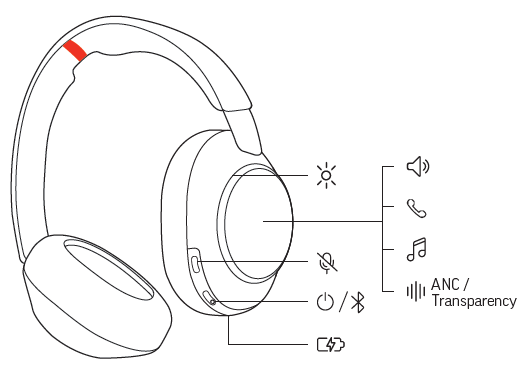
Touch Controls On Right
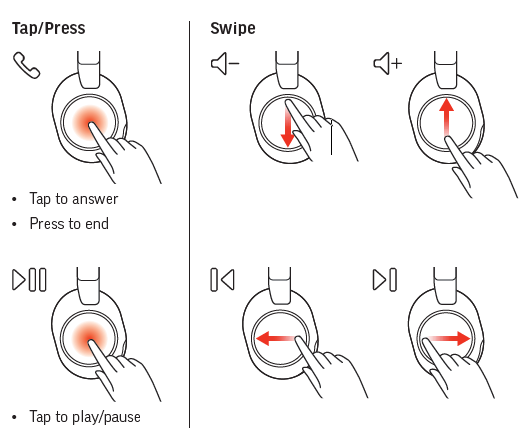
Pair To Mobile Phone
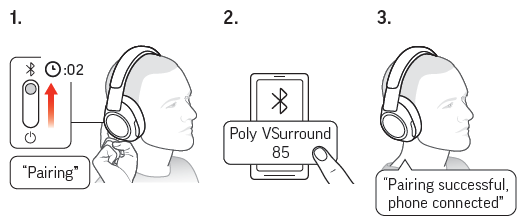
Connect To Computer
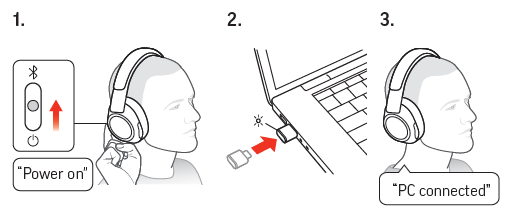
CUSTOMIZE YOUR HEADSET
- Configure custom button in Poly Lens App.
- Choose from ANC/ Transparency mode (default),
- Check device status and more
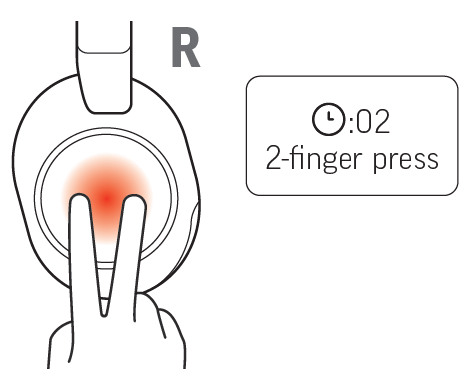
WEAR HEADSET
Microphones are on the front of your earcups. For best call audio, ensure your headset is worn correctly.
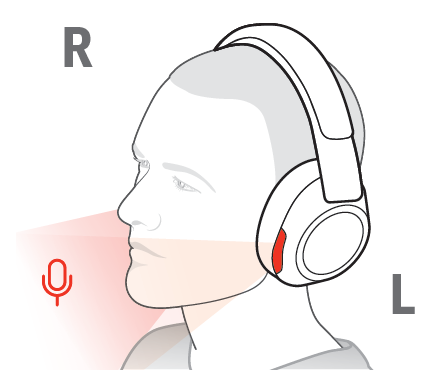
CHARGE
- Place the headset on the charge stand.
- Charge stand LED is solid when charging and turns off when the headset is fully charged.
- Charge stand plugs into a computer or wall charger’s USB-C port.
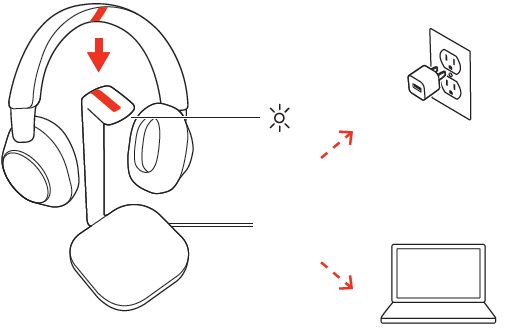
Warning
- Avoid Extreme Temperatures: Keep the headset away from extremely hot or cold temperatures.
- Water Resistance: Steer clear of dampness and rain as the headset is not waterproof.
- Hearing Safety: To avoid damaging your hearing, avoid using loud music for prolonged periods of time.
- Battery Maintenance: Don’t overcharge; only use the included USB-C cable.
- Interference: To prevent Bluetooth disturbances, stay away from powerful electromagnetic sources.
- Firmware Updates: For best performance, update using the Poly Lens app.
How To Use
- To charge the headset, use the USB-C cord that comes with it.
- Up to 24 hours of battery life can be obtained with a full charge, which takes roughly two hours.
- Turn on the device by pressing and holding the power button, which is situated on the left earcup, for two seconds.
- Press and hold the same button for four seconds to turn off the power. User Manual
- The last paired device is immediately reconnected to the headset.
- When lifted, the flip-to-mute boom mic automatically mutes, and when lowered, it unmutes
- To switch between noise cancellation and regular mode, use the ANC button located on the right earcup.
- To listen to background noise, hold down the ANC button for two seconds.
- Use the +/- buttons on the right earcup to adjust the volume.
- Press the middle button on the right earcup once to play or pause.
- To skip a track, press twice for the next one and three times for the one before it.
Troubleshooting
- Make sure the earphones are completely charged before placing them in the charging case.
- Verify that the earbuds are properly paired and check the Bluetooth connection.
- To get rid of debris, clean the speaker grilles on the earphones.
- Make sure the earphones are in pairing mode and turn on Bluetooth on your device.
- Take the earbuds off the Bluetooth list on your device and pair them once more.
- Make sure both earphones are completely charged before placing them in the charging case.
- To reset the earbuds, put them in the case, press and hold the button for ten seconds, and then pair them again.
- Using the touch controls, make sure ANC is turned on.
- Use the Poly Lens app to update the earbuds’ firmware.
- Use the touch controls to see if the microphone is muted.
- Make sure your conferencing program has the microphone set as the input device.
- When not in use, turn off unused functions like ANC.
- Before using, make sure the charging case and earbuds are completely charged.
DOWNLOAD APP
Download Poly Lens App to get the most out of your headset.
- Configure custom button feature
- Change settings
- Update devices
- View user guide
Warranty
Standard Warranty Coverage
- Usually two years, though this depends on the area; see local Poly/Hewlett Packard Enterprise (HPE) policy.
- Included in the coverage are: Material or workmanship flaws. Under typical use, it malfunctions.
- Damage from mishaps, abuse, exposure to liquids, or unapproved alterations are excluded. typical deterioration (e.g., wires, ear cushions). theft or loss of the item.
How to Claim Warranty
- Proof of Purchase: Save your invoice or receipt.
- Speak with Support:
- Online: Make a claim through Poly Support.
- Phone: Look up the Poly customer service numbers in your area.
- Return Procedure: Poly may replace or repair the unit (shipping charges may apply) if authorized.
Extended Warranty Options
- In certain areas, it is available for purchase through Poly/HP partners.
Important Notes
- Sign Up for Your Product: Although optional, it is advised for quicker service.
- Regional Differences: Countries have different warranty terms; for example, EU consumers are entitled to two or more years under local rules.
Poly Voyager Surround 85 Wireless Headset user manual
Related Posts
- Poly Voyager Surround 85 Wireless Headset User Manual
- Poly Voyager Free 60 UC Wireless Earbuds User Manual
- Poly Voyager Surround 80 UC Wireless Headphone User Manual
FAQs
What is the Surround 85’s battery life?
You can converse for up to 24 hours and listen to music for up to 18 hours
Does surround sound work with the Surround 85?
It does have 7.1 surround sound with the USB-A dongle.
Are Mac and Windows compatible with the Surround 85?
Indeed, it works with both Windows and macOS.
Is active noise canceling (ANC) available on the headset?
Indeed, it has four microphones and hybrid ANC for better noise reduction.
Is it possible to play games on the Surround 85?
Yes, it’s perfect for gaming because of its excellent audio quality and 7.1 surround sound.






