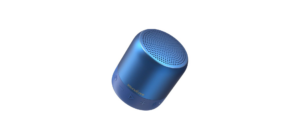SoundCore BOOST A3145 Wireless Speaker

Introduction
Anker created the SoundCore BOOST A3145, a high-performance Bluetooth speaker with strong sound, long battery life, and tough durability. This speaker blends sturdy construction with cutting-edge audio technology, making it ideal for outdoor activities, gatherings, and daily use. For music enthusiasts who require a dependable and portable audio solution, the BOOST A3145 is ideal thanks to features like Bass Up technology, IPX7 waterproofing, and a 24-hour playback.
What Is In The Box
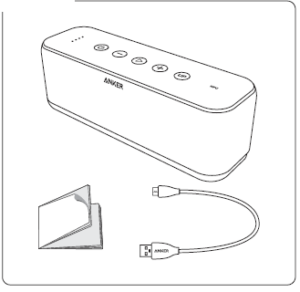
Specifications
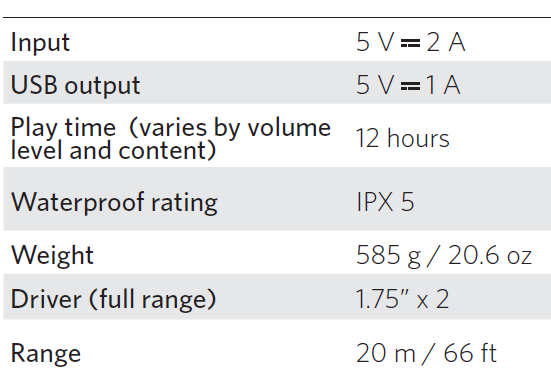
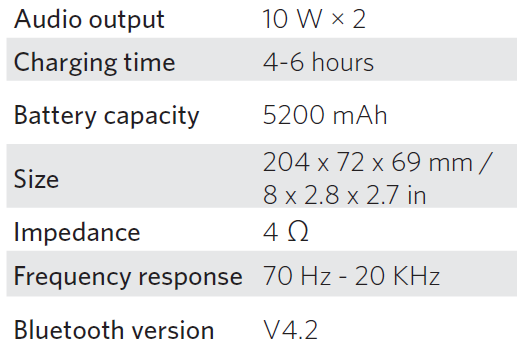
Button Function
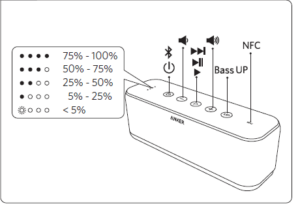
Safety Instructions
- Avoid dropping.
- Do not disassemble.
- Do not submerge in water.
- Avoid extreme temperatures
- Use original or certified cables.
- Do not use any corrosive cleaner/oil to clean.
- Do not use the device outdoors during thunderstorms.
Charge Your SoundCore
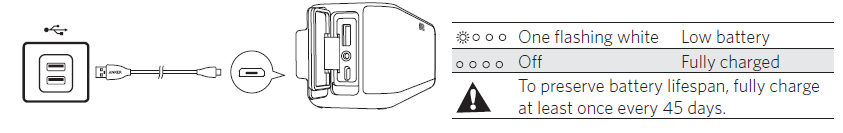
Charge USB Devices
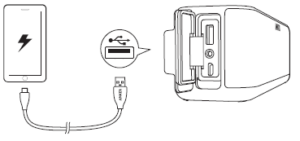
Turn on / off
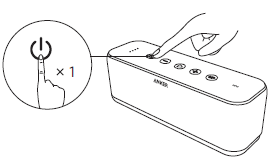
Bluetooth Pairing
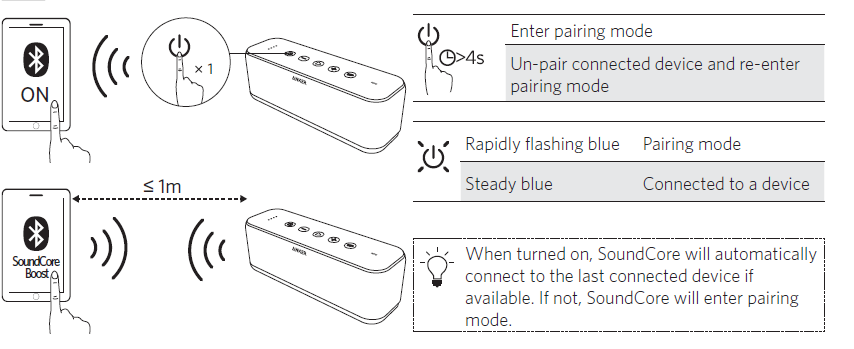
NFC Pairing
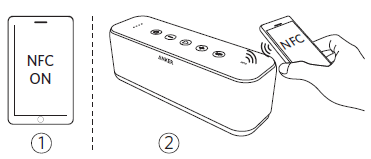
Connect via AUX
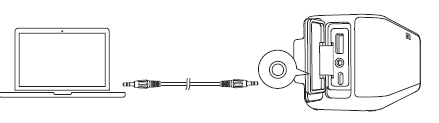
Controls
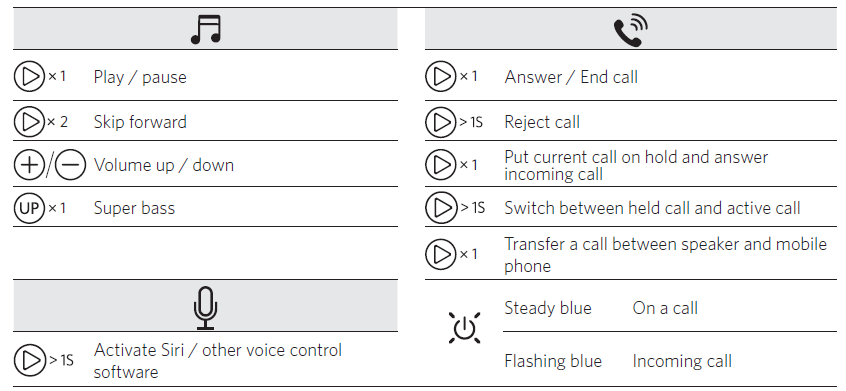
Key Features
- Superior Sound: Rich, well-balanced sound with amplified bass is produced by dual drivers and BassUp technology.
- Long Battery Life: One charge can last up to 24 hours of continuous playback. Perfect for long periods of usage when traveling, entertaining, or engaging in outdoor activities.
- Waterproof Design: IPX7 certification guarantees defense against rain, water splashes, and even submersion.
- Bluetooth 5.0: Offers a quick, dependable connection with low latency.
- Durable and Transportable: Its lightweight and compact design makes it easy to carry. robust design to endure harsh outdoor environments.
Safety Information
- Charging: Just use the USB-C cable and an appropriate power adapter that come with the device.
- Water Resistance: Make sure the charging port is dry before inserting the cable, even though the speaker is waterproof.
- Temperature: Keep the speaker away from extremely high or low temperatures (below 0°C or above 45°C).
- Upkeep: Use a gentle, dry cloth to wipe the speaker clean. Avoid using chemicals or abrasive materials.
Troubleshooting
- Make sure the battery is charged if the speaker won’t turn on. Before attempting again, plug the speaker into a power source and give it a few minutes.
- If there are problems with the Bluetooth connection, switch off Bluetooth on the speaker and the linked device, then turn it back on.
- Poor Sound Quality: Look for anything blocking the speaker’s path to the device it is attached to.
- Issues with charging: Make sure the power adapter and USB-C cable are operating correctly.
- If the microphone is not functioning, make sure the speaker is within range of the device that is connected.
Notice
![]() This product complies with the radio interference requirements of the European Community.
This product complies with the radio interference requirements of the European Community.
![]() This product is designed and manufactured with high quality materials and components, which can be recycled and reused.
This product is designed and manufactured with high quality materials and components, which can be recycled and reused.
![]() Disposal
Disposal
This symbol means the product must not be discarded as household waste, and should be delivered to an appropriate collection facility for recycling. Proper disposal and recycling helps protect natural resources, human health and the environment. For more information on disposal and recycling of this product, contact your local municipality, disposal service, or the shop where you bought this product.
FCC
This device complies with Part 15 of the FCC Rules. Operation is subject to the following two conditions:
- This device may not cause harmful interference, and
- this device must accept any interference received, including interference that may cause undesired operation.
Warning: Changes or modifications not expressly approved by the party responsible for compliance could avoid the user’s authority to operate the equipment.
Note: This equipment has been tested and found to comply with the limits for a Class B digital device, pursuant to Part 15 of the FCC Rules. These limits are designed to provide reasonable protection against harmful interference in a residential installation.
This equipment generates, uses and can radiate radio frequency energy and, if not installed and used in accordance with the instructions, may cause harmful interference to radio communications. However, there is no guarantee that interference will not occur in a particular installation. If this equipment does cause harmful interference to radio or television reception, which can be determined by turning the equipment off and on, the user is encouraged to try to correct the interference by one or more of the following measures:
- Reorient or relocate the receiving antenna.
- Increase the separation between the equipment and receiver.
- Connect the equipment into an outlet on a circuit different from that to which the receiver is connected.
- Consult the dealer or an experienced radio / TV technician for help.
RF Warning Statement
The device has been evaluated to meet general RF exposure requirements. The device can be used in portable exposure conditions without restriction.
SoundCore BOOST A3145 Wireless Speaker User manual
Related Posts
- SoundCore MOTION X600 Wireless Speaker User Manual
- SoundCore A3102 Wireless Speaker User Guide
- SoundCore Motion Plus Portable Wireless Speaker User Manual
FAQs
Is it possible to use the speaker while it charges?
Although it could take longer to charge, you can use the speaker at that time.
Can voice assistants be used with this speaker?
Yes, by pushing the Play/Pause button twice while your smartphone is connected, you may activate Google Assistant or Siri.
How can the battery level be checked?
The speaker’s LED indication indicates whether the battery is completely charged (solid blue), low (low battery), or charging (solid red).
How can I connect my device to the SoundCore BOOST A3145?
Select “SoundCore BOOST A3145” from the list of compatible devices after turning on the speaker and turning on Bluetooth on your device.
How can the speaker be reset?
Press and hold the Volume Up and Volume Down buttons at the same time for five seconds after turning off the speaker.