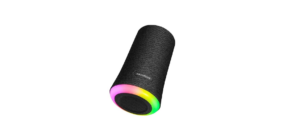SoundCore Life P2I A3991L Wireless Earbuds

Introduction
Anker’s SoundCore Life P2I A3991L Wireless Earbuds are made to deliver a high-end music experience with prolonged comfort and superb sound quality. These earphones provide an incredibly immersive experience whether you’re taking calls, listening to music, or enjoying podcasts. The SoundCore Life P2I A3991L is ideal for customers who are constantly on the go and require both style and performance because of its Bluetooth connectivity, ergonomic fit, and remarkable sound quality.
Specification
- Model: SoundCore Life P2I A3991L
- Connectivity: Bluetooth 5.0
- Driver Size: 10mm
- Battery Life: Up to 7 hours (earbuds), 28 hours with charging case
- Charging Case: 400mAh (supports USB-C fast charging)
- Water Resistance: IPX5 (Sweat & Water-resistant)
- Weight: 4.5g (per earbud)
- Earbud Controls: Touch control
- Audio Codec: SBC, AAC
- Microphone: Built-in microphone for hands-free calls
- Compatibility: Compatible with iOS, Android, and Bluetooth-enabled devices
Features
- Excellent Sound Quality: These earbuds, which have 10mm drivers, produce rich sound with distinct treble and deep bass.
- Long Battery Life: Take advantage of up to 7 hours of earbud listening time and a total of 28 hours with the little charging case.
- Secure and Comfortable Fit: The Life P2I’s ergonomically designed ear tips ensure a secure fit for prolonged comfort.
- IPX5 Water-Resistant: These earphones are appropriate for outdoor use and exercise because they are sweatproof and water-resistant.
- Bluetooth 5.0: Provides dependable and quick connectivity for smooth streaming of music.
- Touch Controls: Easy touch-sensitive controls that let you to answer calls, play or pause music, and change the volume without ever touching your phone.
Safety Information
- Avoid intense heat: Avoid exposing the earbuds to temperatures higher than 45°C (113°F).
- Steer clear of moisture: Even though the earphones are water-resistant, prolonged submersion in water can harm them.
- Storage: When not in use, keep the charging case and earbuds in a cool, dry location.
- Cleaning of the earphones: To prevent dust and earwax accumulation, clean the earbuds on a regular basis with a dry cloth.
- Hearing health: Extended exposure to loud noises can harm hearing. Maintain a safe volume level.
- Battery maintenance: To prevent harm to the charging components, only use the included USB cable to charge the earbuds and charging case.
Wearing
Choose the Ear Tips that fit your ears best.
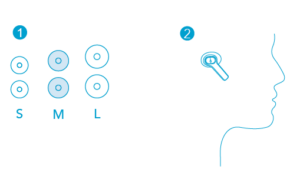
Charging
- Fully dry off the USB charging port before charging.
- Use a certified USB-C charging cable to prevent any damage

Powering ON/OFF
- Open the charging case, the earbuds will automatically power on.
- To power off, place the earbuds in the charging case and close it.
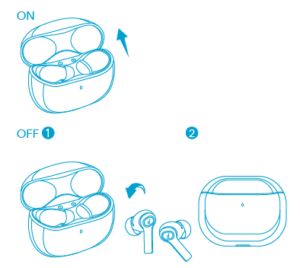
Pairing
- Open the charging case, the earbuds will automatically enter Bluetooth pairing mode.
- Select “SoundCore Life P2i” on your device’s Bluetooth list to connect.
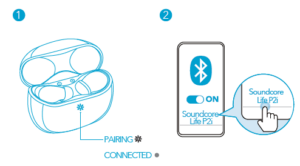
Controls
- x1: Press once
- x2: Press twice
- x3: Press three times
- 2s: Press and hold for 2 seconds
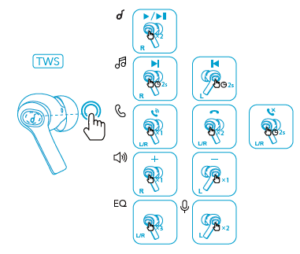
Mono
- x1: Press once
- x2: Press twice
- x3: Press three times
- 2s: Press and hold for 2 seconds
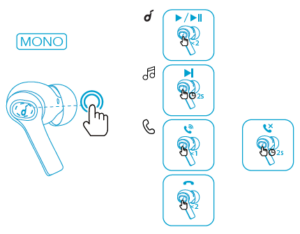
Reset
- Reset if the earbuds cannot properly pair with each other or with other devices.
- Place the earbuds in the charging case and leave the case open.
- Press and hold the button on the case for 10 seconds until the LED indicator on the charging case flashes red 3 times .
- This confirms that the reset was successful and your earbuds can be connected normally.

Led Light Guide
- Steady white
- Steady red
- Flashing white
- Flashing red
- Light off

Tips
Bluetooth Pairing
For some smartphones, you may be requested to re-confirm the pairing on a pop-up window after you have selected “SoundCore Life P2i” to pair.
Breaking Bluetooth Connection
- Turn off your Bluetooth device and turn it on again.
- Remove “SoundCore Life P2i” from your device’s Bluetooth list.
Reset
If you try to reset the earbuds, make sure that the earbuds are being charged in the case and leave the case open.
Troubleshooting
- Fix Put the earbuds in the charging case for ten minutes or more to make sure they are fully charged. Verify that the charging case is powered on (when charging, the LED indicator should light up).
- To reset the earbuds, put them in the case and press the button for at least ten seconds until the LEDs flash.
- Make sure your device is discoverable and turn on Bluetooth.
- Re-pair after forgetting the earbuds from your device’s Bluetooth list (to enter pairing mode, press and hold the earbud touch controls for 5 seconds).
- Make sure there are no obstacles in the way of the earbuds being within 10 meters (33 feet) of the device.
- Try again after restarting your tablet or phone.
- To reset the connection, put both earphones in the charging case for ten seconds and then take them out.
- Use a dry towel to wipe the charging contacts on the case and earbuds. Refer to step 1 to reset the earbuds.
- Examine the earbud speakers for any dirt or earwax obstructing them; use a dry brush to gently clean.
- For the best sound quality, make sure the earbuds are securely inserted into your ears.
- To prevent Bluetooth interference, get closer to the connected device.
- If supported, use the SoundCore app to change the EQ settings.
Technical Support
- Input: 5V=0.65
- Charging Time: 2 Hours
- Playtime: 60 hours
- Anker Innovations Limited
- Room 1318-19, Hollywood Plaza, 610 Nathan Road, Mongkok, Kowloon, Hongkong
The Following Importer is the responsible party (contract foe EU and UK matters Anker Technology UK LTD)
- Suite B, Fairgate House, 205 Kings Road , Tyseley, Birmingham, B112AA, United Kingdom
- Anker Innovations Deutchland GmbH
- Georg-Muche-Strasse 3, 80807 Munich ,Germany
- service@soundcore.com
- support.mea@soundcore.com
Support
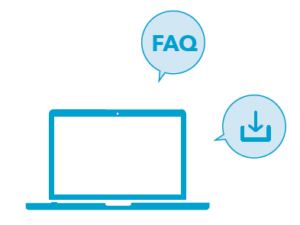
For FAQs, detailed user manual and more information, please visit www.soundcore.com/support
SoundCore Life P2I A3991L Wireless Earbuds User guide
Related Posts
- SoundCore Life P2I A3991R Bluetooth Wireless Earbuds User Guide
- SoundCore Life 2 NEO Wireless HeadPhone User Guide
- SoundCore Life P2I Wireless Earbuds User Manual
FAQs
How can I connect my device to the SoundCore Life P2I A3991L earbuds?
A: Take the earphones out of the charging case and turn on Bluetooth on your phone in order to pair them. From the list of compatible devices, choose “SoundCore Life P2I” to connect.
Can I make phone calls with the earbuds?
A: The earbuds do contain an integrated microphone that enables hands-free calls with crystal-clear audio.
What is the waterproof status of the SoundCore Life P2I earbuds?
A: Although the earbuds are resistant to perspiration and minor splashes due to their IPX5 water resistance rating, they shouldn’t be immersed in water.
How much time does it take for the charging case to charge completely?
A: Using USB-C to fully charge the charging case takes about one and a half hours.
What is the Bluetooth connection’s range?
A: The SoundCore Life P2I earphones have a Bluetooth range of about 33 feet (10 meters).
How can I adjust the earphones’ volume?
A: The earphones’ touch-sensitive surface allows you to change the volume by tapping on it.