SoundCore Life Q30 Wireless Head Phone

Introduction
Anker created the SoundCore Life Q30, a line of wireless over-ear headphones that combine cutting-edge noise cancellation technology with a high-end sound experience. Travelers, music enthusiasts, and anybody else looking for comfortable, high-quality sound will adore these headphones. The Life Q30 offers outstanding performance at a reasonable cost thanks to features like hybrid active noise cancellation (ANC), adjustable sound profiles, and up to 40 hours of playback.
Specifications
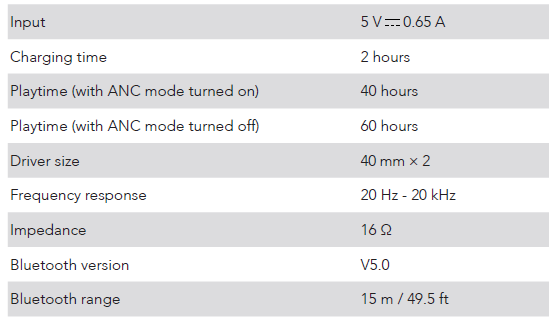
Key Features
- Active noise cancellation that is hybrid (ANC):
- Eliminates up to 95% of background low-frequency noise. For individualized noise cancellation, there are three ANC modes: inside, outdoor, and transport.
- Superior Sound Quality:
- 40mm dynamic drivers produce well-balanced sound with distinct highs and powerful bass. sound profiles that can be altered with the SoundCore app.
- Extended Battery Life:
- 60 hours in standard mode and up to 40 hours with ANC enabled.
- A snug fit:
- For prolonged use, an adjustable headband and memory foam ear cushions are included. Head and ear strain is lessened by the lightweight design.
- Bluetooth 5.0:
- offers a low latency, reliable, and effective connection.
- Customizable Sound:
- Use the SoundCore app to adjust the equalizer settings and choose from 22 preset sound profiles.
- Integrated Microphone:
- Voice pickup that is clear while calling hands-free. It’s practical to answer calls without unplugging your phone.
- Support for Voice Assistants:
- Access Siri or Google Assistant directly from the headphones.
Safety Information
- Getting charged: Just use a compatible power adapter and the USB-C cable that comes with it. To extend the headphones’ battery life, don’t overcharge them.
- The temperature: The headphones should not be used or stored in extremely hot or cold temperatures (below 0°C or above 45°C).
- Upkeep: Use a gentle, dry towel to wipe the headphones clean. Avoid using chemicals or abrasive materials.
- Cancelling Noise: When you need to be attentive of your surroundings, like when crossing the street, don’t use ANC.
- Unable to Turn on Headphones: Make sure you have charged the headphones. Before attempting again, connect them to a power source and give them a few minutes.
Troubleshooting
- Problems with Bluetooth Connections: Both the headphones and the associated device should have their Bluetooth turned off and then back on.
- Low-quality sound: Verify that there are no obstacles separating the headphones and the linked device. Make sure there is no dirt or debris on the headphones.
- Issues with Charging: Make that the power adapter and USB-C cable are operating correctly. To get rid of any dust or dirt, clean the charging port.
Usage Instruction
- Connecting using Bluetooth: Holding down the power button until the LED indicator flashes will turn on the headphones.
- Applying ANC (Active Noise Cancellation): To choose between the noise cancellation modes (Normal, Outdoor, Indoor, and Transport), press the ANC button.
- Getting the headphones charged: Attach the headphones and a power source (such as a computer or wall adapter) to the USB-C cord.
- Making Use of Voice Assistants: Holding down the multifunction button will launch Google Assistant or Siri.
Charging
- Fully dry off the USB port before charging
- Do not power on your headphone while charging.
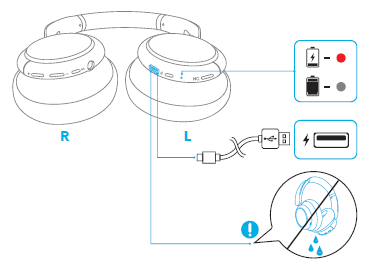
Powering On/Off
Press and hold the power button for 3 seconds to power on/off.
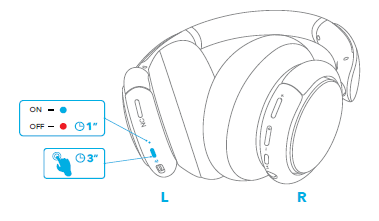
Bluetooth Pairing
- When powered off, press and hold the power button for 5 seconds until the LED flashes blue to enter the Bluetooth pairing mode
- Select “SoundCore Life Q30” on your device’s Bluetooth list to connect
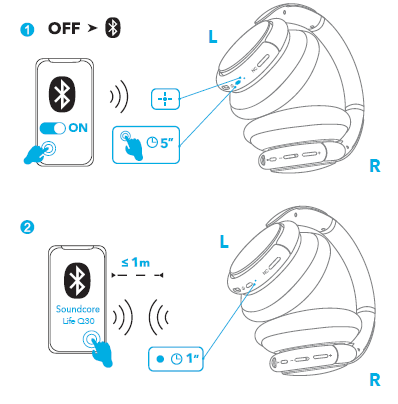
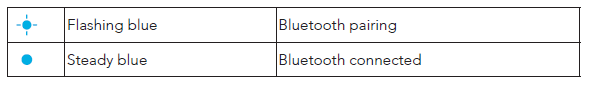
Pairing with another device
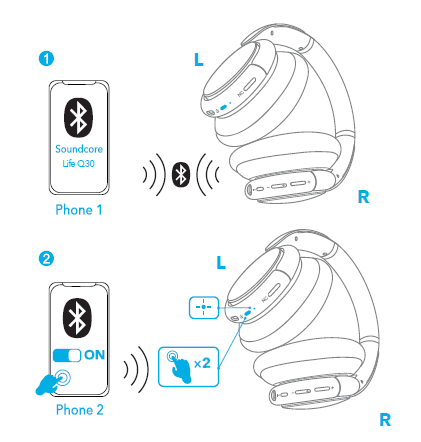
- Your SoundCore headphone can only play music on one mobile device at a time.
- Each time you power on your SoundCore headphone, it will automatically connect to your last successfully connected device if available within the Bluetooth range
Button Controls
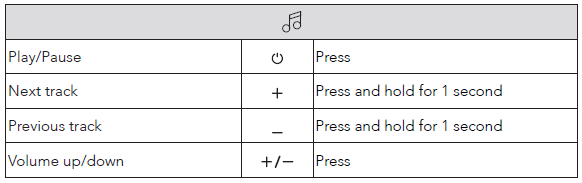
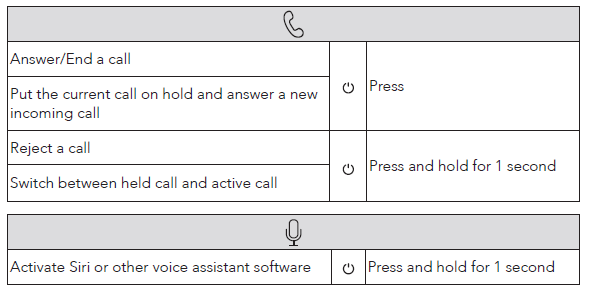
NFC Mode
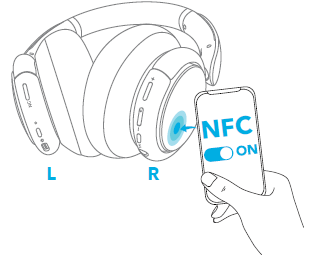
Noise Cancellation Mode
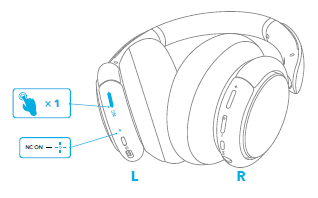
Transparency Mode
To stay aware of your surroundings by allowing ambient sounds in, touch the right panel for 1 second to activate the transparency mode.
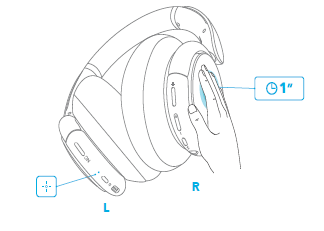
AUX Mode
Play audio on an external device by plugging in a 3.5mm AUX cable.
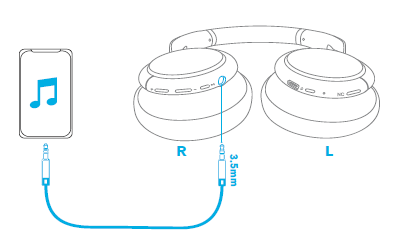
SoundCore App
Download the SoundCore App for an enhanced experience with your headphones.
- EQ settings: There are more than 20 EQ settings you can choose from in the App to optimize your experience while enjoying different music genres.
- Transparency: Stay aware of your surroundings by allowing ambient sounds in. White noise soundscape: Tailor your own white noise soundscape when you need to rest
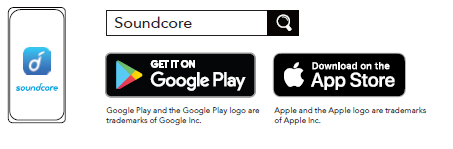
Reset
- You might need to reset your headphone if you experience any connectivity problems or function issues.
- Press and hold the power button and volume up button simultaneously for 5 seconds until the LED indicator flashes blue and red alternately twice
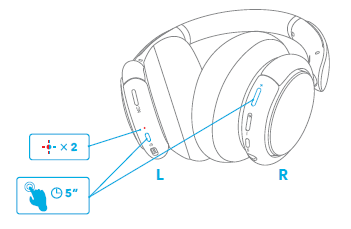
SoundCore Life Q30 Wireless Head Phone User Guide
Related Posts
- SoundCore Life U2I Wireless Neck Band Earphones User Guide
- SoundCore MOTION X600 Wireless Speaker User Manual
- SoundCore Liberty 4 NC Wireless Earbuds User Manual
FAQs
How can I connect my device to the SoundCore Life Q30?
Select “SoundCore Life Q30” from the list of compatible devices after turning on the headphones and turning on Bluetooth on your device.
How can the headphones be reset?
After turning off the headphones, press and hold the volume up and power buttons at the same time for five seconds.
When the headphones are charging, can I use them?
Although it could take longer, you can use the headphones while they charge.
How can the battery level be checked?
The headphones’ LED indication indicates whether the battery is completely charged (solid blue), low (low battery), or charging (solid red).
Are voice assistants compatible with the headphones?
Yes, you may press and hold the multifunction button to launch Google Assistant or Siri.








