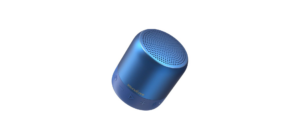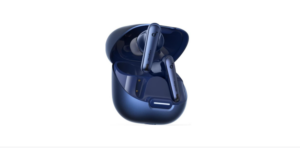SoundCore Spirit Pro A3402 Wireless Neck Band Earphones

Information
These wireless neckband earbuds, the SoundCore Spirit Pro A3402, are made for active people who need both long-lasting devices and excellent music quality. With a sweatproof and waterproof design, a long battery life, and a snug fit, these earbuds are made to survive strenuous exercise and outdoor activities. The Spirit Pro A3402’s cutting-edge audio technology and cozy, portable design make it ideal for both casual listeners and exercise aficionados.
Features
- Superior Sound Quality:
11mm dynamic drivers produce well-balanced sound with distinct highs and powerful bass. Improved audio quality for a captivating auditory experience. - Extended Battery Life:
On a single charge, you can play for up to 12 hours straight. Perfect for prolonged use while traveling, working out, or commuting. - Design that is Waterproof and Sweatproof:
Protection from perspiration, rain, and even submersion is guaranteed by the IPX7 classification. ideal for strenuous exercise and outdoor pursuits. - Secure and Comfortable Fit:
A snug and comfortable fit is ensured by the adjustable ear tips and flexible neckband design. lightweight design for prolonged use. - Bluetooth 4.1:
offers a low latency, reliable, and effective connection. Compatible with the majority of Bluetooth-enabled gadgets, including as computers, tablets, and smartphones. - Integrated Microphone:
Voice pickup that is clear while calling hands-free. It’s practical to answer calls without unplugging your phone. - Earbuds that are magnetic:
To avoid tangling and make storage simple, magnetic earbuds snap together. - Support for Voice Assistants:
From the earbuds, use Google Assistant or Siri.
Safety Information
- Getting charged:
Just use the Micro-USB cord that comes with it and a power adapter that works with it. To extend the earbuds’ battery life, don’t overcharge them. - Resistance to Water:
Even though the earbuds have an IPX7 rating, keep them out of the water and away from high-pressure water jets. - The temperature:
The earphones should not be used or stored in extremely hot or cold temperatures (below 0°C or above 45°C). - Upkeep:
Use a gentle, dry towel to clean the earphones. Avoid using chemicals or abrasive materials. Keep dust and debris away from the charging port and earphones.
What Is In The Box
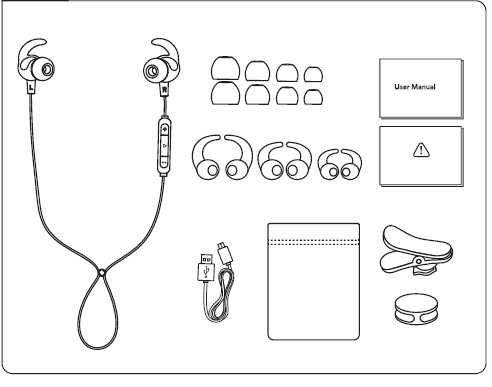
Instruction
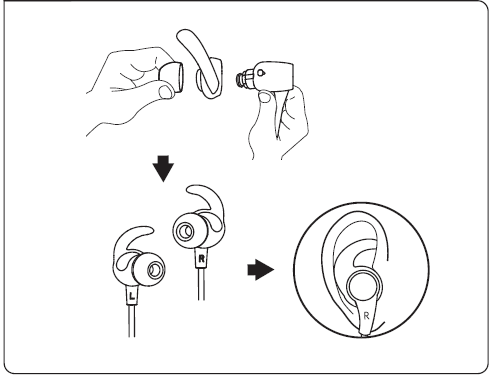
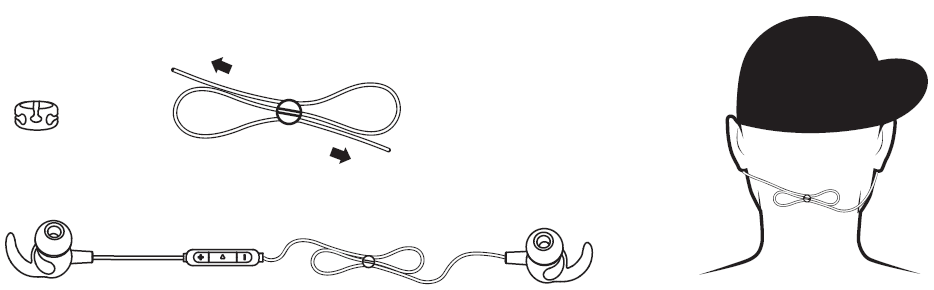
Usage Instructions
- Connecting using Bluetooth:
Holding down the power button until the LED indicator flashes will turn on the earbuds. After turning on Bluetooth, look for “SoundCore Spirit Pro A3402” in the list of compatible devices. To finish pairing the earphones, select them. - Making Use of the Microphone:
To take or stop a call, press the multifunction button once. To turn down a call, press and hold the multifunction button. - The Earphones’ Charging Process:
Attach the earbuds and a power source (such as a computer or wall adapter) to the Micro-USB cord. The charging state will be indicated by the LED indicator, which will turn red while charging and blue when fully charged. - Managing Playback:
Press the multifunction button once to play or pause. Press the volume up button twice to move on to the next track. Press the volume down button twice to go back to the previous track. - Volume Up/Down:
Press the button once to change the volume. - Making Use of Voice Assistants:
Holding down the multifunction button will launch Google Assistant or Siri.
Function
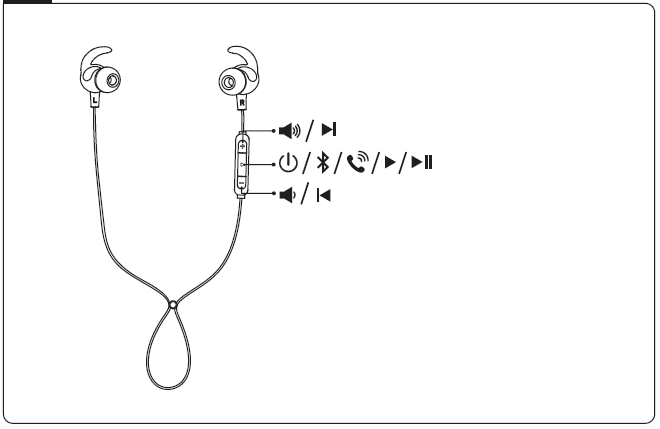
Turn ON/OFF
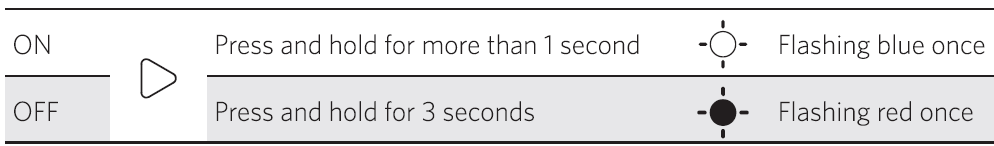
Charging
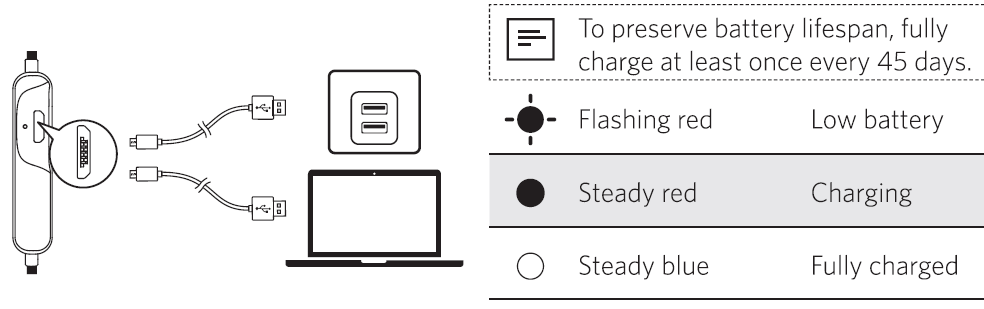
Pair With Your Device
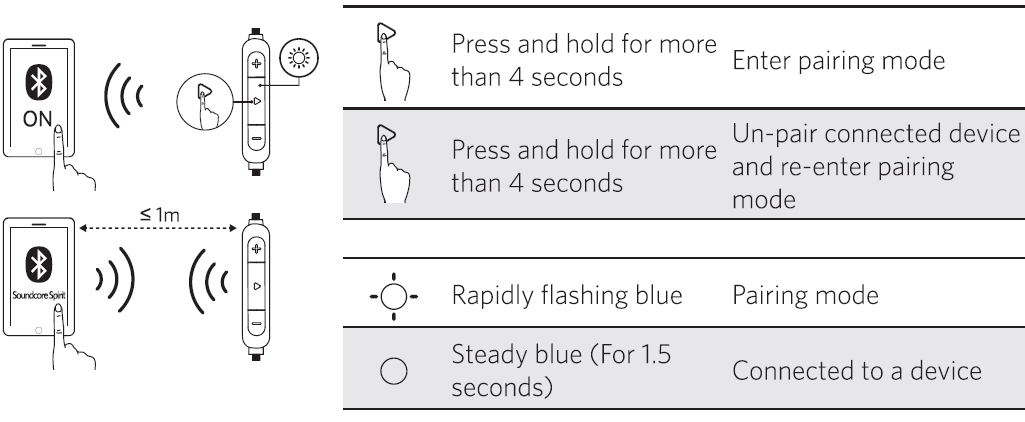
Controls
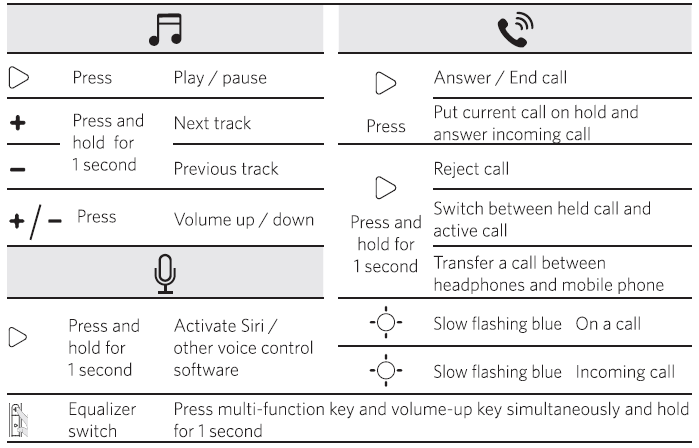
Specification
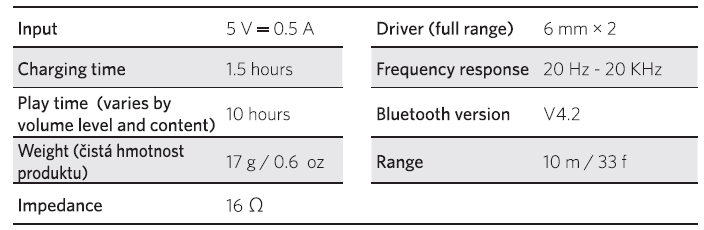
Troubleshooting
- Getting charged:
Just use the Micro-USB cord that comes with it and a power adapter that works with it. To extend the earbuds’ battery life, don’t overcharge them. - Resistance to Water:
Even though the earbuds have an IPX7 rating, keep them out of the water and away from high-pressure water jets. - The temperature:
The earphones should not be used or stored in extremely hot or cold temperatures (below 0°C or above 45°C). - Upkeep:
Use a gentle, dry towel to clean the earphones. Avoid using chemicals or abrasive materials. Keep dust and debris away from the charging port and earphones. - The microphone is not functioning:
Make sure the linked device can reach the earbuds. Verify the microphone settings and permissions on the device.
SoundCore Spirit Pro A3402 Wireless Neck Band Earphones user manual
Related Posts
- SoundCore Life U2I Wireless Neck Band Earphones User Guide
- SoundCore Life P2I A3991R Bluetooth Wireless Earbuds User Guide
- SoundCore Liberty 4 NC Wireless Earbuds User Manual
FAQs
How can I connect my device to the SoundCore Spirit Pro A3402?
Select “SoundCore Spirit Pro A3402” from the list of compatible devices after turning on the earbuds and turning on Bluetooth on your device.
How can the battery level be checked?
The earbuds’ LED indication indicates whether the battery is completely charged (solid blue), low (low battery), or charging (solid red).
When the earphones are charging, can I use them?
It is not possible to use the earphones while they are charging.
How can the earbuds be reset?
After turning off the headphones, press and hold the power and volume up buttons at the same time for five seconds.
Are voice assistants compatible with the earphones?
Yes, you may press and hold the multifunction button to launch Google Assistant or Siri.