The T Mix Micro Mix 1 USB Analogue Mixer

Introduction
For artists, podcasters, and content producers who require easy, high-quality audio mixing, the T.Mix Micro Mix 1 is a small USB analogue mixer. It is ideal for home studios, live streaming, and portable setups since it has USB connectivity for digital recording, dual-channel mixing, and real-time monitoring.
General information
This document contains important instructions for the safe operation of the product. Read and follow the safety instructions and all other instructions. Keep the document for future reference. Make sure that it is available to all those using the product. If you sell the product to another user, be sure that they also receive this document. Our products and documentation are subject to a process of continuous development. They are therefore subject to change. Please refer to the latest version of the documentation, which is ready for download under www.thomann.de.
Symbols and signal words
In this section you will find an overview of the meaning of symbols and signal words that are used in this document.
| Signal word | Meaning |
| DANGER! | This combination of symbol and signal word indicates an immediate dangerous situation that will result in death or serious injury if it is not avoided. |
| WARNING! | This combination of symbol and signal word indicates a pos‐ sible dangerous situation that can result in death or serious injury if it is not avoided. |
| NOTICE! | This combination of symbol and signal word indicates a pos‐ sible dangerous situation that can result in material and environmental damage if it is not avoided. |
| Warning signs | Type of danger |
| Warning – danger zone. |
Safety instructions
INTEND USE
This device is intended to be used for amplification, mixing and playback of signals from musical instruments and microphones. Use the device only as described in this user manual. Any other use or use under other operating conditions is considered to be improper and may result in personal injury or property damage. No liability will be assumed for damages resulting from improper use.
This device may be used only by persons with sufficient physical, sensorial, and intellectual abilities and having corresponding knowledge and experience. Other persons may use this device only if they are supervised or instructed by a person who is responsible for their safety.
Safety
Children can suffocate on packaging material and small parts. Children can injure themselves when handling the device. Never allow children to play with the packaging material and the device. Always store packaging material out of the reach of babies and small children. Always dispose of packaging material properly when it is not in use. Never allow children to use the device without supervi‐sion. Keep small parts away from children and make sure that the device does not shed any small parts (such knobs) that children could play with.
WARNING!
- Possible hearing damage due to high volumes on speakers or headphones!
- With speakers or headphones connected, the device can produce volume levels that may cause temporary or permanent hearing impairment.
- Over an extended period of time, even levels that seem to be uncritical can cause hearing damage.
- Do not operate the device permanently at a high volume level.
- Decrease the volume level immediately if you experience ringing in your ears or hearing impairment.
NOTICE!
- Damage to the device if operated in unsuitable ambient conditions!
- The device can be damaged if it is operated in unsuitable ambient conditions.
- Only operate the device indoors within the ambient conditions specified in the “Technical specifications” chapter of this user manual.
- Avoid operating it in environments with direct sun‐light, heavy dirt and strong vibrations.
- Avoid operating it in environments with strong temperature fluctuations.
If temperature fluctuations cannot be avoided (for example after transport in low outside temperatures), do not switch on the device immediately. - Never subject the device to liquids or moisture.
- Never move the device to another location while it is in operation.
- In environments with increased dirt levels (for example due to dust, smoke, nicotine or mist)
- Have the device cleaned by qualified specialists at reg‐ular intervals to prevent damage due to overheating and other malfunctions.
NOTICE!
- Danger of short circuit due to use of unbalanced XLR cables!
- The device has a phantom voltage input. Using unbalanced cables with the phantom power may damage the device.
- Use only bal‐anced cables. Before switching on phantom power, always make sure that no unbalanced wired cables are connected.
Features
- 2-channel mixer
- 2 × mono channel with XLR / 1/4″ combo socket (MIC / Line), gain adjustment, 2-band EQ and pan control
- 18 V phantom power globally switchable
- Channel 2 also suitable for direct instrument connection
- Headset with headphone and microphone connectable (3.5 mm jack)
- 1 × stereo RCA output
- USB port for use as an audio interface
- Power supply via USB port
Installation and starting up
- Unpack and check carefully there is no transportation damage before using the unit.
- Keep the equipment packaging.
- To fully protect the product against vibration, dust and moisture during transportation or storage use the original packaging or your own packaging material suitable for transport or storage, respectively.
- Create all connections while the device is off. Use the shortest possible high-quality cables for all connections.
- Take care when running the cables to prevent tripping hazards.
Connections and controls
- [USB TO COMPUTER] | USB port for connecting to a computer for use as an audio interface and for power supply.
- [MIC TO CH 1] | For connecting the microphone if a headset is in use, signal processing via channel 1.
- [MONITOR – HEADSET] | For connecting the headphones if a headset is in use.
- [POWER] | The LED lights up when the device is powered.
- [PHANTOM] | Turns the phantom power on and off for condenser microphones on the XLR inputs. The LED above the
switch is on if phantom power is activated. - [USB Playback] | When the switch is pressed, the USB input signal is assigned to the ‘Monitor’ output, otherwise to the
‘MAIN MIX’ output. - [MONITOR] | Volume control for the monitor output.
- [L – CLIP – R] | The ‘L’ or ‘R’ LED lights up green when a signal is present on the respective bus side. It lights up red when an
overload occurs on the respective bus side. In this case, lower the input levels that could be causing the overload or turn
the ‘MAIN MIX’ control anti-clockwise. - [PEAK] | This LED lights up in case of an overload in channel 2. In this case, switch the [GAIN] switch to the LOW position.
- [MAIN MIX] | Volume control for the ‘MAIN MIX’ output and the USB port.
- [CH 2] | Level control for the signals on input ‘CH2’ .
- [CH1] | Level control for the signals on input ‘CH1’ .
- [PEAK] | This LED lights up in case of an overload in channel 1. In this case, turn the [GAIN] control anti-clockwise until the
LED goes out.
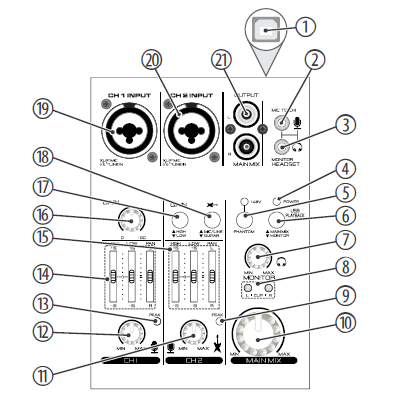
Technical specifications
| Input connections | Microphone input 1 & 2 | Type | 2 × XLR panel socket, 3-pin, balanced |
| Level | 2 mV | ||
| Impedance | 1.8 kΩ (max. gain) | ||
| Line input 1 | Type | 6.3-mm jack socket, balanced | |
| Level | 10 mV | ||
| Impedance | 12 kΩ | ||
| Line input 2 | Type | 6.3-mm jack socket, balanced | |
| Level | 30 mV | ||
| Impedance | 20 kΩ
240 kΩ, guitar |
||
| Microphone input | Type | 3.5-mm jack socket | |
| USB port | Type | USB 1.1 compatible, 16 bit Delta-Sigma | |
| Sampling rates | 44.1 kHz, 48 kHz | ||
| Output connections | Stereo cinch output | Type | 2 × cinch socket |
| Level | max. 5.8 V | ||
| Headphone output | Type | 3.5-mm jack socket | |
| Impedance | ≥ 16 Ω | ||
| EQ | Bass | ± 15 dB/80 Hz | |
| Treble | ± 15 dB/12 kHz | ||
| Frequency range | 20 Hz ~ 22 kHz | ||
| Signal-to-noise ratio | 80 dB, A-weighted | ||
| Total harmonic distortion (THD) | ≤ 0.05% | ||
| Phantom power | +18 V | ||
| Power supply | Via computer (USB port) or
USB mains adapter 5 V/500 mA (not included) |
||
| Dimensions (W × H × D) | 100 mm × 45 mm × 135 mm | ||
| Weight | 430 g | ||
| Ambient conditions | Temperature range | 0 °C…40 °C | |
| Relative humidity | 20%…80% (non-condensing) | ||
Plug and connection assignment
This chapter will help you select the right cables and plugs to connect your valuable equip‐ ment in such a way that a perfect sound experience is ensured. Please note these advices, because especially in ‘Sound & Light’ caution is indicated: Even if a plug fits into the socket, an incorrect connection may result in a destroyed power amp, a short circuit or ‘just’ in poor transmission quality!
Balanced and unbalanced transmission
- Unbalanced transmission is mainly used in semi-professional environment and in hifiuse. Instrument cables with two conductors (one core plus shielding) are typical representatives of the unbalanced transmission. One conductor is ground and shielding while the signal is trans‐ mitted through the core.
- Unbalanced transmission is susceptible to electromagnetic interference, especially at low levels, such as microphone signals and when using long cables.
- In a professional environment, therefore, the balanced transmission is preferred, because this enables an undisturbed transmission of signals over long distances. In addition to the conductors ‘Ground’ and ‘Signal’, in a balanced transmission a second core is added. This also transfers the signal, but phase-shifted by 180°.
- Since the interference affects both cores equally, by subtracting the phase-shifted signals, the interfering signal is completely neutralized. The result is a pure signal without any noise interference.
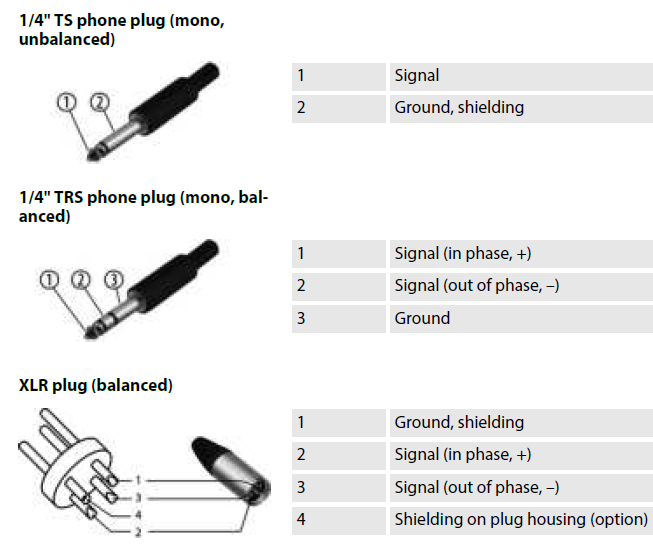
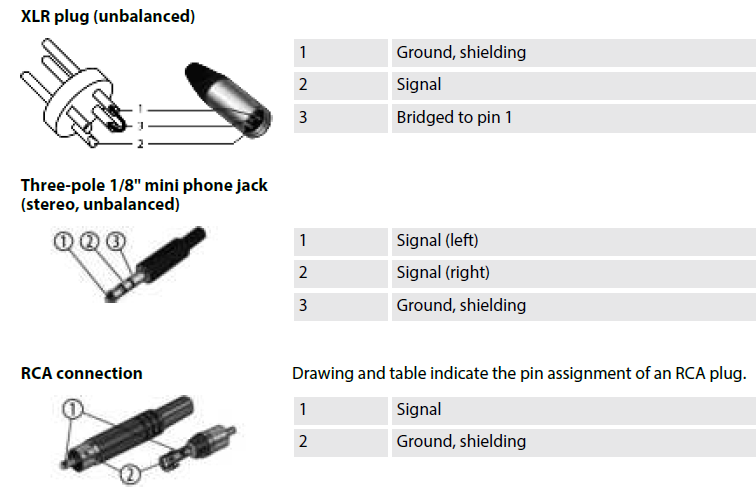
Protecting the environment
Disposal of the packing material
 Environmentally friendly materials have been chosen for the packaging.
Environmentally friendly materials have been chosen for the packaging.- These materials can be sent for normal recycling. Ensure that plastic bags, packaging, etc. are disposed of in the proper manner.
- Do not dispose of these materials with your normal household waste, but make sure that they are collected for recycling. Please follow the instructions and markings on the packaging.
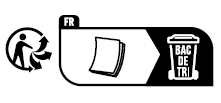 Observe the disposal note regarding documentation in France.
Observe the disposal note regarding documentation in France.
Disposal of your old device
This product is subject to the European Waste Electrical and Electronic Equipment Directive (WEEE) as amended. Do not dispose of your old device with your normal household waste; instead, deliver it for controlled disposal by an approved waste disposal firm or through your local waste facility. When disposing of the device, comply with the rules and regulations that apply in your country. If in doubt, consult your local waste management facility. Proper disposal protects the environment as well as the health of your fellow human beings. Also note that waste avoidance is a valuable contribution to environmental protection. Repairing a device or passing it on to another user is an ecologically valuable alternative to disposal. You can return your old device to Thomann GmbH at no charge. Check the current conditions on www.thomann.de. If your old device contains personal data, delete those data before disposing of it.
The T Mix Micro Mix 1 USB Analogue Mixer User Manual
FAQs
Which gadgets are compatible with the Micro Mix 1?
Mic (XLR) + Instrument/Line (6.35mm jack): Perfect for piano and guitar in addition to vocals.
Does it need power from outside sources?
No! USB-powered bus; no batteries or AC adapter are required
Does it work with tablets and smartphones?
Yes, using an Android or iPad USB OTG adaptor.
Can I stream live using it?
Of course! Zoom, Discord, and OBS are compatible (use “Micro Mix 1” as the audio input).
Is phantom power for condenser microphones supported?
No, just dynamic microphones (or use a phantom power supply outside).
