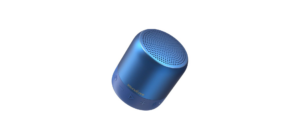SoundCore Life Q20I Wireless Head Phone

Introduction
With cutting-edge technologies like Hybrid Active Noise Cancellation (ANC), a long battery life, and a cozy over-ear design, Anker’s SoundCore Life Q20I Wireless Headphones are made to provide an amazing listening experience. The Life Q20I headphones are designed to eliminate distractions, produce high-quality sound, and guarantee enduring comfort whether you’re working, commuting, or enjoying leisure at home. These headphones are ideal for both music enthusiasts and regular travelers because of its foldable design, Bluetooth connectivity, and 40 hours of playback.
Specification
- Model: SoundCore Life Q20I
- Connectivity: Bluetooth 5.0, Wired via 3.5mm audio jack
- Driver Size: 40mm
- Battery Life: Up to 40 hours with ANC on, up to 60 hours in standard mode (without ANC)
- Charging Time: 1.5 hours (via USB-C)
- Noise Cancellation: Hybrid Active Noise Cancellation (ANC)
- Weight: 268g
- Microphone: Built-in microphone for hands-free calls
- Audio Codecs: SBC, AAC
- Ear Cushions: Memory foam ear cups for added comfort
- Compatibility: Works with Bluetooth-enabled devices, compatible with iOS, Android, and more
- Foldable Design: For easy portability and storage
Features
- Advanced hybrid: Active noise cancellation (ANC) technology in the Q20I headphones lowers background noise for a more engaging listening experience, making them ideal for noisy settings.
- Up to 40 Hours of Playtime: Take advantage of up to 40 hours of continuous music or calls while ANC is turned on. With up to 60 hours of playback in standard mode (without ANC), these headphones are perfect for lengthy travels.
- Excellent Sound Quality: The Life Q20I’s 40mm drivers produce rich bass, clear highs, and well-balanced mids for a remarkable listening experience.
- Memory Foam Ear Cups: Long listening sessions are made pain-free by the snug and cozy fit of the soft memory foam ear cups.
- Bluetooth 5.0: Provides quicker device pairing and a steady wireless connection up to 15 meters (50 feet) away.
Foldable form: These headphones are ideal for travel because of their foldable form, which makes them easy to store and transport.
Safety Information
- Avoid high temperatures: To prevent harming the battery and internal parts, keep the headphones away from extremely hot or cold conditions (over 45°C/113°F).
- Precautions against moisture: Keep the headphones dry and refrain from immersing them in water or using them in torrential downpours.
- Frequent cleaning: To preserve cleanliness and avoid dirt accumulation, particularly on the ear cushions, clean the headphones on a frequent basis with a soft cloth.
- Loudness levels: Prolonged exposure to loud music might harm your hearing. Maintain a safe volume level.
- Battery maintenance: Avoid letting the headphones run on a dead battery for extended periods of time. Before they entirely lose power, charge them.
- Storage: Keep the headphones in a dry, cool location when not in use for long periods of time. Do not bend or fold the headband in any way that would harm it.
APP

Wearing
Wear the headphones with the “L” logo on your left ear and “R” logo on your right ear. Adjust the length of the headband for a comfortable fit.
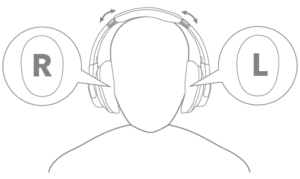
Charging
- Fully dry off the headphones and USB-C charging port before charging.
- Do not turn on your headphones while charging.
- Use a certified USB-C charging cable and charger to prevent any damage.
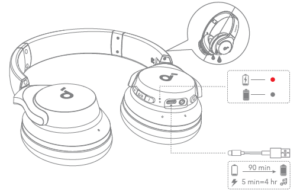
Powering ON/ Pairing
- Press and hold the multi-function button for 3 seconds to power on.
- The headphones will automatically enter Bluetooth pairing mode when connecting for the first time.
- Select SoundCore Q20i * on your device’s Bluetooth list when connecting for the first time.
- The device name may vary depending on the region.
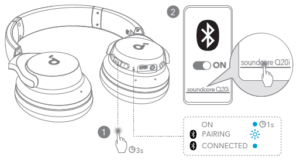
MANUAL PAIRING
To manually enter Bluetooth pairing mode, after powering on the headphones, press the multi-function button twice to pair.
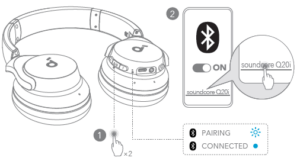
DUAL CONNECTIONS
- The headphones can connect with two devices at the same time.
- When already connected to one device, press the multi-function button twice to pair with another device.
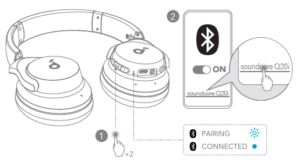
BUTTON CONTROLS
- ×1: Press once
- ×2: Press twice
- 2s: Press and hold for 2 seconds
- 1s: Press and hold for 1 second
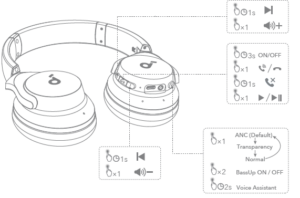
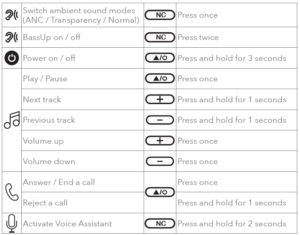
AMBIENT SOUND
- Active Noise Cancellation (ANC): Reduce unwanted background noise.
- Transparency: Stay aware of your surroundings while listening to music.
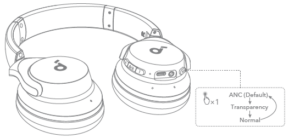
WIRED LISTENING
Play audio on an external device by plugging in a 3.5mm AUX cable. Wired listening will automatically turn off Bluetooth mode.
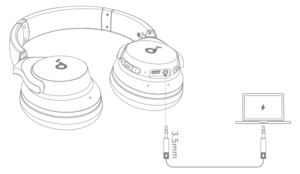
RESET
- You might need to reset your headphones if you experience connectivity or function issues.
- Delete the pairing history from your Bluetooth device first.
- Press and hold the volume up and multi-function button simultaneously for 5 seconds until the LED flashes blue twice.
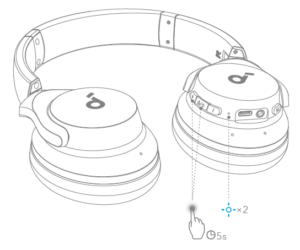
LED LIGHT GUIDE
- Flashing red
- Steady red
- Flashing blue rapidly
- Steady blue
- Light off
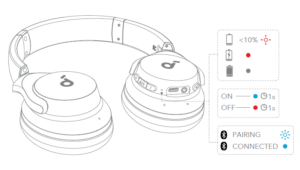
FIRMWARE UPDATE
You will be informed once the new version of firmware is detected when you connect the headphones with the app. Ensure the headphones are powered on and connected to a device until the firmware update is complete. During the update, avoid any usage and ensure stable access to the internet.
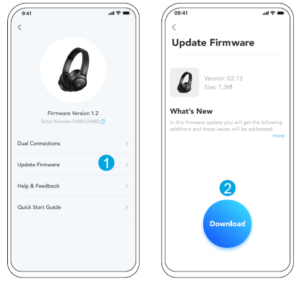
Support

For FAQs, detailed user manual and more information, please visit www.soundcore.com/support
SoundCore Life Q20I Wireless HeadPhone User guide
Related Posts
- SoundCore Life P2I A3991 Wireless Earbuds User Guide
- SoundCore Life P2I A3991L Wireless Earbuds User Guide
- SoundCore Life P2I A3991R Bluetooth Wireless Earbuds User Guide
FAQs
How can I turn on the SoundCore Life Q20I’s Noise Cancellation (ANC) feature?
A: To choose between noise cancellation modes, just push the ANC button on the earcup. The ANC lowers background noise when it is turned on, resulting in a more engaging listening experience.
How can I modify the SoundCore Life Q20I headphones’ sound profile?
A: The SoundCore app, which is compatible with both iOS and Android, allows you to alter the sound profile. You may customize your listening experience by adjusting the EQ settings using the app.
Do speech assistants like Google Assistant and Siri work with the SoundCore Life Q20I headphones?
A: By pushing the designated button on the headphones, you can activate the voice assistant on your device.
How can I use Bluetooth to pair the SoundCore Life Q20I headphones with my phone?
A: Activate Bluetooth on your device and turn on the headphones. From the list of compatible Bluetooth devices, choose “SoundCore Life Q20I.”
How long does it take for the SoundCore Life Q20I headphones to charge completely?
A: Using the provided USB-C connector, it takes about one and a half hours to fully charge the headphones.
Can I use a wired connection to use the SoundCore Life Q20I?
A: For wired connections, the Life Q20I does indeed have a 3.5mm audio port. If you attach the provided audio cord to your device, you can use it as wired headphones.