SoundCore Motion Plus Portable Wireless Speaker

Introduction
Anker created the high-performance portable Bluetooth speaker known as the SoundCore Motion Plus, which boasts remarkable sound quality, robustness, and adaptability. The Motion Plus produces rich, immersive sound that can compete with larger speakers thanks to its cutting-edge audio technology, which includes dual tweeters, woofers, and Bass Up enhancement. This speaker is designed to deliver a high-end audio experience whether you’re at home, outside, or on the go.
What’s Included
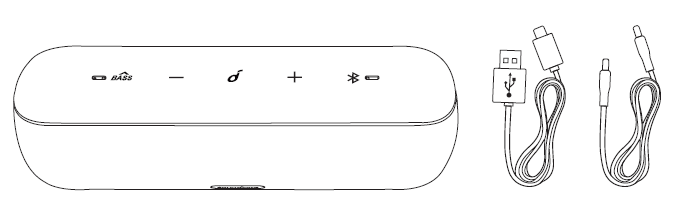
At a Glance
- Bass Indicator
- Bass Button
- Volume – Button
- Multi-function Button 5 Volume + Button
- Bluetooth Button
- Bluetooth Indicator
- Power Button / Power Indicator
- USB Type C Port
- 3.5mm Audio Input Port
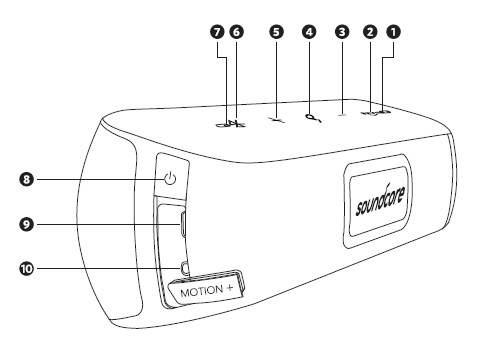
Specifications
- Input: 5 V 2 A
- Audio output: 30 W
- Battery capacity : max.6700mAh
- Charging time : Approximately 4 hours(When power is off and the adapter must be at least 5V/2A)
- Playtime (varies by volume level and music content): 12 hours
- Size: 257 x 79 x 81 mm / 10.1 x 3.1 x 3.2 inch
- Weight (without packaging): 1050 g / 37 oz
- Bluetooth version: V 5.0
- Bluetooth range: 30m/99ft
- Sound Frequency Range: 50Hz~40kHz
Safety Instructions
- Avoid dropping.
- Do not disassemble.
- SoundCore Motion+ can be immersed in water up to 1m for up to 30 minutes.
- Avoid extreme temperatures.
- Do not use the device outdoors during thunderstorms.
- Do not use any corrosive cleaner / oil to clean.
Key Features
- Superior Sound Quality: With clean highs and deep bass, dual tweeters and woofers produce strong, well-balanced sound. BassUp technology produces a fuller sound by enhancing low frequencies.
- Extended Battery Life: On a single charge, you can play for up to 12 hours straight. long-term use when traveling, entertaining, or engaging in outdoor activities.
- Design That Is Waterproof: Protection from rain, water splashes, and even submersion is guaranteed by the IPX7 classification. Ideal for use in the restroom, at beach parties, or by the pool.
- Bluetooth 5.0: Offers a quick, dependable connection with low latency.
- Customizable EQ: To customize the sound to your tastes, change the equalizer settings using the SoundCore app.
Using Your SoundCore Motion+
Turn On / Off
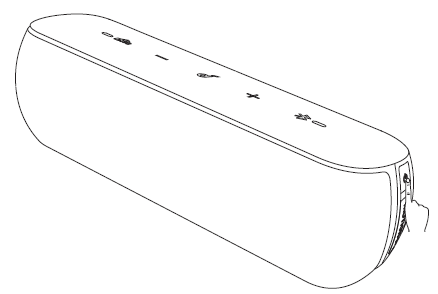
- ON Press Once
- Off Press and hold for 2 seconds
Bluetooth mode
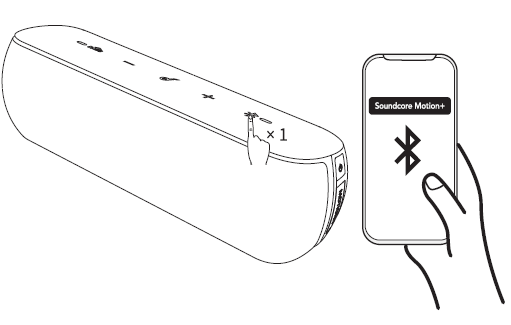
Music
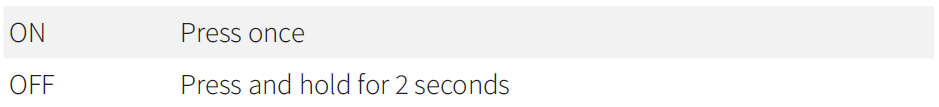
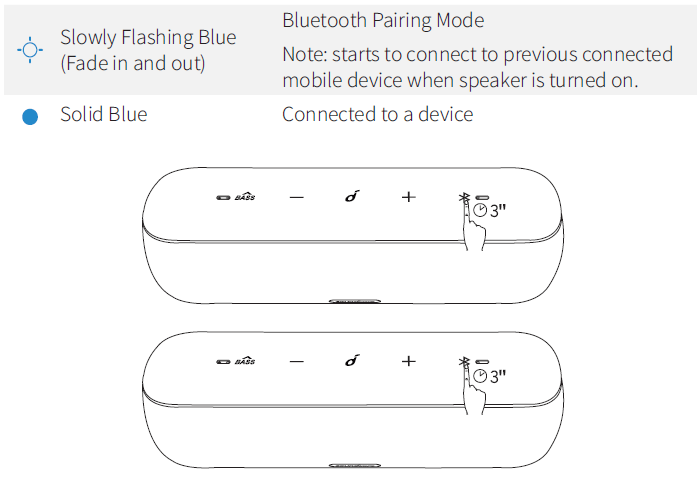
Mobile phone
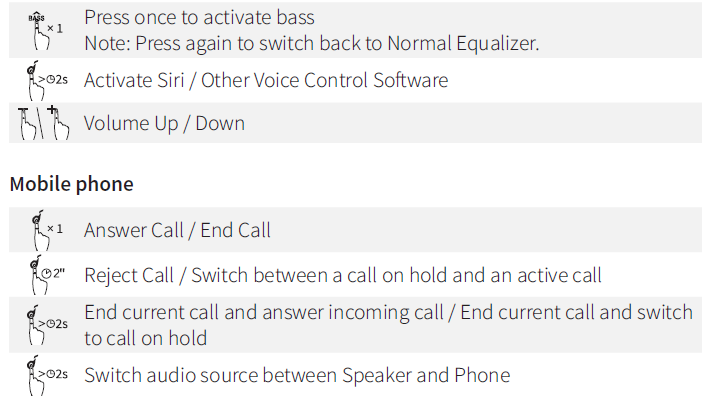
AUX-In mode
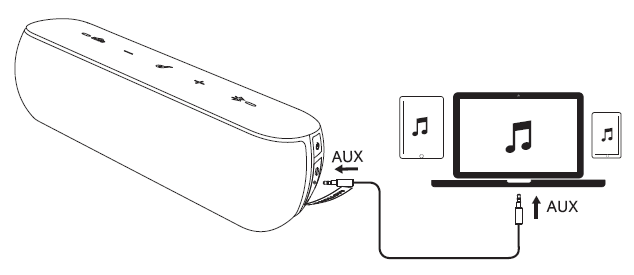
Charging your SoundCore Motion+
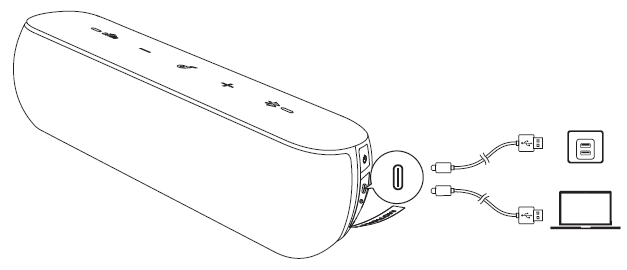
Off
- Use the included USB cable to charge your SoundCore Motion+ and make sure it is fully charged before its first use.
- USB type C cable only supports charge in, it does not support charge out.
- Disconnect your speaker from the charger when fully charged. Do not charge your speaker for extended periods.
- When not in use, store your speaker in a cool place
Safety & Maintenance
- Water Resistance: IPX7 rated, meaning it can survive 30 minutes submerged in 1 m of water.
- Cleaning: Steer clear of ports and use a moist cloth.
- Storage: Avoid exposure to high or low temperatures.
How To Use
- Turning on and off To turn it on, press and hold the Power button for two seconds, or until the startup chime sounds and the LED indicator illuminates.
- To turn it off, press and hold the Power button once more for two seconds, or until a shutdown sound is produced.
- Turn on the pairing mode for Bluetooth:
- The speaker automatically switches to pairing mode (blue LED flashes) when it is first used.
- To pair manually, press and hold the Bluetooth button (🅑) until the LED flashes and the words “Pairing” are heard. Use Your Device to Connect:
- Turn on Bluetooth on your PC, tablet, or phone.
- Choose “SoundCore Motion Plus” from the list of devices that are available.
- The LED remains steady blue and you will hear “Connected” after it is connected.
- Options for Wired Connections Use a 3.5mm audio cable to connect to the speaker’s AUX input (port on rear).
- Digital audio input through USB-C is supported (a suitable source device is required).
- Speaker Charging Use a 5V/2A adapter (not provided) with the USB-C cord that comes with it.
Usage Instruction
- Connecting using Bluetooth: Press the power button to turn on the speaker. After turning on Bluetooth, look for “SoundCore Motion Plus” in the list of compatible devices.
- Auxiliary Input Utilization: From the speaker’s aux input, insert a 3.5mm audio wire into the headphone jack of your device. Aux mode will be automatically selected by the speaker.
- Getting the Speaker Charged: Attach the speaker and a power source (such as a computer or wall adapter) to the USB-C cord. The charging state will be indicated by the LED indicator, which will turn red while charging and blue when fully charged.
- Managing Playback: Play/pause, skip tunes, adjust volume, and answer calls with the onboard buttons. Download the SoundCore app on your smartphone for more advanced settings.
- Use of Waterproof Products: Before submerging the speaker in water, make sure the charging port lid is firmly closed. After exposing the speaker to salty or chlorinated water, rinse it with fresh water.
Troubleshooting
- Absence of power Try a new cable and let it charge for half an hour before using it.
- Disconnects from Bluetooth Get closer (up to 66 feet); there should be no interference.
- Sound distortion Turn off Bass Boost and examine the quality of the audio source.
- The app is not connecting. Make sure Bluetooth is turned on, and if necessary, reinstall the app.
Customer Service
- 18-month limited warranty
- Lifetime technical support
- support@anker.com
- +1 (800) 988 7973 (US) Mon-Fri 9:00 – 17:00 (PT)
- +44 (0) 1604 936200 (UK) Mon-Fri 6:00 – 11:00 (GMT)
SoundCore Motion Plus Portable Wireless Speaker User manual
Related Posts
FAQs
How can I connect my device to the SoundCore Motion Plus?
Select “SoundCore Motion Plus” from the list of compatible devices after turning on the speaker and turning on Bluetooth on your device.
Can voice assistants be used with this speaker?
Yes, by pushing the Play/Pause button twice while your smartphone is connected, you may activate Google Assistant or Siri.
How can the speaker be reset?
Press and hold the Volume Up and Volume Down buttons at the same time for five seconds after turning off the speaker.
Is it possible to use the speaker while it charges?
Although it could take longer to charge, you can use the speaker at that time.
How can the battery level be checked?
The speaker’s LED indication indicates whether the battery is completely charged (solid blue), low (low battery), or charging (solid red).








