KOGAN KAPB10C20WA 22.5W PD POWER BANK

Introduction
A high-end 10,000mAh portable charger with 22.5W Power Delivery (PD) rapid charging for smartphones, tablets, and USB-C devices is the Kogan KAPB10C20WA. Its twin outputs (USB-C PD + USB-A QC3.0) allow for quick charging, and its portable, thin design makes it easy to pack in a bag. It is perfect for on-the-go power demands because it is built with numerous safety features.
Overview
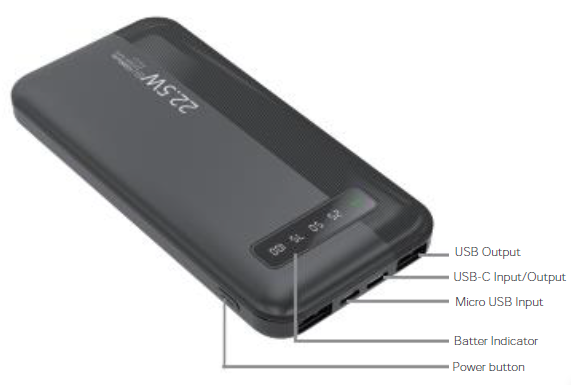
Specification
| Capacity | 10000mAh/3.7V/37Wh |
| Rated capacity | 6000mAh (5V/2A) |
| USB1Output | 5V/4.5A;9V/2A;12V/1.5A |
| USB2 Output | 5V/4.5A;9V/2A;12V/1.5A |
| USB-C Input | 5V/3A;9V/2A;12V/1.67A |
| USB-C Output | 5V/3A;9V/2A;12V/1.67A |
| MicroUSB Input | 5V/2A |
| Dimensions | 141 x 68 x 16mm |
Instruction
- Do not operate this product in a high temperature environment.
- Do not disassemble this product.
- If the product has a leakage or an abnormal bulge, cease use immediately and contact help.Kogan.com for support.
- Keep out of reach of children.
- Check the voltage requirements before charging this product as not to cause potential damage.
Features
- 10,000mAh capacity allows for two to three phone charges
- 22.5W USB-C PD allows compatible devices (such as Samsung and iPhone) to be fast-charged
- 18W USB-A QC3.0 allows older devices to be Quick Charged.
- Overcharge, Short-circuit, and Temperature Protection
- Easy to Carry (authorized by the airline)
- Charge two devices at once (shared 22.5W max)
- 4-LED Battery Indicator Shows remaining power
Components
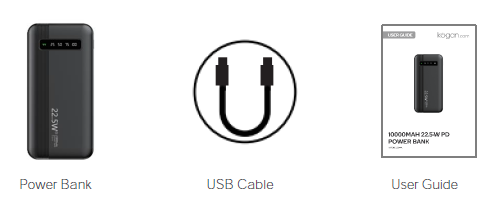
Safety Information
- Make use of only approved cables and adapters.
- Steer clear of extremely hot or cold weather.
- Avoid disassembling or submerging in water.
- If the gadget swells, overheats, or smokes, stop using it.
- Stay away from kids and animals.
Troubleshooting
- Is it not charging?
- Verify the port and wire connections.
- To activate, press the power button.
- Charging slowly?
- Make sure the device and cable you’re using are compatible with PD/QC.
- Is Your Power Bank Not Turning On?
- USB-C recharge (may take 4–5 hours).
- Is it getting too hot?
- Turn off all electronics and let it to cool.
- Flashing LED Lights?
- Check wires or replenish the battery if there is a short circuit or low battery.
Need more information?
We hope that this user guide has given you the assistance needed for a simple set-up. For the most up-to-date guide for your product, as well as any additional assistance you may require, head online to help.kogan.com
KOGAN KAPB10C20WA 22.5W PD POWER BANK user guide
FAQs
What is the number of charges it offers?
Two to three full charges for a phone with 3,000mAh
Does it have quick charging capabilities for iPhones?
Yes, using an optional USB-C to Lightning cable.
Can a laptop be charged?
very low-power computers (the MacBook Air, for example, requires 30W+).
How much time does it take to recharge a power bank?
four to five hours with USB-C PD input.
Is it safe for flights?
Indeed, 10,000mAh is less than the 100Wh cap.







