Lofree EDGE84 Low Axis Keyboard

Product Information
The XYZ-1000 is a versatile electronic device designed for both home and office use. It features a sleek design and user-friendly interface, making it easy to operate for users of all levels. With its compact dimensions and lightweight construction, the XYZ-1000 is portable and can be easily moved from one location to another
Usage Instructions
Powering On/Off:
To power on the XYZ-1000, plug in the power cord to a 120V AC outlet. Press the power button located on the front panel. To power off, press and hold the power button until the device shuts down.
Setting Up:
Connect any necessary cables or peripherals to the designated ports on the XYZ-1000. Follow the user manual for specific setup instructions based on your intended use.
Operation:
Use the control panel or remote control (if applicable) to navigate through the various functions and settings of the XYZ-1000. Refer to the user manual for detailed information on each feature.
Maintenance:
Regularly clean the exterior of the XYZ-1000 with a soft, dry cloth. Avoid using harsh chemicals or abrasive materials that may damage the surface. Refer to the user manual for any specific maintenance requirements.
SPECIFICATIONS
- Number of keys: 84
- Numbers of Multifunction Keys: 16
- Materials: Aluminum Alloy Unibody + Carbon Fibre, PBT Keycaps
- Interface: Type-C
- Mode: Wired/Bluetooth
- Bluetooth Name: EDGE84@Lofree
- Dimensions: 318 mm x 154 mm x 16.5 mm
Diagram
- Battery Indicator
- Charging:lndicator on breathing white
- Charged: lndicator always on white
- Battery<20%, Indicator on breathing red
- Battery<5%, Indicator flashing till off
- Caps Lock lndicator(White)/Status lndicator(Blue)
- Caps Lock lndicator(White)
- Indicator white light enabled:Caps lock on
- Indicator white light disabled: Caps lock off
- Bluetooth Pairing lndicator(Blue)
- During Bluetooth pairing, Indicator blinks slowly for l min, after success, Indicator keeps on for 3s During device switching, Indicator flashes for 3s, after success, Indicator keeps on for 3s During Bluetooth reconnection, the indicator keeps blinking After reconnection, the indicator keeps on for 3 seconds, and then recovers to the previous state.
- Mode Switch
- OFF/ON/BT
- Type-C Interface
- Wired/Charging port
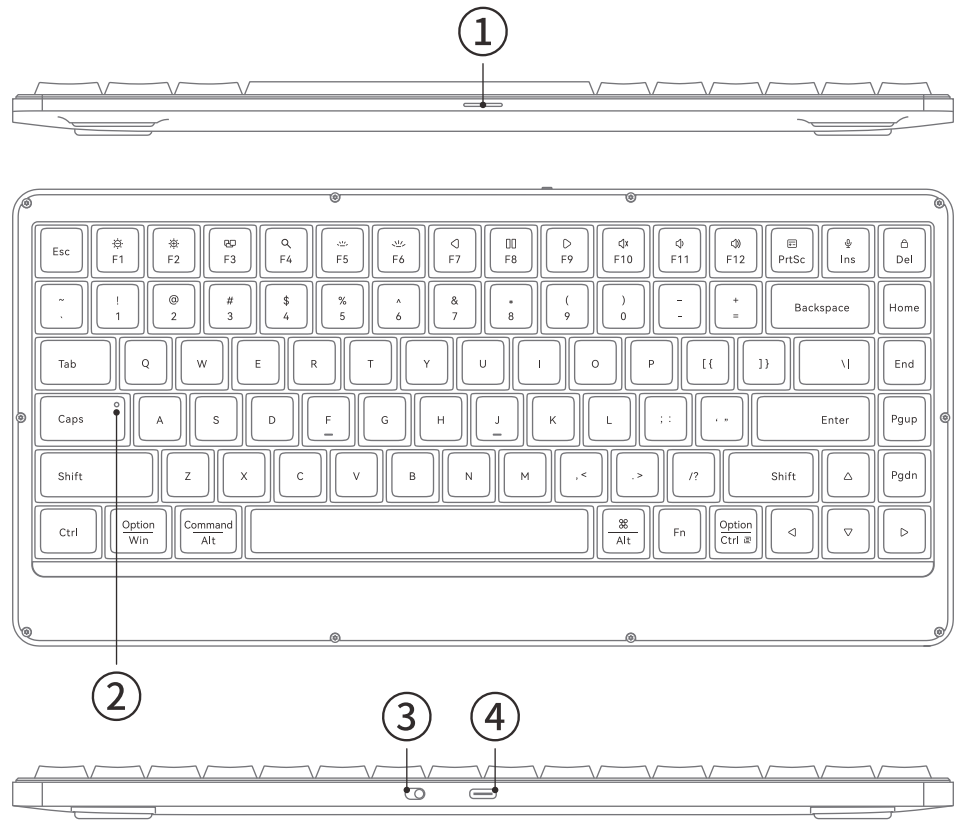
Detailed Operation
Wired Connection:
- Toggle the mode switch to ON
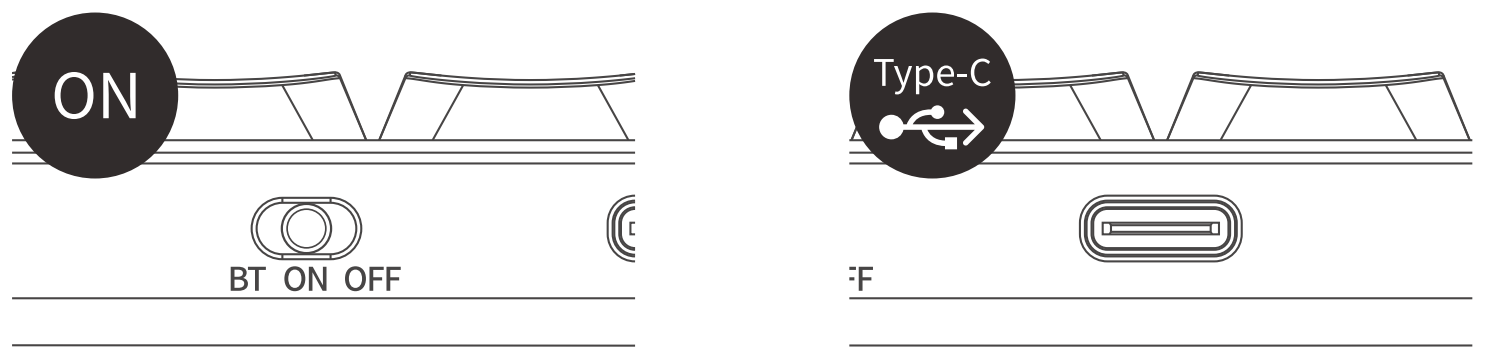
- Connect the keyboard to the device with attached Type C cable to complete the wired connection mode
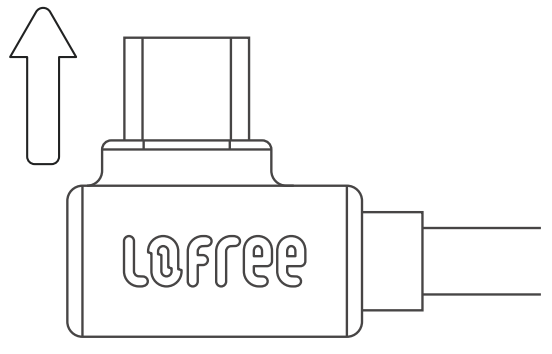
Bluetooth Connection:
- Toggle the mode switch to BT
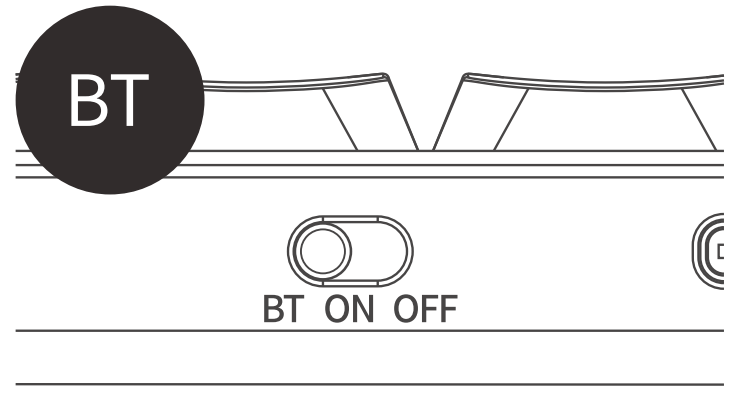
- Long Press Fn+ l/Fn+2 /Fn+3 until indicator blinks slowly on Blue
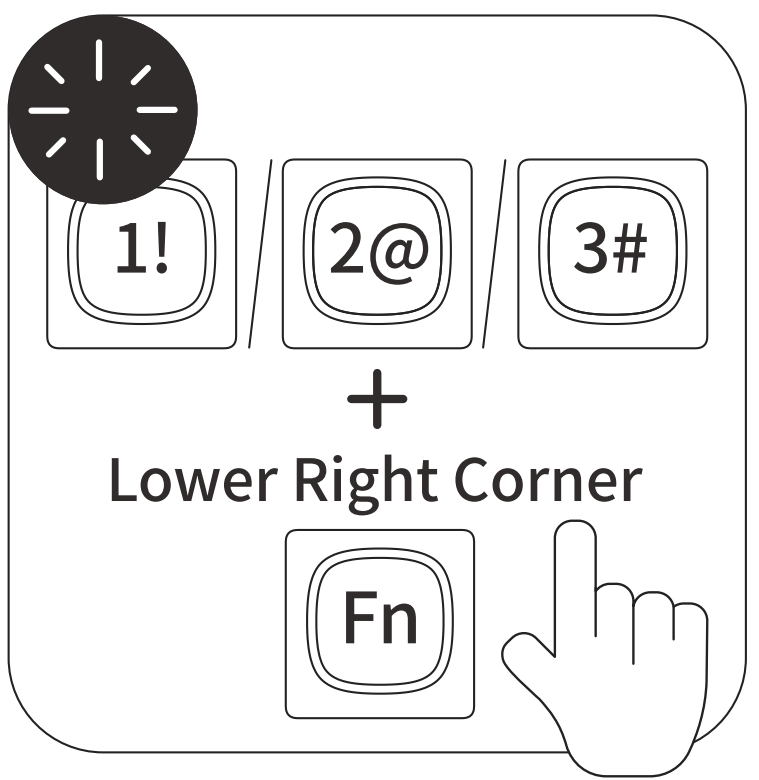
- Find and pair “EDGE84@Lofree” on your list of paired devices

- Status Indicator: Indicator keeps on for 3s and turns off
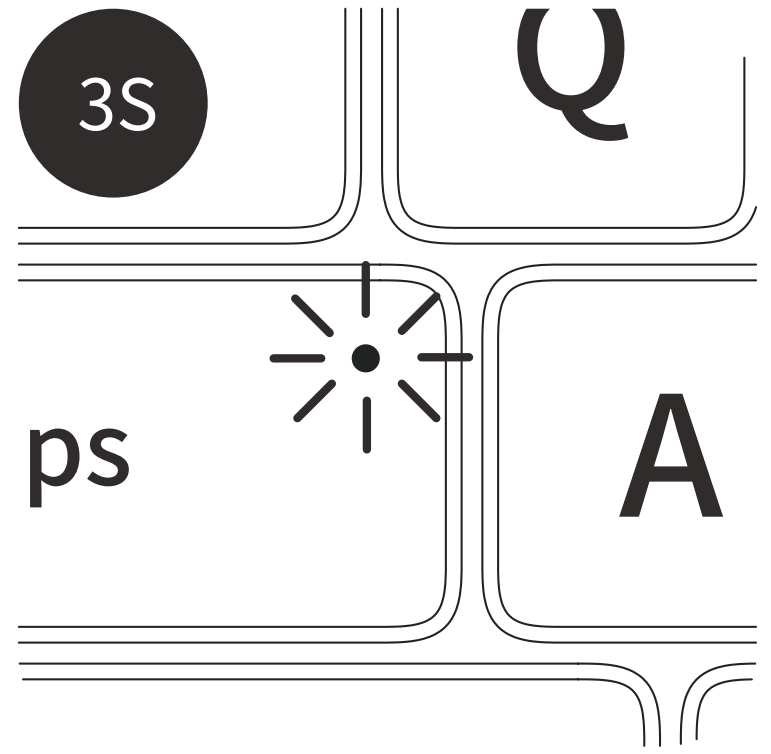
- Fn +l/Fn+2/Fn+3= Switch Bluetooth Device
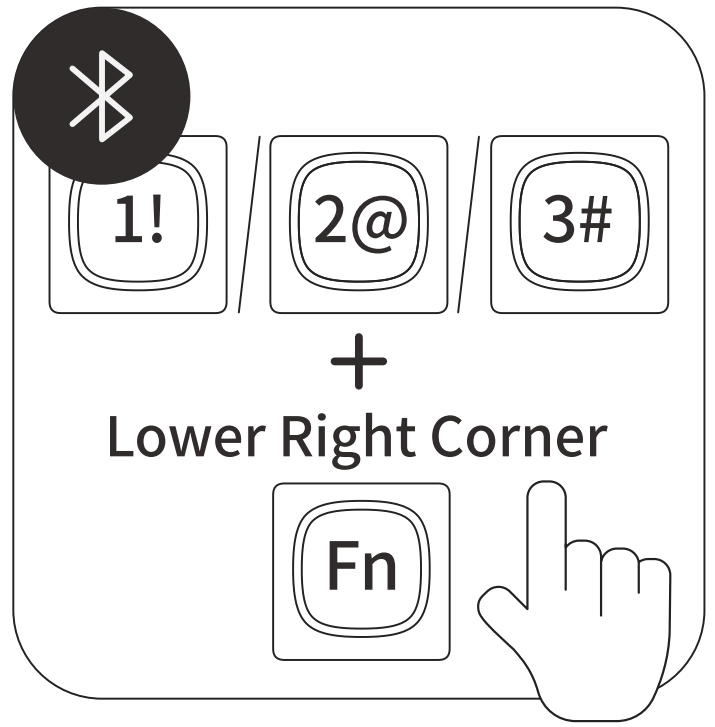
Use of Ambient Light:
- Fn +←/→:
Steady/Breathe/Off
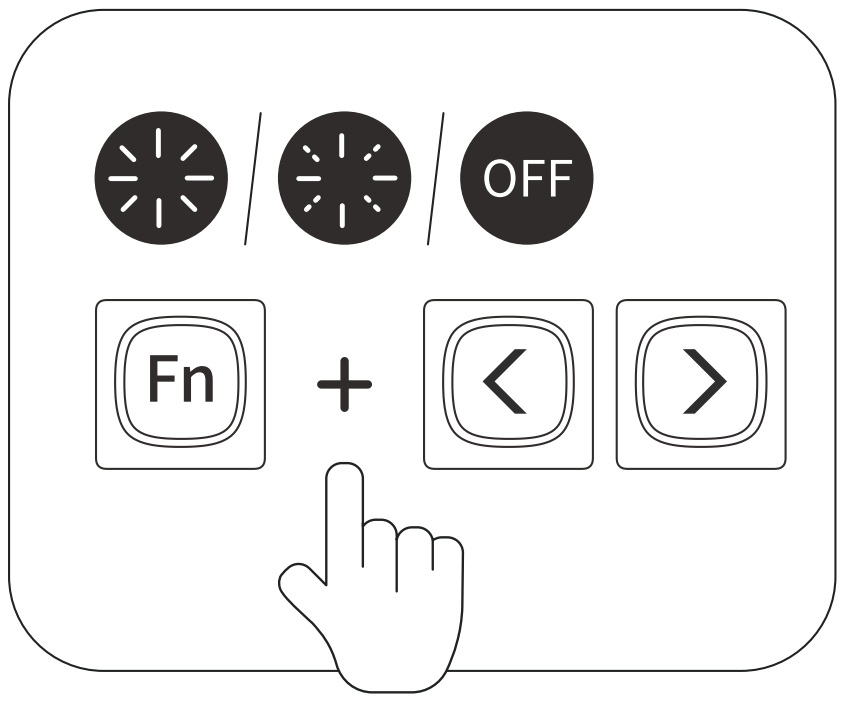
System Switch
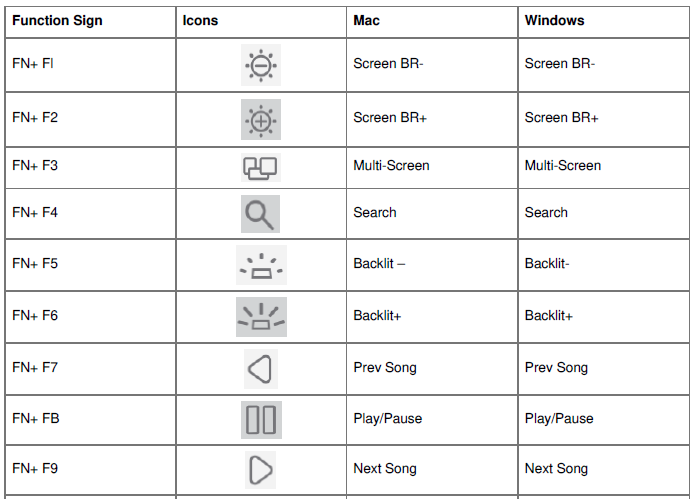
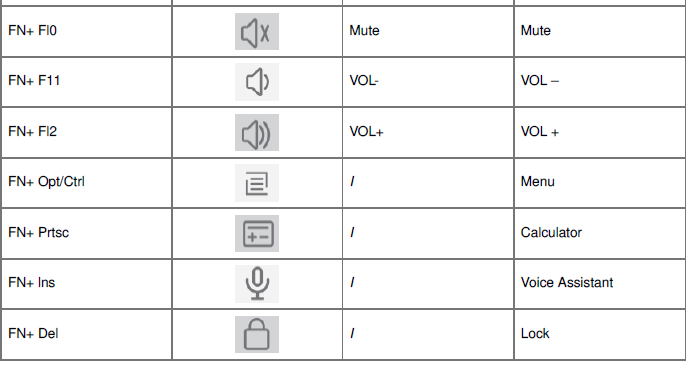 Fn + N is to trigger the corresponding system function key of windows/Android
Fn + N is to trigger the corresponding system function key of windows/Android- Fn + M is to trigger the corresponding system function key of Mac/10S
Multifunction Keys
Fn + F1······Del= Multimedia Key
| Function Sign | Icons | Mac | Windows |
| FN+ Fl | Screen BR- | Screen BR- | |
| FN+ F2 | Screen BR+ | Screen BR+ | |
| FN+ F3 | Multi-Screen | Multi-Screen | |
| FN+ F4 | Search | Search | |
| FN+ F5 | Backlit – | Backlit- | |
| FN+ F6 | Backlit+ | Backlit+ | |
| FN+ F7 | Prev Song | Prev Song | |
| FN+ FB | Play/Pause | Play/Pause | |
| FN+ F9 | Next Song | Next Song | |
| FN+ Fl0 | Mute | Mute | |
| FN+ F11 | VOL- | VOL – | |
| FN+ Fl2 | VOL+ | VOL + | |
| FN+ Opt/Ctrl | I | Menu | |
| FN+ Prtsc | I | Calculator | |
| FN+ lns | I | Voice Assistant | |
| FN+ Del | I | Lock |
NAME AND CONTENT OF HAZARDOUS SUBSTANCES IN PRODUCTS:
| Harmful Elements | Hazardous substances | |||||
| Lead (Pb) | Mercury (Hg) | Cadmium (Cd) | Hexavalent Chromium (Cr, VI) | Polybrominated Biphenyls ( PBB) | Polybrominated Diphenyl Ethers (PBDE) | |
| Plastic Components | ||||||
| Circuit Board Assembly | ||||||
| Silicone Components | ||||||
| Spare Parts | ||||||
This table is prepared in accordance with the provisions of SJ/T 11364.
The classification and marking of this product was performed in accordance with the EU directive 2011/65/EU and the revised directive 2015/863/EU.
O: indicates that the said hazardous substance contained in all the homogeneous materials forth is component is below the limit requirement in GB/T 26572.
X: indicates that this hazardous substance contained in at least one of the homogeneous materials used forth is part is above the limit requirement in GB/T 26572.
ENVIRONMENTAL PROTECTION INSTRUCTIONS
The hazardous substances contained in the electronic parts of this product will not leak or change under normal use conditions for a period often years. During the same period, the electronic components of this product will not cause serious environ mantel pollution or serious. damage to human health or property white the products are being used by the consumer. According to the Chinese electronic industry standard SJ/T 11364-2014 and related Chinese government regulations, this product and some of its internal or external components may have an environmentally friendly use period mark, depending on the component and component manufacturer, the mark lifespan on the product and its components may vary. The expiration date on the component takes precedence over any conflicted or different UFUP Abelson the product.
Warning:
- If the battery is not replaced properly, there may be leakage or explosion and personal injury hazards.
- Do not use the battery when there is leakage, discoloration, deformation, or any other abnormality.
- Do not leave the battery in a discharged or unused state for a longtime.
- Do not short- circuit the product
- Battery life varies with usage. Used batteries should be disposed of in accordance with local laws or thrown away in trash cans for recycling electronic devices.
- If any liquid accidentally enters the product, please immediately disconnect the power supply and remove the product. Continue to use the product may cause fire or electric shock.
Please contact the agent or the nearest customer service center for inspection and maintenance.
FCC Statement
This equipment has been tested and found to comply with the limits for a Class B digital device, pursuant to part 15 of the FCC Rules. These limits are designed to provide reasonable protection against harmful interference in a residential installation. This equipment generates, uses and can radiate radio frequency energy and, if not installed and used in accordance with the instructions, may cause harmful interference to radio communications. However, there is no guarantee that interference will not occur in a particular installation. If this equipment does cause harm full interference to radio or television reception, which can be determined by turning the equipment off and on, the user is encouraged to try to correct the interference by one or more of the following measures:
- Reorient or relocate the receiving antenna.
- Increase the separation between the equipment and receiver.
- Connect the equipment into an outlet on a circuit different from that to which the receiver is connected.
- Consult the dealer or an experienced radio/TV technician for help.
Caution: Any changes or modifications to this device not explicitly approved by manufacturer could void your authority to operate this equipment.
This device complies with part 15 of the FCC Rules. Operation is subject to the following two conditions
- This device may not cause harmful interference.
- This device must accept any interference received, including interference that may cause undesired operation.
Specific Absorption Rate (SAR) information
This Device meets the government’s requirements for exposure to radio waves. The guidelines are based on standards that were developed by independent scientific organizations through periodic and thorough evaluation of scientific studies. The standards include a substantial safety margin designed to assure the safety of all persons regardless of age or health. FCC RF Exposure Information and Statement the SAR limit of USA (FCC) is 1.6 W/kg averaged over one gram of tissue. Device types: Device has also been tested against this SAR limit. This device was tested for typical body-worn operations with the back of the device kept 0mm from the body. To maintain compliance with FCC RF exposure requirements, use accessories that maintain an 0mm separation distance between the user’s body and the back of the device. The use of belt clips, holsters and similar accessories should not contain metallic components in its assembly. The use of accessories that do not satisfy these requirements may not comply with FCC RF exposure requirements, and should be avoided.
CUSTOMER SUPPORT
- Service Hotline:
- 4006002083
- www.lofree.com.cn
- www.lofree.co
Lofree EDGE84 Low Axis Keyboard Instruction Manual
FAQs
How long does the battery last?
About 200+ hours with the lighting turned off or 40+ hours with the RGB turned on per charge.
What is unique about the “Low Axis” design of the EDGE84?
The Low Axis design offers comfortable typing while preserving the tactile response of mechanical switches by combining a small profile (only 16mm high) with mechanical keyfeel.
Does the lights feature RGB?
Indeed, it has per-key RGB backlighting with software-customizable effects (compatible with Windows and macOS).
Is it capable of calculating height automatically?
Indeed, it has the ability to export to Excel, CSV, or DWG formats and has auto-bookkeeping for elevation data.
What are the available switch options?
It includes Lofree’s in-house low-profile mechanical switches, which are usually clicky, tactile, or linear. Hot-swappable sockets might be available on some models.
