Sharp PN-MExx2 V864Q Multi Sync Large Format Displays

Introduction
A top-tier 86-inch 4K UHD commercial display made for mission-critical applications is the Sharp PN-MExx2 V864Q MultiSync. IGZO panel technology and industrial-grade durability are combined in Sharp’s prestigious MultiSync series to provide round-the-clock operation in control rooms, corporate lobbies, digital signage networks, and collaborative workspaces.
Product Description
- Type: LCD Display
- Resolution: 3840 x 2160
- Aspect Ratio: 16:9
- EMI: Class B
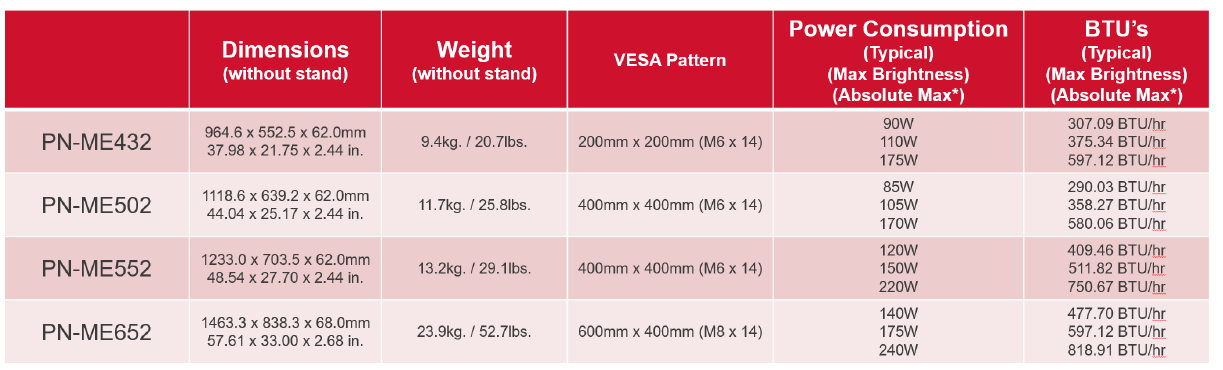
Absolute Max refers to when the display is at full brightness and volume at 100.
NOTES:
- This document is intended to be used as a reference guide to supply useful information for a design or installation. It is not intended to be a step-by step procedure for installation.
- Any ceilings or walls must be strong enough to support the monitor and the installation must be in accordance with any local building codes. All mounts should make secure contact to wood studs.
- Distances are in inches, for millimeters multiply by 25.4. Distances may vary ±5%.
Rotation:
- If display is to be used in portrait orientation, rotation needs to be clockwise.
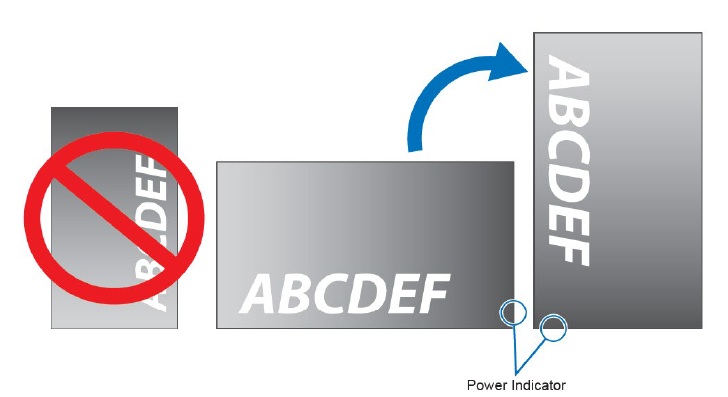
Ventilation Recommendations:
Dimensions below are minimum recommended for proper ventilation
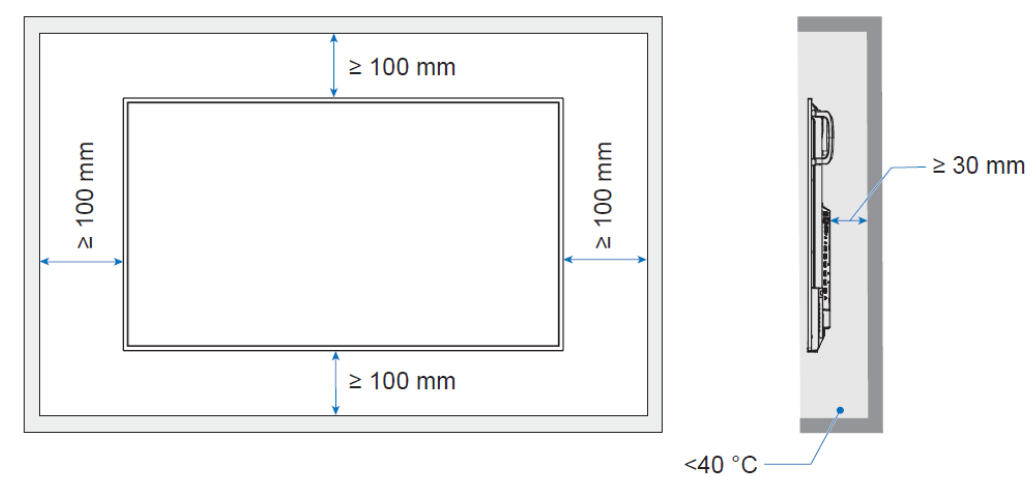
NOTE: The above are recommendations in order to keep your display as cool as possible. If the distances are less than the 100mm, extra ventilation may be necessary. The ventilation space should not be covered or closed off at the front of the opening. If for some reason the opening needs to be covered, other means of ventilation will need to be incorporated into the design. Contact NEC for design review and recommendations.
Dimensions
Display Dimensions – PN-ME432
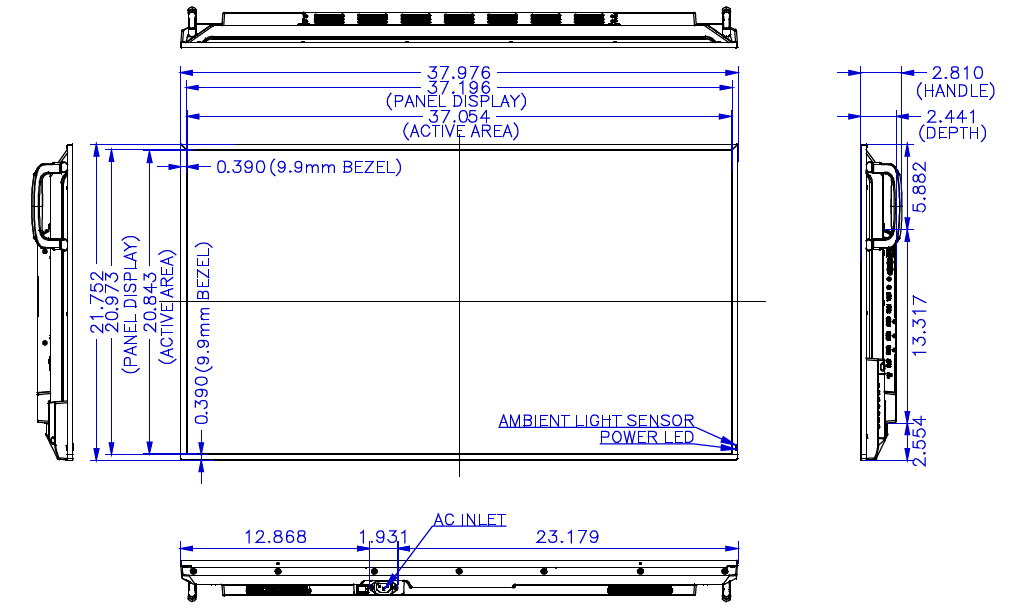
Display Dimensions – PN-ME432
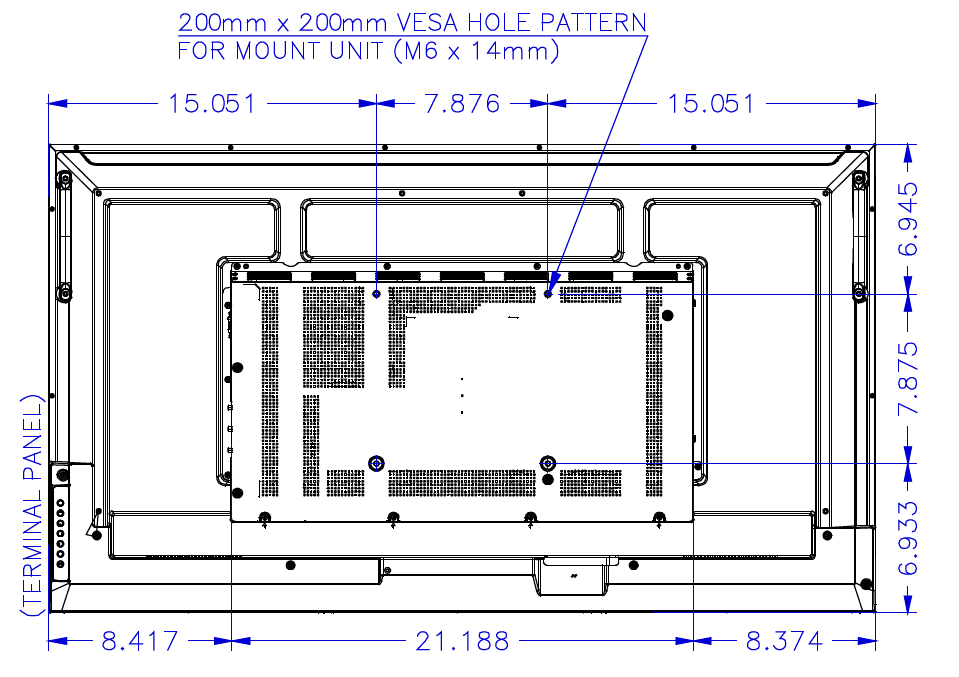
NEC strongly recommends using size M6 screws (14mm + the thickness of the bracket and washers in length).
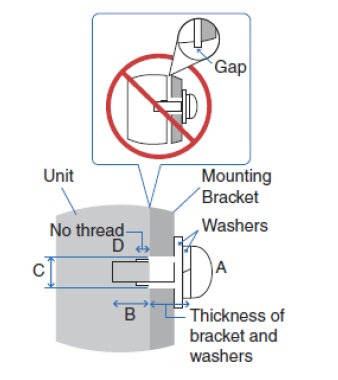
Display Dimensions – PN-ME502:
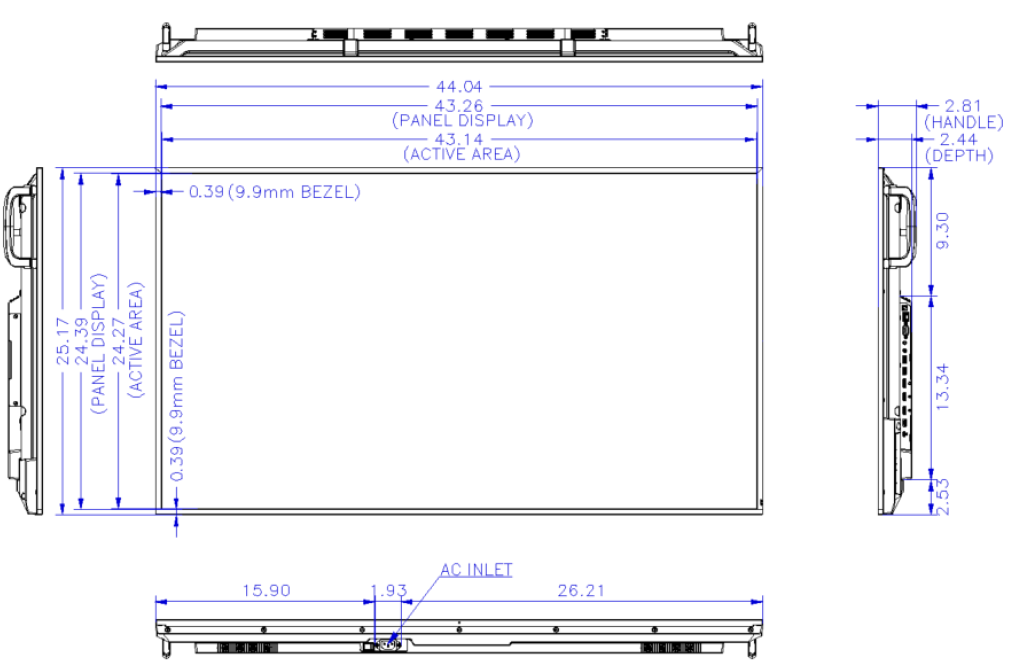
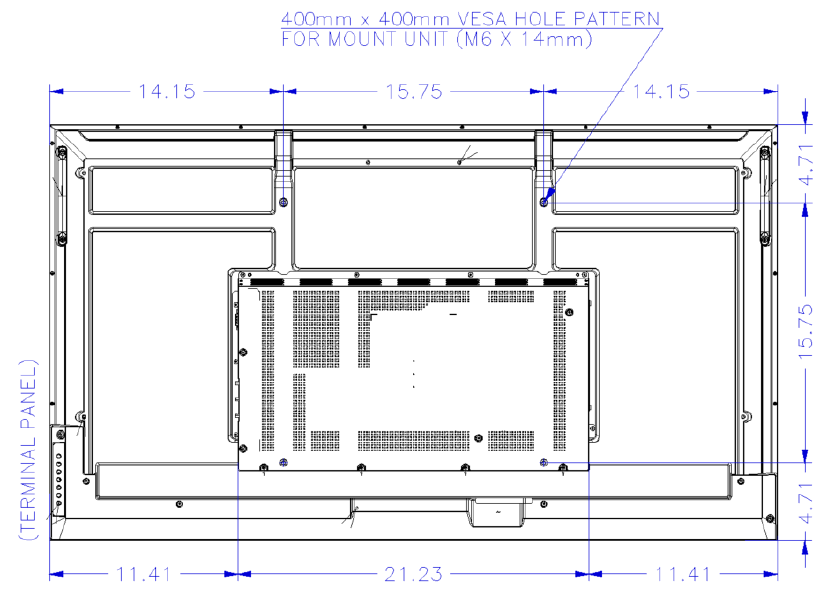
NEC strongly recommends using size M6 screws (14mm + the thickness of the bracket and washers in length).
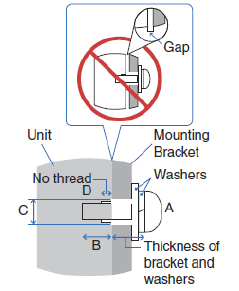
Display Dimensions – PN-ME552:
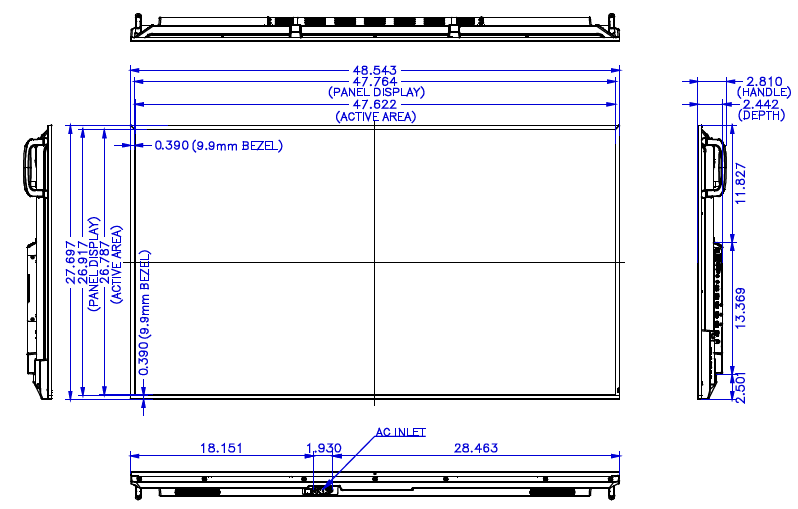
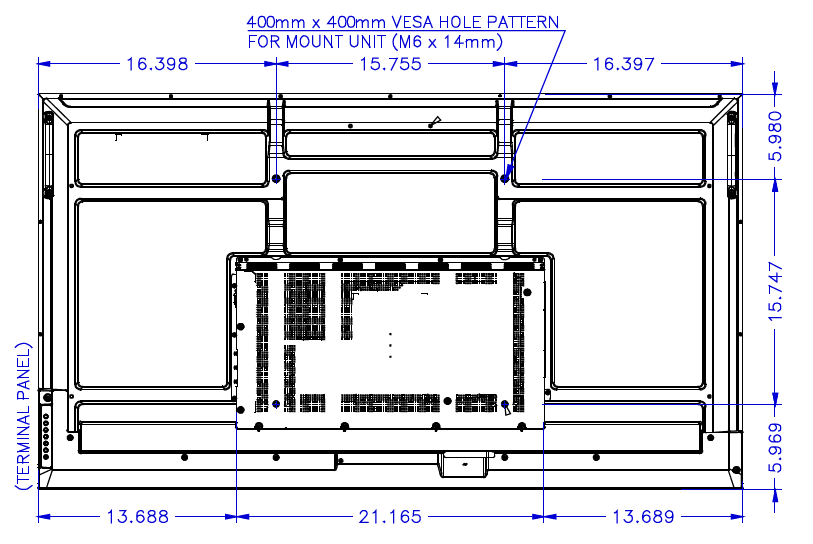
NEC strongly recommends using size M6 screws (14mm + the thickness of the bracket and washers in length).
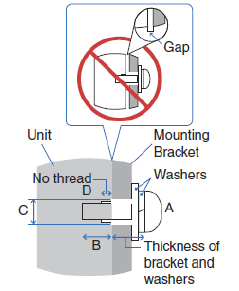
NEC strongly recommends using size M8 screws (14mm + the thickness of the bracket and washers in length).
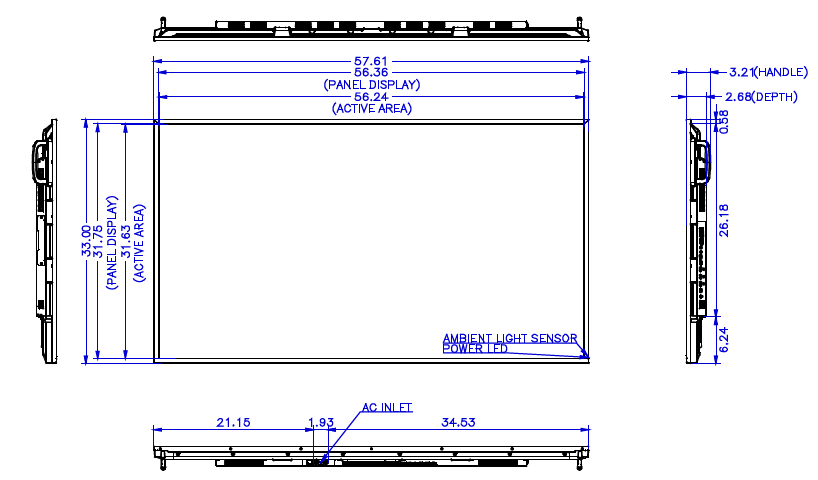
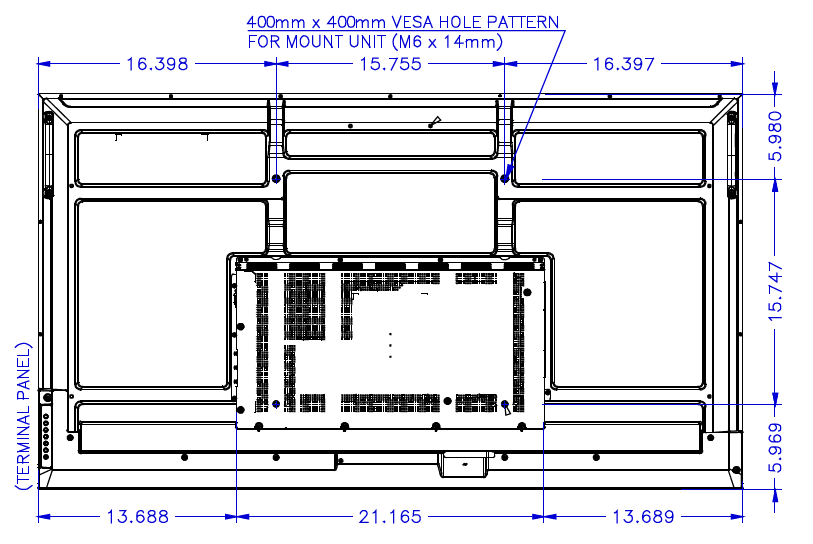 NEC strongly recommends using size M8 screws (14mm + the thickness of the bracket and washers in length).
NEC strongly recommends using size M8 screws (14mm + the thickness of the bracket and washers in length).
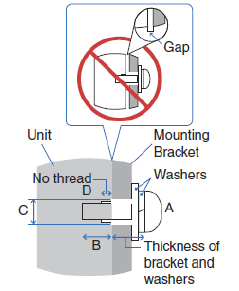
Installing and Removing
Installing and Removing the Optional Table Top Stand
- The PN-ME432, PN-ME502 and PN-ME552 use the ST-43M.
- Only use the screws that are included with the optional stand.
- Prior to installation, place the monitor face down on a flat and even surface. To avoid scratching the LCD panel, always place a soft cloth on the surface before lying the product face down.
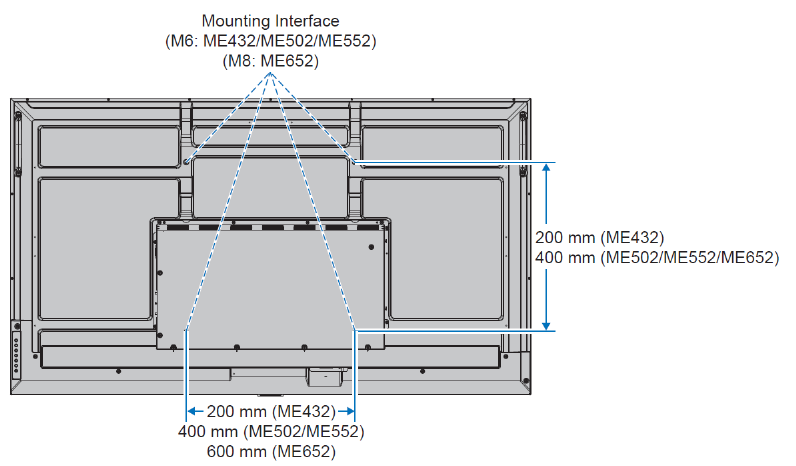
- Use mounting accessories that are located in the box of the ST-43M or ST-65M.
- The ST-43M connects into the VESA pattern of the PN-ME432, PN-ME502 and PN-ME552.
- The ST-65M connects into the bottom slots of the PN-ME652 – note that the attachments, if not attached, may be included in the box for the PN-ME652 display.
Table Top Stand Dimensions (ST-43M)
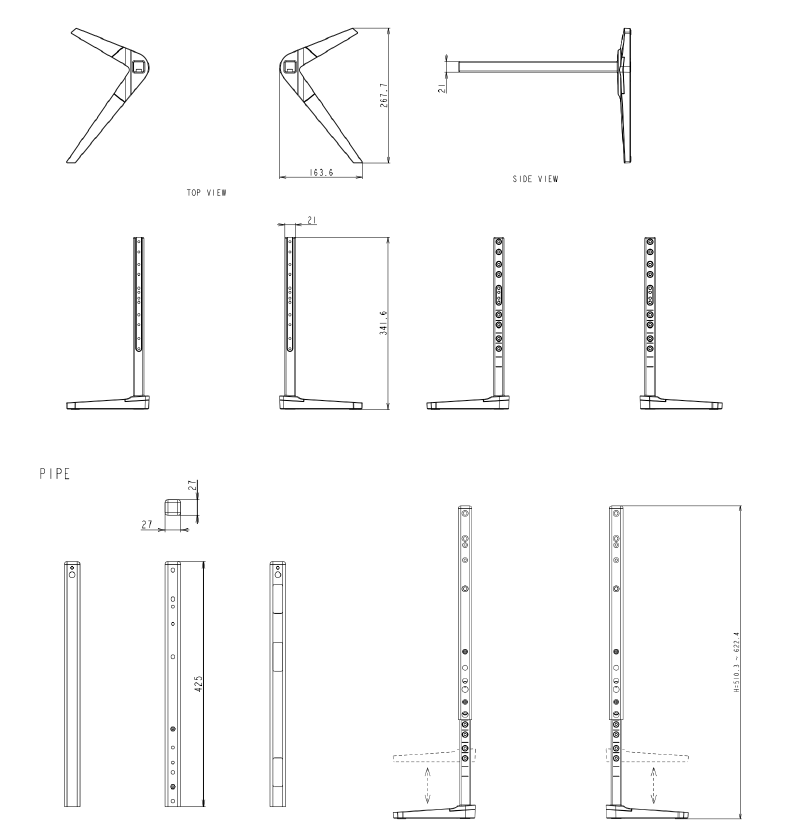
Optional Wall Mount for PN-ME432, PN-ME502 and PN-ME552 (WMK-3298T)
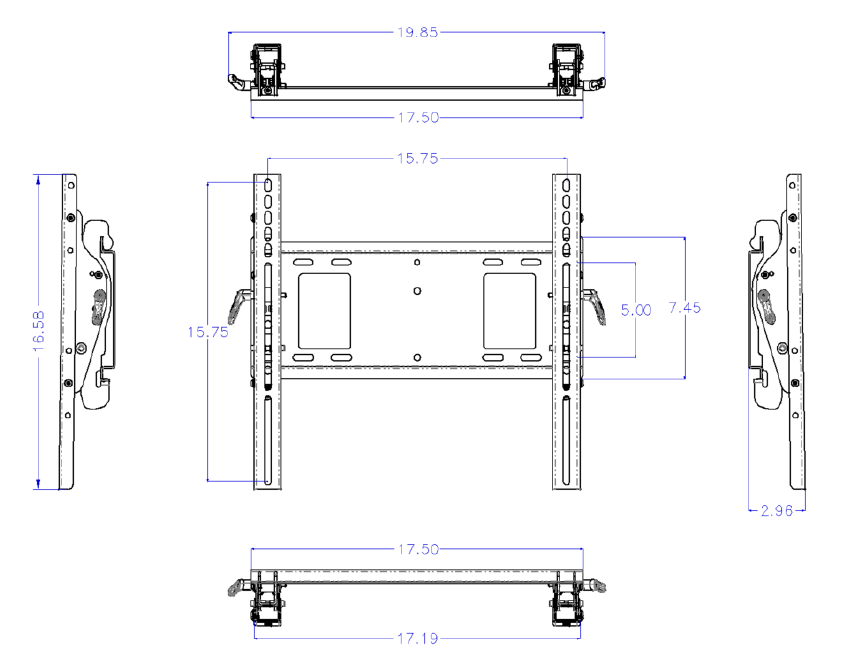
Optional Large Wall Mount for PN-ME652 (WMK-7598T)
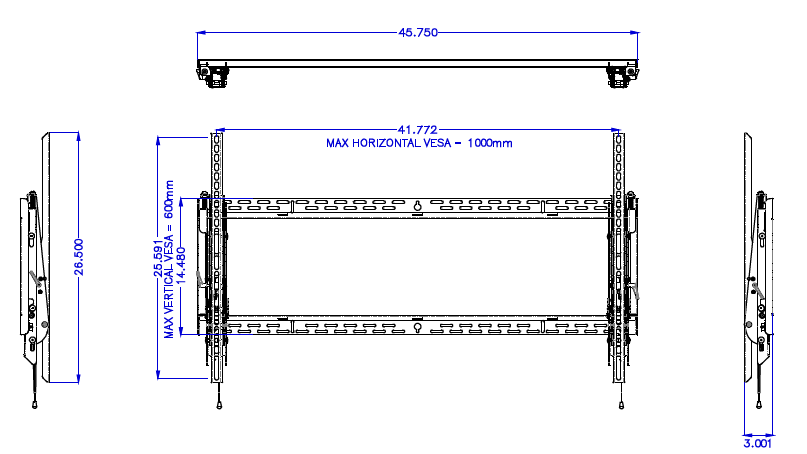
Optional Speaker Dimensions (SP-RM3a)
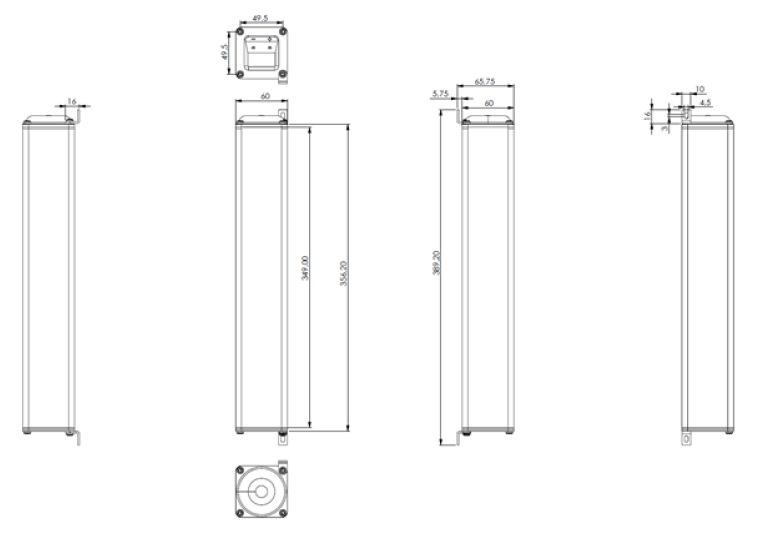
Input Panel
- Optical Audio Out (SPDIF)
- LAN (1000MB)
- RS-232C (D-SUB 9-pin)
- Audio Mini-Jack Out (3.5mm)
- IR Remote In (3.5mm)
- USB 2.0 (for SoC)
- USB 3.0 (for SoC)
- HDMI1 (ARC) In
- HDMI2 In
- HDMI3 In
- USB 3.0 (Downstream for USB-C)
- USB-C Port (5V/3A, Upstream, Audio/Video)
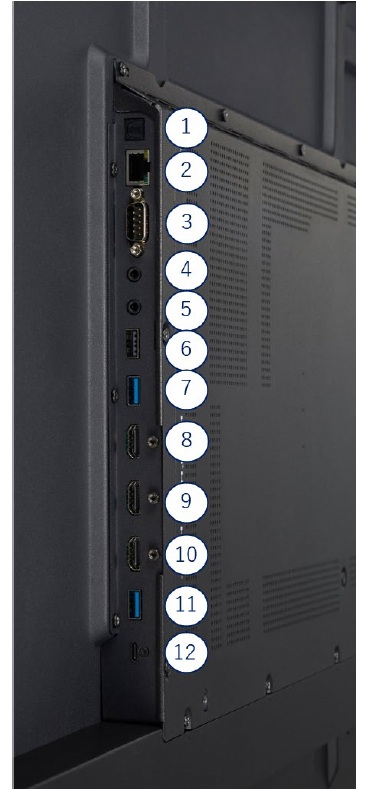
PD Comms Tool
- Please download PD Comms Tool and open the Communications Log by going to View Communications Log. From here you can find any external control code necessary for your installation
- PD Comms Tool can be downloaded from here: https://www.sharpnecdisplays.us/faqs/pdcommstool/179
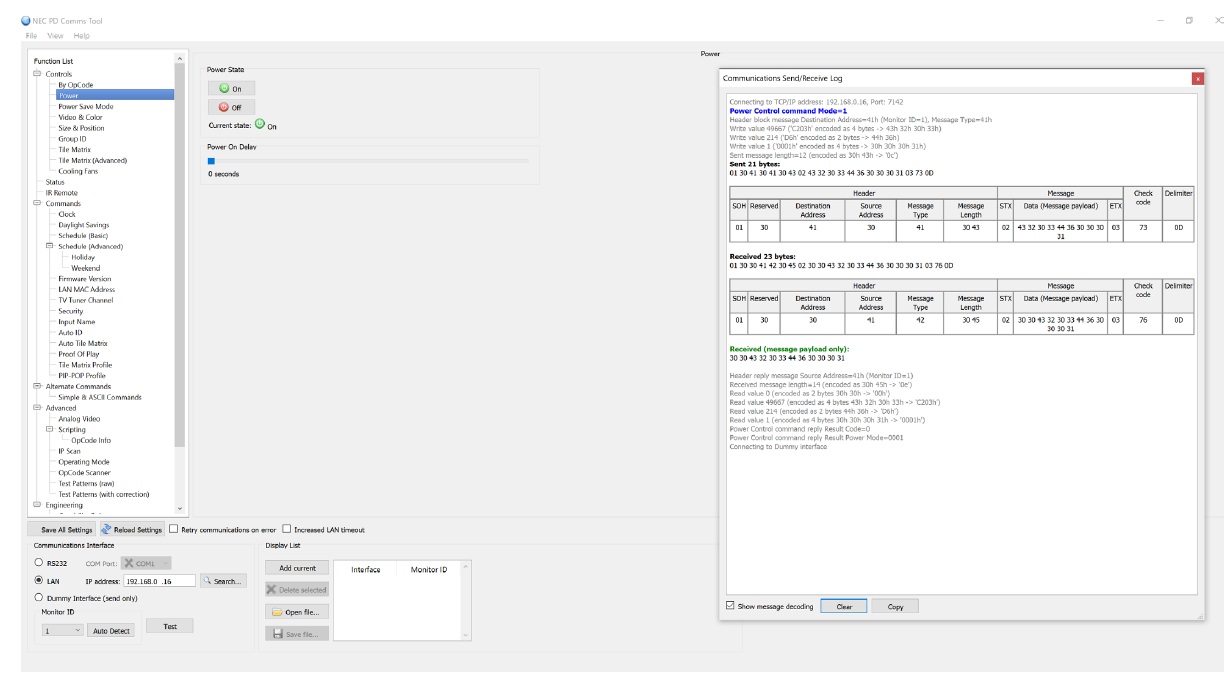
Cable Connection
Communication Protocol
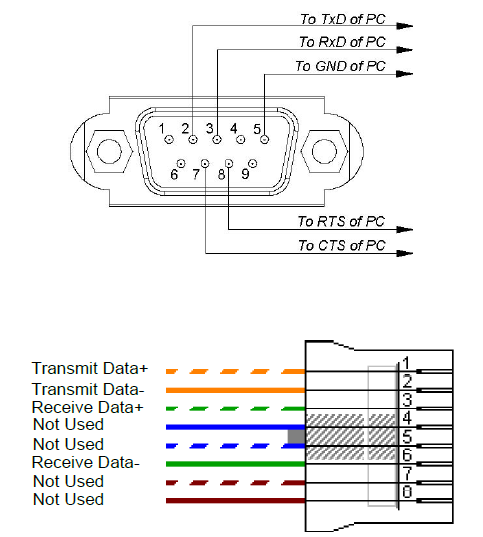
- Interface: RS-232C
- Communication System: Asynchronous
- Baud Rate: 9600 bps
- Data Length: 8 bits
- Parity: None
- Stop Bit 1 bit
- Communication Code: ASCII
- Interface: Ethernet (CSMA/CD
- Communication System: TCP/IP (Internet Protocol Suite)
- Communication Layer: Transport layer (TCP)
- IP Address: 192.168.0.10 (default out of box)
- Port Number: 7142 (Fixed)
Command Format
The PN-MExx2 products are compatible with both the NEC and Sharp protocols. Out of the box they are set to NEC protocol. If Sharp protocol is necessary then please change Command Format to S-Format
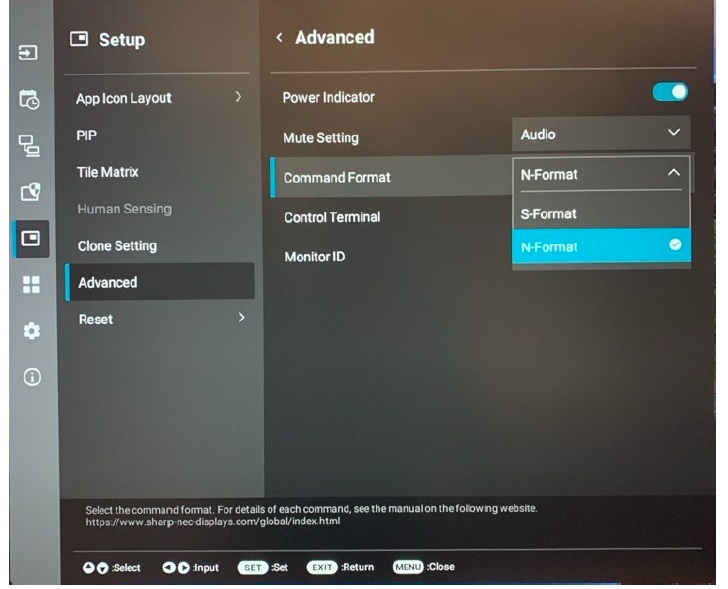
Browser Control
Information and control can also be available through the HTTP browser control menu. All displays are set to the IP address 192.168.0.10 out of the box unless changed through the initial setup guide Communicating network PC needs to be on the same subnet as display that is being communicated with
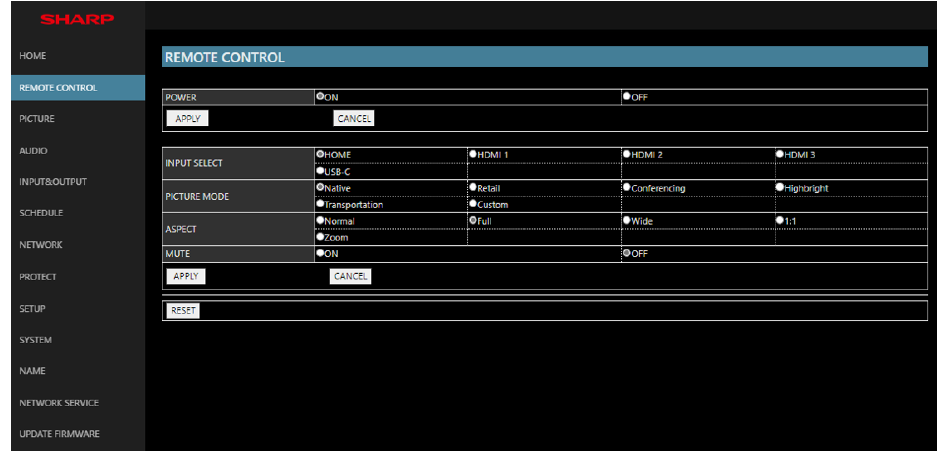
www.necdisplay.com
MultiSync ME Series Large Format Displays.
Sharp PN-MExx2 V864Q MultiSync Large Format Displays Installations Guide
FAQs
What is the screen size of the Sharp PN-MExx2 V864Q MultiSync Large Format Display?
The screen size is 86 inches.
What is the resolution of the Sharp PN-MExx2 V864Q MultiSync Large Format Display?
The resolution is 3840 x 2160 pixels (4K Ultra HD).
Does the Sharp PN-MExx2 V864Q MultiSync Large Format Display support touch functionality?
Yes, it supports touch functionality.
What type of panel technology does the Sharp PN-MExx2 V864Q MultiSync Large Format Display use?
It uses an LCD panel with direct LED backlighting.
What is the brightness level of the Sharp PN-MExx2 V864Q MultiSync Large Format Display?
The brightness level is typically 500 cd/m².
