SoundCore Life P2 Portable Wireless Earbuds

Introduction
Anker created the SoundCore Life P2, a set of true wireless earbuds that perfectly balances performance, cost, and ease of use. Whether you’re listening to your favorite music, working out, or commuting, these earphones are perfect for daily usage. For those looking for dependable wireless audio on a budget, the Life P2 is a great option thanks to features including a long battery life, high-quality sound, and a comfortable fit.
Specifications
Specifications are subject to change without notice.
| Input | 5 V 500 mA |
| Rated output power | 7 mW @ 1% THD |
| Battery capacity | 55 mA x 2 (earbuds); 700 mA (charging case) |
| Charging time | 2 hours |
| Playtime (varies by volume level and content) | 7 hours (Totally 40 hours with the charging case) |
| Driver size | 6 mm × 2 |
| Frequency response | 20 Hz – 20 kHz |
| Impedance | 16 Ω |
| Bluetooth version | V 5.0 |
| Bluetooth range | 10 m / 33 ft |
Key Features
- Superior Sound: 6mm graphene drivers produce well-balanced sound with distinct highs and deep bass.
- Long Battery Life: 40 hours with the charging case and up to 7 hours of playback between charges.
- Comfortable Fit: Several ear tip sizes and an ergonomic design provide a snug and cozy fit.
- Sweat and Water Resistance: They are perfect for outdoor use and workouts because their IPX7 rating protects against perspiration and light rain.
- Bluetooth 5.0: Provides a stable and fast connection with minimal latency.
- Touch Controls: Intuitive touch controls for play/pause, track skipping, volume adjustment, and call management.
- Voice Assistant Support: Access Siri or Google Assistant directly from the earbuds. Noise Reduction: Built-in microphone with noise reduction technology for clear calls.
Safety Information
- Charging: Use only the provided USB-C cable and a compatible power adapter.
- Water Resistance: While the earbuds are IPX7-rated, avoid submerging them in water or exposing them to high-pressure water jets.
- Temperature: Avoid using or storing the earbuds in extreme temperatures (below 0°C or above 45°C).
- Maintenance: Clean the earbuds and charging case with a soft, dry cloth. Keep the earbuds and charging port free of dust and debris.
Troubleshooting
- If your earbuds aren’t turning on, make sure they’re charged. Check to see if the LED indications illuminate after placing them in the charging case.
- If you’re having trouble connecting over Bluetooth, turn your device off and then back on.
- Look for any obstacles separating the linked device and the earbuds.
- Make sure the power adapter and USB-C cable are operating correctly.
- If the microphone isn’t working, make sure the earbuds are close to the device that is connected.
Charging
- Remove the protective film from the earbuds when using for the first time.
- Fully charge both the earbuds and the charging case before the first use.
- To prevent damage, use the provided USB-C cable.
- Fully dry off the earbuds and the USB port before charging.
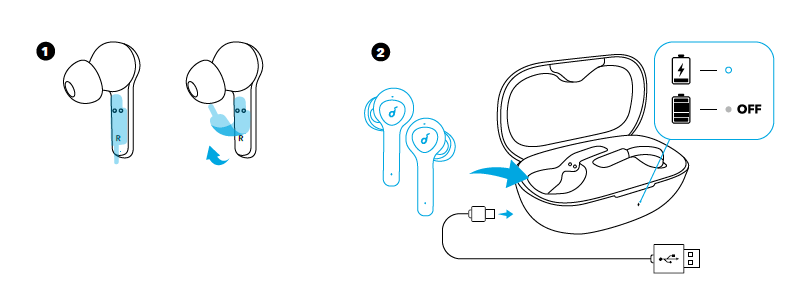
LED indicators
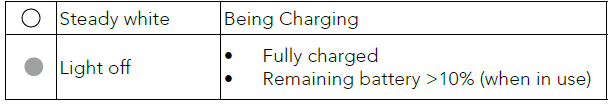
Powering On/Off
The earbuds will automatically power on when taken out of the charging case and power off when placed back into the charging case.
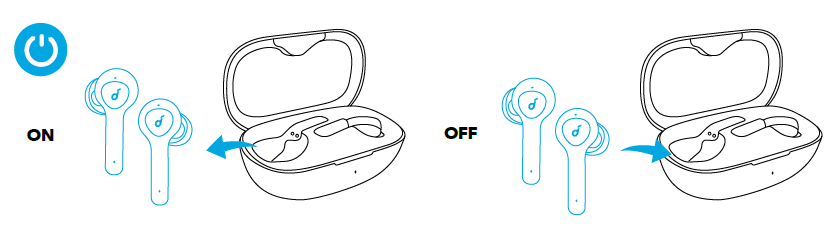
LED indicators
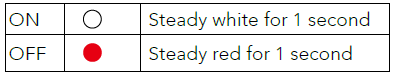
- To manually power on, press the multi-function button on either one of the earbuds.
- To manually power off, press and hold the multi-function button on either one of the earbuds for 3 seconds.
Pairing
True Wireless Stereo Connection
The right earbud will automatically connect with the left earbud when taken out of the charging case.
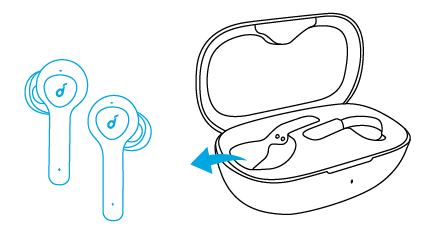
LED indicators
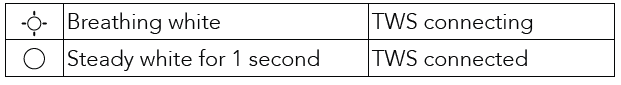
- When powered off, press and hold the multi-function button on both earbuds for 1 second, the earbuds will enter TWS connecting mode.
- When powered on and connected, place either one of the earbuds into the charging case, you can keep using the other one.
- When powered on and connected, if either one of the earbuds is out of battery and powered off, you can keep using the other one.
- When you are on a call, place either one of the earbuds into the charging case, 3 to 5 seconds later, the microphone in the other earbud will be activated.
Bluetooth Pairing with your Device
The earbuds will enter pairing mode when powered on. You are requested to confirm the connection when you see a pop-up.
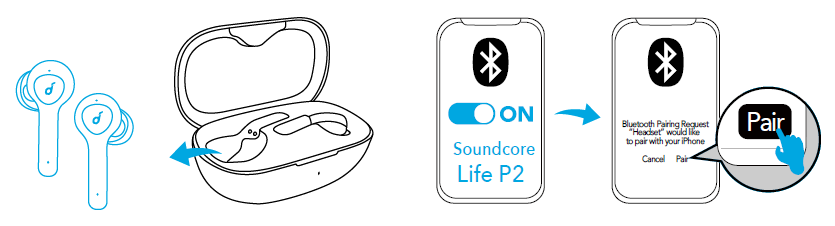
LED indicators
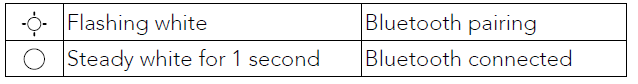
In the pairing process, some devices are incompatible with Qualcomm True Wireless Primary-Secondary dual pairing names, it may notice “connection unsuccessful” when you tap “Pair” or even no screen pops up. Don’t worry and it will not influence the using.
Once successfully paired, the primary earbud connects with your device and transfers signal to the secondary earbud, the latter one will not connect with your device. As a result, in the Bluetooth pairing list on your device, it may indicate that only one side is connected while the other side is not.
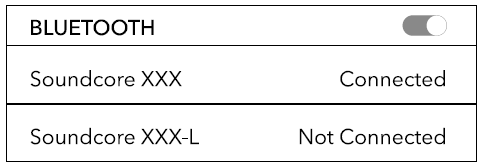
- To pair with another Bluetooth device, turn off Bluetooth on the currently connected device first.
- Each time you power on your SoundCore earphones, it will automatically connect to your last successfully connected device if available within the Bluetooth range.
Wearing
- Choose the Ear Tips that fit your ears best.
- Insert the earbuds into the inner canal of your ears.
- Turn and find the most comfortable position.
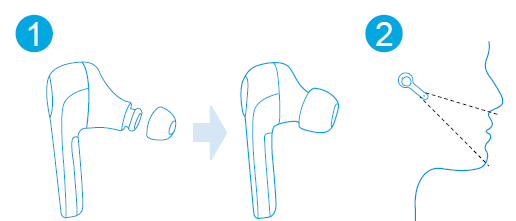
Controls
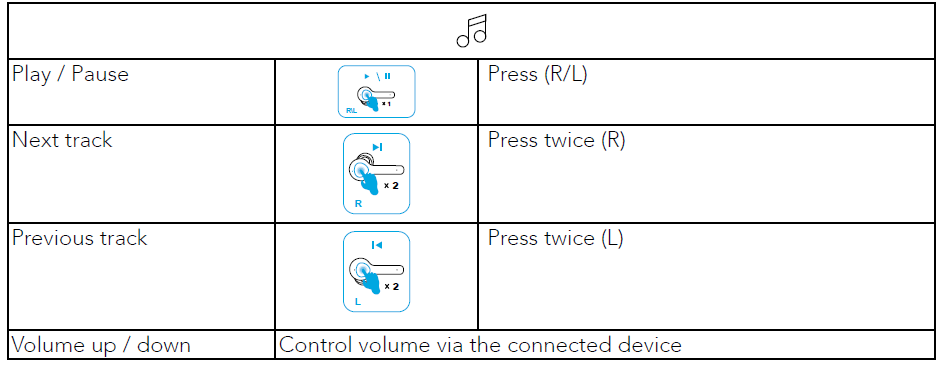
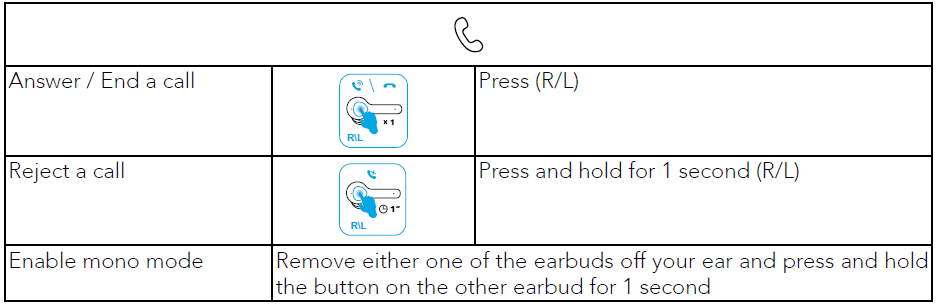
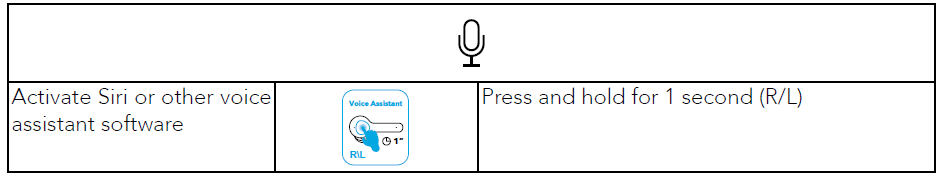
Reset
Reset the earbuds if the earbuds cannot connect with each other properly or cannot connect with your device properly.
- Place the earbuds into the charging case and make sure they are being charged.
- Press and hold the button on both earbuds for 3 seconds until the LED indicators flash red 3 times and then turn white.
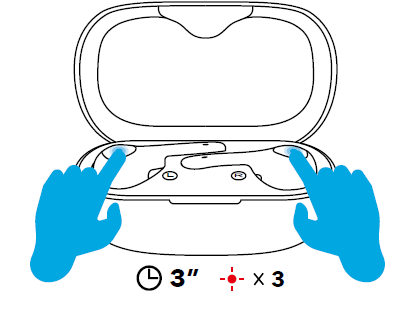
SoundCore Life P2 Portable Wireless Earbuds User manual
Related Posts
- SoundCore Life P2I Wireless Earbuds User Manual
- SoundCore Life P2I A3991L Wireless Earbuds User Guide
- SoundCore Liberty 4 NC Wireless Earbuds User Manual
FAQs
How is the SoundCore Life P2 reset?
After inserting the earphones into the charging case, shut the lid and press the case’s button for ten seconds. After a reset, the earbuds will switch to pairing mode.
How can the battery level be checked?
To see the earphones’ and charging case’s battery level, launch the SoundCore app. As an alternative, the case’s LED indicators display the amount of charge left.
Is it possible to use one earbud at once?
Yes, for mono sounds, you can use the left and right earbuds separately.
Do the earbuds work with both Android and iOS?
Indeed, the SoundCore Life P2 works with both Android and iOS smartphones.
How should the earbuds be cleaned?
The earphones can be cleaned with a gentle, dry cloth. Steer clear of cleaning supplies and water. The ear tips should be taken out and cleaned individually.








